Maximize your AdSense RPM with these 19 essential tips for publishers. Improve ad placement, target high-paying keywords, optimize page speed, and more. Boost your revenue potential today!
AdSense RPM is one of the key performance metrics that publishers are often chasing. Here, a major difficulty publishers face is the fluctuating nature of RPM as a metric. One day, it might shoot sky-high, and the other day, it might fall down to the ground.
Whatever may be the case, one thing is certain, more and more publishers are monetizing their content with Google Adsense, and the competition will be fierce. In fact, by the end of 2026, digital advertising spending will reach whopping $876 billion U.S. dollars globally, and Google will own 92.21% of it.
When it comes to the AdSense RPM, it is difficult to predict any trend. That’s why, most Google AdSense publishers end up asking, “How to increase AdSense RPM?”
In addition to this, a lot of publishers tend to confuse RPM with CPM, thereby complicating things.
Before moving on to tips about increasing AdSense RPM, let’s talk about what RPM is and how it is different from CPM.
Also read: Google AdSense: Guide to Improve your Existing Revenue
What is Adsense RPM?
Adsense RPM is a key metric exclusive to Google Adsense. It is designed to gauge the estimated earnings a publisher can generate for every 1,000 ad impressions. This indicator allows publishers to grasp the average revenue earned per thousand views, offering a valuable tool to evaluate the effectiveness of their Adsense monetization strategy.
How is Adsense RPM Calculated?
AdSense RPM is determined by dividing your estimated earnings by the number of page views you received and then multiplying the result by 1000. The formula for calculating AdSense RPM is straightforward:
Here’s how you can calculate Adsense RPM:
AdSense RPM = (Estimated Earnings / Number of Page Views) * 1000
Suppose your website has estimated earnings of $1500 and receives 200,000 page views.
In this case, the AdSense RPM would be ($1500 / 200,000) * 1000. The RPM in this scenario would be $7.50.
What Is Page RPM vs CPM?
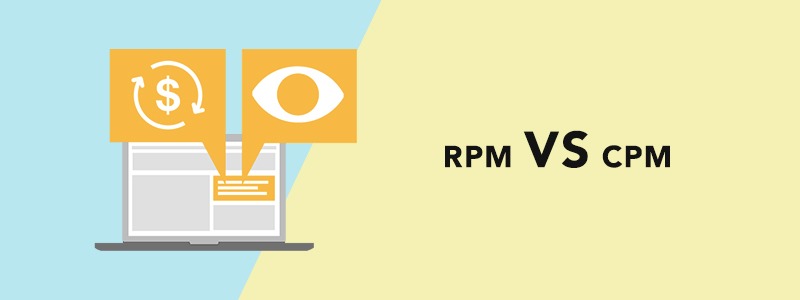
As stated above, RPM is the estimated revenue you will earn by the number of views on your website’s page. CPM (cost per thousand impressions), on the other hand, is the cost the advertiser pays for 1000 impressions.
Basically, CPM is an advertiser/marketer-centric metric that is often misconstrued for web publishers. RPM is meant to give publishers a sense of direction on how much they can earn with the received value for ad impressions.
The following examples will give you a better understanding of the difference between these two metrics.
Let’s say your estimated revenue is $1,000 for 10,00,000 page views. Hence, your should RPM should look like this:

→ 1,000 / 10,00,000 * 1000 = $1 RPM
Now, let’s say the advertiser’s campaign budget is $500 and you received 5,00,000 ad impressions. Hence, their CPM should look like:

→ 500 / 5,00,000 * 1000 = $1 CPM
Now that the confusion regarding RPM and CPM has been cleared up, let’s take a look at why Adsense RPM is important.
Why Adsense RPM is Important?
First things first, Adsense RPM serves as a vital indicator of how effectively a website monetizes its traffic. For publishers relying on Google Adsense for revenue generation, it’s important for them to have a fair understanding of how much money they’re going to make. And Adsense RPM can be of great help for it.
It provides publishers with actionable data to refine their monetization strategy. By analyzing RPM data, they can identify the types of content that attract targeted traffic, and higher-paying ads and adjust their content strategy accordingly.
Now, let’s get back to the heart of the matter and delve into how to increase your Google Adsense RPM.
How To Increase AdSense RPM?
There are a number of ways to start experimenting when we talk about increasing RPM. We have discussed nineteen ways that will give you some idea about how to increase RPM.
As you go through the list, you will notice that all points are interdependent and we advise you to consider all of them for getting better results.
Also read – 10 Ways You Can Optimize AdSense for More Revenue.
1. Increase targeted traffic
Attracting high-intent, well-targeted traffic is the key to getting started with the AdSense RPM gamut. A high amount of relevant traffic will lead to maintaining best-value CPMs, which, in turn, will result in higher RPM.
Contextual targeting is becoming important in the ad tech industry by the day, therefore, as a publisher, you should be paying attention to it.
2. Strengthen your SEO
SEO caters to search as per intent. Therefore, for increasing relevant traffic, SEO should be the priority. You can get quality users to your website via search and SEO proficiency helps you achieve just that.
Work on all the aspects of your website SEO such as user experience, site speed, and more. Working on website speed alone can bring fruitful results as it helps reduce the bounce rate. Consequently, your website will appear on the top pages of the search engine, which will lead to more traffic, and that means more ad visibility.
In fact, studies have shown that websites that load in one second have increased their conversion rate by 39%. It is important to note, however, that optimizing page load speed is just one aspect of a comprehensive SEO strategy. There’s a lot more to do, so make sure you don’t miss out on your website’s SEO strategy.
3. Improve content quality score
The next step after you have visitors on your website is to make them stay. Make sure your content or content curation does not repel your visitors. Navigate through your own site as a user and ask yourself if your content does 100% justice to the search context.
4. Bet on real-value CPC keywords
After organic, you have to put in paid effort. Find high-paying CPC keywords which are also in sync with the content you publish on your website. Tools like Keyword Planner, Ahrefs, and SEMrush help you discover the right keywords.
5. Use section targeting
Since you’re leveraging content and relevancy, using the section targeting AdSense feature can help increase the relevancy of your ads by showing more contextual and content-focused ads to users.
#6 Use geotargeting
When you have a strong hold over contextual ads, narrowing down the targeting as per geography may yield even better. For example, if you know that the US region brings you the most relevant traffic, consider narrowing your targeting for this location to leverage better impressions.
7. Use category blocking
If it hasn’t been said enough already, ad relevance and revenue go hand in hand. The showing ad may serve a good number of impressions. However, if it is at the cost of a very low CPC/CPM, consider leveraging the blocking section in your AdSense account and put the category on hold.
8. Excel your user experience
Your website’s primary purpose is to serve ads. But your visitors’ key focus area is the content. So it’s obvious to place ads in a way that they don’t hamper visitors’ reading experience. Again, navigate through your own site, or ask your colleague for feedback. Next, ask if you’re doing 100% justice to the user experience. Also, user experience can be a great way to enhance your SEO.
9. Experiment with ads
The ad formats you choose to show, the spot where you place them, their proximity to the content, the appearance of ads, and the number of ads you show are important aspects to consider. All these factors help visitors comprehend how much they want to engage with your website; better time on-site results in better CPMs.
10. Start header bidding
Header bidding is an improved alternative to the traditional publisher waterfall technique where each ad request was passed on from one ad network to another for fill rates; and on and on. Header bidding, on the other hand, intensifies competition for your ad inventory and maintains high CPMs by enabling you to reach numerous demand partners simultaneously.
11. Blacklist the under-performers
Gathering the list and chucking out the non-performing advertisers (the ones with very low CPC) can actually be an addition to your overall ad yield. Moreover, you can also block your competitors from showing their ads on your website.
12. Try AdSense YouTube
These days, videos and video ads are on the roll. Hence, if you’re a video publisher, don’t forget you can always leverage the YouTube platform to make efficient use of video ads, depending on your traffic and audience type. Other than this, rich media ads are also worth considering.
13. Fix all the broken links
If your webmaster tool shows you have broken links, fix them immediately. Broken links have a gradual impact on SEO, which can eventually affect your traffic. The effect may go unnoticed, but you should ideally take care of broken links as soon as possible. A lot of broken link checker tools can help you detect external links which you can just remove.
14. Rework on your site’s crawling structure
Apart from broken links, the webmaster tool also allows you to analyze and restructure the crawling method of your website. As it is a free tool from Google, many publishers are already utilizing it.
15. Place ads between the content
Ads between content are more likely to be seen as the visitors are reading through. But high ad frequency can take you overboard and ruin the experience as well. So, make sure to place an ideal number of ads on your website.
16. Try image and text ads at the same time
Serving display and text ads individually is quite common. However, some publishers meticulously plan the placement of both image and text ads together. This may give your advertisements a creative edge and increase RPM.
17. Optimize your content
If you’re A/B testing with the ad formats, placement, or other factors, ensure that you don’t rush. Any kind of testing takes time to show the effect. You at least need to wait for a week before checking if the changes are performing better. If not, you can always reverse the action. But for positive results, you should make sure that you never stop experimenting with different factors.
18. Keep looking, tracking, and analyzing
For all the efforts you may make一be it related to SEO, content, ad formats, ad placement, or ad buying methods, don’t forget that you have to keep tracking everything you are doing. Leaving out even a single activity will provide you with inaccurate knowledge and hamper your understanding of what worked and what didn’t.
19. Fix technical issues to keep all things running
Lastly, you need to fix all the technical errors. You may be working on SEO and content, and all other things consistently. Though in the end, there shouldn’t be loose technical ends that invalidate all your efforts. The most common technical aspects include page/ad load time fixes and mobile friendliness.
How Much Adsense RPM is Considered Good?
When it comes to gauging the quality of Adsense RPM (Revenue Per Mille), plenty of factors are taken into consideration. This is a question that often engenders diverse opinions and multifaceted perspectives. The concept of a “good” Adsense RPM is contingent upon several key factors, including niche, website traffic, ad placement, and overall monetization strategy. Here are are a few factors that impact RPM:
Website Traffic
It is also important to evaluate Adsense RPM within the context of website traffic. Higher traffic volumes accompanied by compelling content and engaged users usually generate improved RPM figures.
On the other hand, websites with niche-specific and targeted traffic often experience more favorable RPM rates than those with broad, generalized traffic.
That said, let’s have a look at how placements of ads can affect your Adsense RPM
Ad Placement
Another pivotal aspect to consider is ad placement. Skillfully integrating ads in strategic locations throughout your website can significantly impact your Adsense RPM. Placements of ads that naturally blend with the content while maintaining user experience can enhance click-through rates and boost overall revenue.
Also Read – Where To Place Your Ads? Best Ad Placement Strategies
Role of Monetization Strategy
Furthermore, the effectiveness of your overall monetization strategy also plays an important role in determining a satisfactory Adsense RPM. Employing diverse revenue streams, such as affiliate marketing or sponsored content, in conjunction with Adsense can contribute to higher overall earnings.
Now talking just about the numbers:
- At a low end, Google Adsense RPM can range anywhere between $2 to $5.
- At a medium end, Adsense RPM can range somewhere between $5 to $10.
- Lastly, on the higher end, Adsense RPM can go up to $50+.
However, that’s totally dependent on the type of niche. According to SEMrush, the best niches in the US for Adsense are insurance, online education, marketing, and advertising, and the list goes on. Here’s the list for your reference.
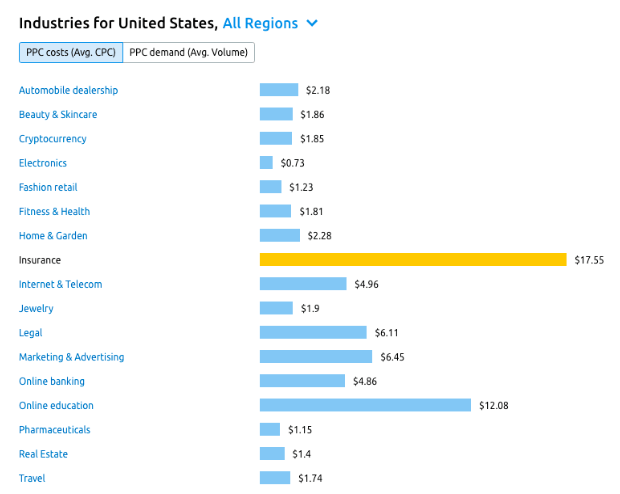
Why Does Page RPM Change?
Following all the best practices to increase AdSense RPM is the best thing. But what are the factors that affect your AdSense RPM, both in a positive and negative way?
There are two metrics that influence page RPM.
CTR (Click Through Rate)
CTR is an advertiser/marketer metric used to calculate the percentage of clicks by dividing the total number of ad clicks by the total number of ad impressions. For example:
→ 50 (clicks) / 800 (impressions) * 100 = 6.25% CTR
CPC (Cost Per Click)
It defines the amount the advertiser/marketer is willing to pay you for each click.
So, how can you deal with the changing nature of AdSense RPM?
The higher the CTR and CPC, the higher will be the revenue. You should primarily consider working on improving ad CTR in order to increase your RPM. For improving CTR as well, factors including ad placement, relevancy, and better content are significant. These factors are key to improving ad viewability, which will result in high CTR/CPC.
In Closing
RPM denotes the possible revenue you can earn by taking the value of impressions/page views into account. There’s no fixed number that says “This is a great RPM.” It absolutely depends on your website type and the numbers backing your ads (metrics, costing, ad strategy, etc.).
It’s also a metric that helps publishers identify and compare their revenue across channels. The only catch is, experiments would need time and you’d need patience. Whether you’re an AdSense publisher or you use alternate ad networks, the above-mentioned practices can help you improve RPM.
Frequently Asked Questions
Page RPM is the metric used to measure the total revenue a website generates for every 1000 views on one page.
The formula for calculating page RPM is:
Page RPM= (Estimated earnings/number of page views)*1000
vCPM (viewable cost per mile) calculates how frequently the user views an advertisement. While CPM measures the cost for thousand impressions, vCPM measures the cost for viewable thousand impressions.
Impression RPM calculates the actual revenue generated for every ad that is served to the user. It calculates the revenue per thousand impressions.
Page RPM is dependent on impression RPM, along with the number of impressions that are served on a page. Publishers should pay more attention to page RPM, as it is more useful for optimizing ad layouts.
Average AdSense RPM will differ for every publisher and is dependent on the niche, content on your website, and various other factors.
CTR and CPC are the two most important metrics that have a direct effect on your RPM. Higher CTR and CPC will result in higher RPM, which is why publishers are advised to pay attention to these metrics.

Deepak has a keen eye for detail and a deep understanding of the ad tech landscape. Whether it’s through in-depth articles, thought-provoking insights, or compelling storytelling, he’s dedicated to helping people navigate the complex world of ad tech with the simplicity of his words.
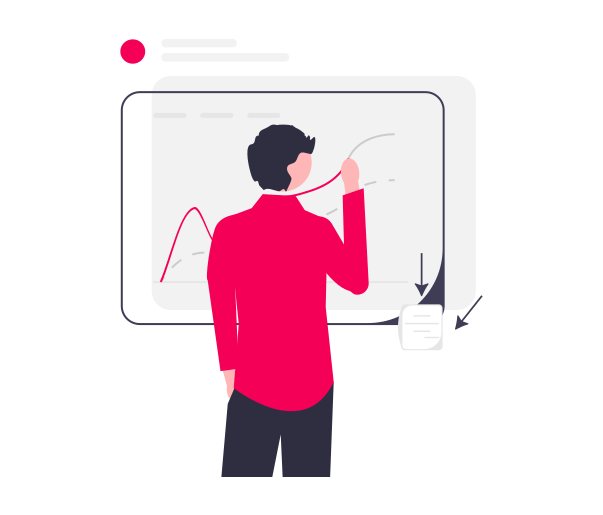
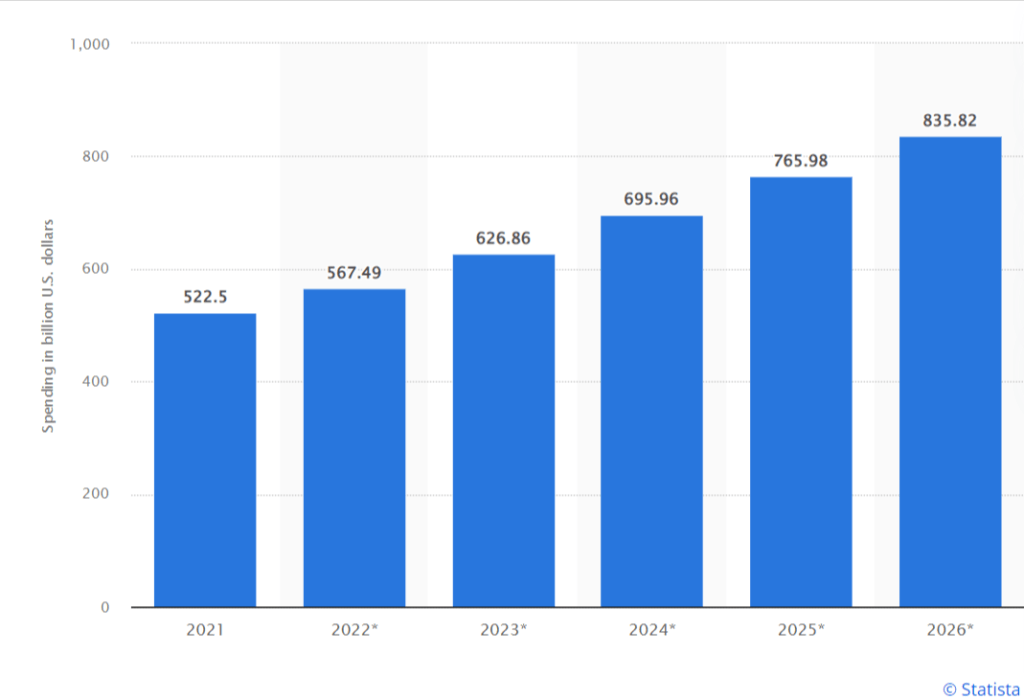
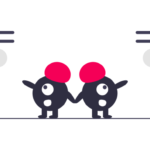
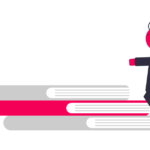
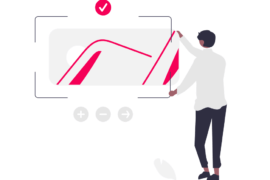
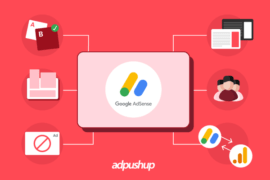



5 Comments
it is very confidential article and very helpful thank you for sharing
amazing information for any adsense publisher. thank u for sharing with us.
Thanks for this insightful posts, am really frustrated with the drop in clicks on my ads, pageviews and ad impression is high but clicks are low
Beautifully written post. Your blog provided me with some valuable information; it was fascinating to read; thank you for sharing this fantastic material with my vision.
Thank you!