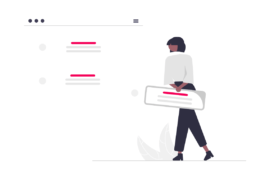Page Revenue per Mile, usually referred to as page RPM, is one of the metrics that provide publishers with insights about how their website is performing in terms of revenue generation. In this blog, discover how to increase page RPM, understand the factors that affect RPM, and get tips and techniques to improve your overall RPM.
The metric you use to measure your ad revenue tells whether you are growing or not. If you look at the wrong one, you might not get the whole picture and end up leaving money on the table. Ad tech is volatile!
Every year, we come across new advancements which lead to newer metrics such as CPM, CPC, CPL, and others. That’s why finding the right metric and sticking to it can be challenging for publishers.
So, how do you measure your growth exactly? The answer is Page RPM.
Publishers, every now and then try to figure out how to increase RPM, and this is completely understandable as it helps them to increase their earnings. Not to mention, more revenue means more resources to invest in their site and content. And thus, they are always looking for ways for increasing RPM.
As per Statista, Google’s ad revenue soared to a staggering 224.47 billion U.S. dollars in 2022, highlighting the incredible potential of digital advertising.
In this blog, we are going to delve into the various effective strategies that can work wonders for publishers if they are planning on increasing their RPM.
Let’s first quickly understand what RPM is.
Also Read – RPM vs CPM: Differences Explained For Publishers
What is Page RPM?
RPM stands for ad revenue per thousand impressions. It is simply a metric, which is used commonly among publishers to find out how much revenue they can expect to earn per thousand impressions.
To put things simply, page RPM is the revenue generated per thousand pageviews. It is an abbreviation of Revenue per Mille or Revenue per Thousand pageviews.
RPM actually stands for “revenue per mille” — not mile, American’s way to measure length, but cost per mille with two Ls — which means “thousand” in Latin. The Roman numeral for 1,000 is also “M.”
Page RPM is a way to measure ad revenue for large numbers of pageviews. It’s like a shorthand since expressing individual earnings per impression would become tedious and, in many cases, represent fractions of a penny.
Also Read – RPM vs CPM: Differences Explained For Publishers
How to Calculate Page RPM?
In order to gauge how much revenue a page generates, here’s a simple RPM formula:
Page RPM = (Estimated earnings / Number of pageviews) x 1000
For example, let’s say your website earned $100 from 50,000 pageviews. To calculate your page RPM, you would use the formula this way:
Page RPM = ($100 / 50,000) x 1000
Page RPM = $2.00
Calculate our Page RPM here:
Page RPM vs. Impression RPM
Page RPM and impression RPM might become confusing for publishers. However, it is important to understand the difference between the two.
Google AdSense defines impression RPM as “Page revenue per thousand impressions (RPM, which is calculated by dividing your estimated earnings by the number of page views you received, then multiplying by 1000.”
Page RPM, on the other hand, takes into account page views instead of impressions.
Impressions and pageviews are not the same. When a user appears on a webpage, it is counted as one pageview. Now this page can have 3 ad units, if a user is able to load all 3 ad units on the viewport, the server will count three impressions.
We will compare impressions and pageviews and their impact on revenue in detail later in this post.
To reduce the confusion, it’s best to discuss with your ad networks what they mean by RPM or page RPM.
Page RPM vs. Ad Request RPM vs. Session RPM
In the last section, we talked about the difference between impression RPM and page RPM, but there are other metrics too that are at least worth knowing about. So, here’s a quick word about ad request RPM and session RPM:
Page RPM vs. Ad Request RPM
The latter gives an estimate of how much revenue is being generated for 1000 ad requests. Ad request RPM basically takes into account the fill rate and tells publishers how many ad requests are actually being filled.
Page RPM vs. Session RPM
Session RPM tells how much revenue is being generated per 1000 visits to the website. To calculate it, publishers have to divide the total revenue by the total number of sessions and multiply the result by 1000.
What Metrics Influence RPM?
Here are the two most important metrics that have a fair share of contribution to page RPM.
Let’s have a look.
CTR
CTR refers to the click through rate, which measures the number of clicks received on an advertisement per thousand impressions. This means, the more ads clicked on the publishers’ website, the more money they are going to make.
A higher click-through rate is also an indication that you’re serving the right ads to the right audience. This also translates into getting a higher price per click on the ad placement.
CPC
CPC refers to the cost per click, which is the amount an advertiser pays each time a user clicks on their ad. In the context of RPM (revenue per thousand impressions), CPC can have a major impact on how much revenue publishers are going to make.
A higher CPC means that advertisers are willing to pay more for each click on their ad, which can result in higher earnings for publishers per click. This, in turn, increase the RPM for publishers, as they earn more revenue per thousand impressions.
It’s important to note that CTR and CPC are not the only factors that affects RPM. There are other metrics as well. It includes the number of ad impressions, the ad format, and the overall performance of the ad campaign.
What is Considered High Page RPM?
Now that you know exactly what RPM is and how it’s calculated, you must wonder what is considered a good RPM.
Well, it varies from website to website, and plenty of factors also come into the picture, such as niche, content quality, target audience, seasonal peak demands, and the list goes on.
What is a Good RPM?
Generally, a good RPM varies from publisher to publisher. It depends on various factors like ad format, ad placement, niche, traffic type, and more. But, it can range from anywhere between $0.05 – $50 and even more.
However, it’s important to note that a high RPM doesn’t necessarily mean that your website or platform is performing well overall. It’s because there are multiple metrics that need to be taken into account, like click-through rate and bounce rate.
Ultimately, the goal is to find a balance between earning a decent amount of revenue and providing a positive user experience to your audience.
Why’s Page RPM Important for Publishers?
Page RPM tells how much money a publisher makes for each pageview, whereas most of the other ad tech metrics (such as CPM) deal in impressions.
Consider this- when buyers agree to buy your inventory, they don’t mean to purchase your entire stock. For instance, you may have 1M impressions to sell per day, yet you only sell 750,000.
This means your fill rate is 75%. What happened to 250,000 other impressions? Do they go unsold?
If you just look at the CPM offered by advertisers, you would only know what they are paying you. You won’t know the actual price of your inventory and the mistakes you might be making.
This is where page RPM comes to the rescue. Page RPM tells you how much you are earning per thousand pageviews. You can further calculate page RPM for your individual pages and arrange them in order of high to low-earning pages. This data can be very helpful in improving the performance of your low-earning pages.
However, you should keep in mind that page RPM as a standalone metric can be deceptive. You may see that your page RPM is increasing if you block traffic on pages that are not performing well. But this may affect your actual earnings.
Furthermore, this may lead you to serve more ads on pages that are performing well, which will eventually start having a bad effect on user experience.
Therefore, in order to get a true sense of how your website and pages are performing, it is imperative that you take into account all the important metrics.
Top 10 Strategies to Increase Page RPM
Here are 10 highly effective strategies that can significantly increase your website’s Revenue Per Mille (RPM):
1.Optimize Ad Placement
First thing first, scrutinize your ad placements. It goes without saying that the placement of your ads affects the visibility and the major metrics responsible for driving your monetization efforts.
Optimizing ad placements is important because your total revenue refers to the number of impressions and clicks your ads receive. Keep the ads in the prominent locations of your website simultaneously; make sure you’re not bombarding users with a whole heap of ads.
All in all, test different ad sizes, locations, and formats and find out what ends up generating the highest revenue without negatively impacting the user experience.
Also Read – Where To Place Your Ads? Best Ad Placement Strategies
2. Select the Right Ad Format & Sizes
Second, you must strategically single out the type of ad formats and sizes you need to display on your website. There are plenty of options to choose from, including:
- Display Ads
- Text Ads
- Rich Media
- Expanded Ads
And the list goes on.
As a publisher struggling with low RPMs, you should definitely try out video ads. In fact, video ads have been found to be much more enticing to users who are very likely to click on them.
However, that does not mean you should switch your whole ad inventory to video ads. You will need to test and find out the optimal ad combinations that work best for your website.
Furthermore, when you set out to list the ad placements, the description should include the following:
- Ad Unit Dimension
- Ad Unit Type
- Ad Location
For example –
| Ad Placement | Ad Unit Dimensions | Ad Unit Type | Display Location |
| In feed, above the fold | 300 x 250 pixels | Medium rectangle | Within the main content |
| Above the main content | 728 x 90 pixels | Leaderboard | At the top of the page |
300 x 250 medium rectangle is the most effective and common type and can generate a good number of RPM when located above the fold. This is because it provides better viewability as it appears well on both desktops and mobiles.
Moreover, the most common locations of ads are the header, footer, side rails, and interstitial ads, located somewhere between the content.
3. Focus on Content Quality
At the core of any successful website is the quality of its content. Thus, keeping the quality of your content at the focal point is important. Now it may sound like an overused statement, but working on the quality of your content can work wonders. Not just the content quality attracts the audience, but it impacts other metrics and optimizations.
While it’s true that having quality content is not a sure-shot way to a guaranteed success, all the renowned and successful sites have one thing in common, and that’s high-quality content. This makes quality content that resonates with your audience – one of the critical factors in improving page RPM.
4. Optimise Website Speed
Now that we have tackled the topic of content quality, let’s shift gears and take a look at how website speed impacts your RPM. As they say “time is money”, this holds true for the loading speed of your web pages as well.
Get into the nitty-gritty details of your website, and find out what’s degrading your website’s speed. These technical issues affecting your site’s speed can also end up impeding your SEO efforts. A page load time that goes from 1 second to 3 seconds increases the likelihood of bounce rate by a whopping 32%.
Slow and steady do not win the race, especially when you’re looking to increase RPM. There are plenty of strategies you can use for a “Speedy Gonzales” user experience. Here are a few:
- Compress & optimize images
- Reduce redirects
- Cache web pages
- Use content distribution networks
- Use AMP pages
And the list goes on.
Also Read – Is Your Website Loading Slowly? 10 Fixes to Try
5. Go for Header Bidding
You have been missing out on a lot if you have not yet employed header bidding. It’s another strategy that can help you increase your ad revenue.
But what is header bidding anyway?
It’s a programmatic advertising technique allowing multiple ad exchanges to bid simultaneously on publishers’ ad inventories.
How does it benefit publishers?
This works in publishers’ favor by increasing the competition for an ad space leading to higher bids and increased RPM.
As a matter of fact, in the first quarter of 2022, 70 percent of online publishing websites and 16 percent of the top 100 thousand websites in the United States used header bidding.
From this, it’s pretty evident that header bidding has proven effective in increasing revenue for publishers.
6. Use Ad Refresh
Ad refresh is simply a technique that renders new ads when it is refreshed, allowing publishers to display multiple ads in one placement. It’s best for the publishers who have been commanding above-average session time. For example, a webpage based game or a quiz.
Apparently people will spend more time here as it encourages the users to engage more with the website.
Once a certain criterion is fulfilled, such as the amount of time spent on a page or a specific visitor action, the existing advertisement is replaced with a new and distinct advertisement through a refresh.
It is worth noting that the CPM of the ads showing up after refresh offers a lower CPM compared to the first ones, but it still is a great help in increasing the ad revenue.
In order to set up the ad refresh, head to the Google Ad Manager:
- Click on inventory
- Next, click on Ad Units
- Now, open Ad Unit’s Settings by clicking on its name
- Lastly, select the refresh rate and change the value
To know better, head to Google Ad Manager Help.
How Ad Refresh is related to Page RPM?
Suppose you have a website that gets 100,000 pageviews a day, and on average, a user spends 5 minutes (or 300 seconds) on your pages. Right now, you have 100,000 impressions and pageviews.
Now, if you deploy Active View Ad Refresh that refreshes ads after every 60 seconds, then for each user, you can get 5 impressions. This means that the number of your new impressions is 500,000 – a clear increase in impressions.
Then why shouldn’t we calculate ad revenue by impressions?
Let’s elaborate on the above example to explain why calculating based on ad impressions might not be a good idea.
| Calculating for page RPM | Calculating for CPM | |
| Pageview | 100,000 | 100,000 |
| Impressions | 500,000 | 500,000 |
| Ad revenue generated | $50 | $50 |
| Page RPM / CPM | Page RPM = $0.2 | CPM = $0.1 |
In the above example, it was evident that if we keep pageviews and impressions the same, CPM appears to be less than page RPM – even when the publisher has made the same ad revenue. This can confuse publishers about which metric to trust.
In the case of ad refresh, it is possible that the same advertiser is buying the impressions after the refresh. In this case, generally, the bid price goes down.
For instance, an advertiser bid $5 for an ad unit, then the unit refreshed, and the advertiser got the signal that he is about to show the ad to the same user. In this case, the advertiser might reduce the bid price. And as the cycle continues, the bid price might go down until another advertiser comes with a higher bid.
This means if you calculate your 500,000 impressions with your revenue, you might see a decrease in CPM, as, for each impression, you get a reduced price. However, your page RPM would show a boost – which is correct because you increased your number of impressions and ad revenue.
My bid price might go down, so is ad refresh good or not?
Again, for websites with a high average time on site, ad refresh is the best solution. The bid price going down is not necessarily true for all publishers. But this is a case that we have noticed with a few. However, page RPM always goes up irrespective of CPM behavior.
In short, applying ad refresh might show that your CPM is lower than the last month, but your page RPM would certainly rise due to the increase in the number of impressions per user.
7. Ad Layout Optimization
Layout optimization means testing and implementing ad units that get you the best dollars in the market. It depends on:
- The layout of your website and individual webpages
- Places on your pages with high user interactions
- Popular ad units in your niche and among advertisers
- Device type – mobile, tablet, or PC
And you have to test for all these for individual pages. This is a tiresome process if done manually.
We at AdPushup, use machine learning to run multiple tests for individual pages to get the best ad layout for your web pages. Once the test results are declared by the algorithm, we further check the layout manually for user experience before making it live.
How is this related to page RPM?
Let’s continue with the example we discussed in ad refresh.
Now we are testing inventories with optimized ad stack and non-optimized ad stack. As discussed, ad refresh is added to the mix, which increases the number of impressions. However, for the non-optimized stack, impressions are equal to pageviews. Also, let’s assume that CPM offered by advertisers is the same – $2 – for both cases.
Hence, the revenue earned by publishers will be (CPM * impressions) / 1000 or $1000 for the optimized stack and $200 for the non-optimized stack.
| Optimized ad stack | Non-optimized ad stack | |
| Pageviews | 100,000 | 100,000 |
| Impressions | 500,000 | 100,000 |
| CPM (by advertisers) | $2 | $2 |
| Ad revenue | $1000 | $200 |
| Page RPM | $10 | $2 |
You can clearly see in the table that page RPM shows clear growth in accordance with the ad revenue. However, CPM fails to tell the real story.
How’s the ad layout optimized, exactly?
In the above examples, we assumed all page views resulted in impressions. However, in the real world, that doesn’t happen. Banner blindness is very real that quickly makes users ignore ad units on web pages.
In such a case, publishers need to constantly change the layout without being intrusive. Ad layout is optimized by testing various ad units and placements on the web pages. The algorithm A/B tests various ad layouts by complying with the Better Ads Standards and keeping user experience in mind.
8. Demand Optimization
We optimized the impressions (using ad refresh) and improved viewability (using layout optimization); the next step is to increase the bid price coming in from advertisers.
As a publisher, you would want advertisers to place higher bids on your inventory. For that, you need to increase bid pressure. This can be done by adding more tier 1 demand partners to your stack.
Basically, DSPs are equipped with systems where they can tell how many other partners are competing for this impression by looking at the bid request. If they see a lesser number of partners, they would assume that they have a good chance of winning and hence can be lousy with their bids.
However, if they see bigger names (such as DFP, AppNexus, OpenX, etc.) competing for impressions, they tend to increase bid prices.
Then there are publishers who are restricted with the type of ads they can show on their website. For instance, publishers wouldn’t want their competitors to show ads on their pages. This restricts certain advertisers from bidding – reducing the size of the demand pool. In such a case, having more options – in terms of demand partners who are willing to purchase impressions even with the restriction in place – is important.
How’s demand optimization related to page RPM?
Getting higher bids from advertisers definitely increases your ad revenue. Let’s go back to the above example again (to keep this simple, let’s assume there is no ad refresh enabled on the ad stack)
| Without tier 1 Demand | With tier 1 Demand | |
| Pageviews | 100,000 | 100,000 |
| Impressions | 100,000 | 100,000 |
| CPM (by advertisers) | $2 | $5 |
| Ad revenue | $200 | $500 |
| Page RPM | $2 | $5 |
In this example, you can see if we increase CPM, the page RPM increases directly.
We kept ad refresh and layout optimization out of the picture here. When these are added to the mix, page RPM should be better equipped to measure revenue uplift.
Also Read: How to Improve Your Header Bidding Performance?
9. Attract Right Audience
Another strategy that can help you get rid of the question – “how to increase RPM” is simply attracting the right audience in your target market. The right audience is not only more likely to engage with your content, but they are also likely to click on ads.
RPM varies based on the quality of traffic.
A good example of this can be the loyal audience who returns to your website. It makes it easier for Google to identify and understand them better compared to the new ones. The case stands the same for the paid traffic. Traffic coming from the paid campaigns tends to have lower CPM as well as fewer sessions.
10. Upgrade to Google Ad Manager
If you are a large-scale publisher with page views of over 200,000, it’s time you upgrade to Google Ad Manager. It’s because a single ad network may not be able to fulfill all your ad spaces.
For instance, if you’re using AdSense and it’s unable to fulfill the ad space, the ad request is passed to another ad network, ensuring no ad space remains empty.
Wrapping Up
All in all, it boils down to delivering a great user experience to your audience. High-quality content, a faster loading speed, relevant ads, etc. all makeup for a good user experience.
As mentioned earlier, people do not visit your website just to view ads and notifications, they come to consume the valuable content. So make it worth their while and do your best to keep the website’s user experience up to par.
Page RPM is a timeless metric that can be used to measure ad revenue on the publisher side. It directly depends on the pageviews.
Publishers can easily compare their performance from the previous month, quarter, or year – no matter whether traffic goes up or down. Additionally, it clearly shows where publishers should put their efforts – increase pageview or further optimize ad stack, or both.
We at AdPushup and Geniee use page RPM to compare publishers’ performance and generate reports. Since we work with multiple demand partners – who have different monetization models and NET payment cycles – page RPM makes it easy for us and our publishers to predict revenue that matches the actual earnings.
We are dedicated to optimizing every aspect of publishers’ ad inventory and deliver superior results. From fine-tuning ad placement to implementing sophisticated targeting strategies, we use cutting-edge services designed to increase page RPM and drive maximum revenue for publishers.
FAQs – How to Increase RPM
Revenue per mile (RPM) is the amount of revenue earned by a publisher for every thousand ad impressions on their website.
Here’s how you can calculate your website’s RPM rate.
RPM Revenue = (Total estimated earnings / Total ad impressions) x 1000
A good page RPM rate generally ranges between $0.05 – $40 or more. Also, the RPM rate on Google AdSense ranges between 25 cents to USD 3. However, it also depends on factors such as demographics, niche, traffic, and more.
Page RPM is a more reliable metric to measure your site’s revenue that shows you how well you’re earning by considering all your revenue sources and traffic.
This issue has been faced by a lot of publishers. The drops in Page RPM AdSense can be because of irrelevant ads being displayed or invalid clicks on a particular ad.

Deepak has a keen eye for detail and a deep understanding of the ad tech landscape. Whether it’s through in-depth articles, thought-provoking insights, or compelling storytelling, he’s dedicated to helping people navigate the complex world of ad tech with the simplicity of his words.
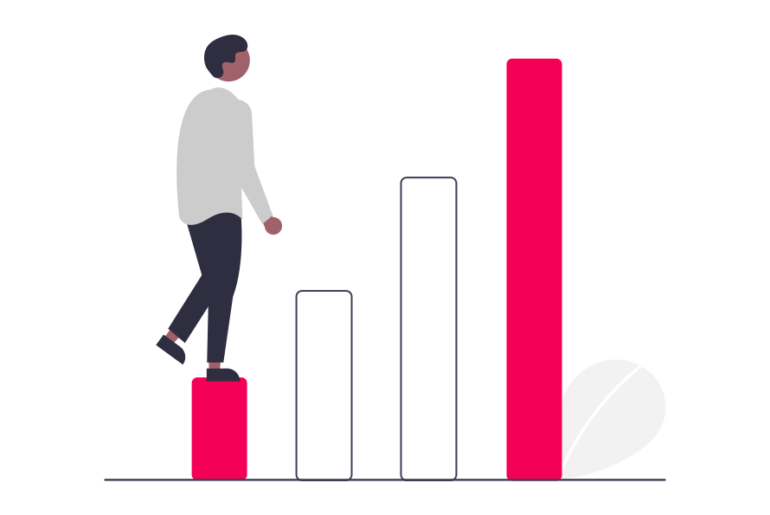
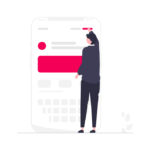
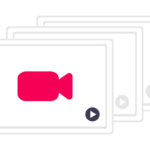
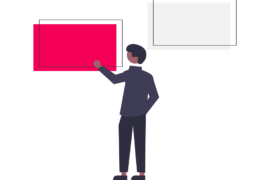
![CTV vs OTT Advertising: Which one is Right Pick for Publishers? + [6 Bonus Strategies] Ott vs Ctv](png/featured-image-270x180.png)