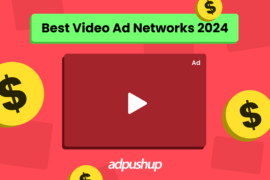There is no shortage of SEO tools in the market, still, Google Search Console is probably the one you should sign up for before anything else. Why? First, because it’s a Google product, so you know that the search data and insights provided will be more accurate than any other third-party sources. Second, it’s free—so there’s no reason to not use it.
But what exactly can you do with Google Search Console? Let’s find out.
1. Submit Your Sitemap for Better Indexing
While Google’s web crawlers will start indexing your site soon after you publish your first page, you can give them a helping hand by manually submitting a sitemap. That way, you don’t have to wait for crawlers to do their job, you can just tell them what to look for.
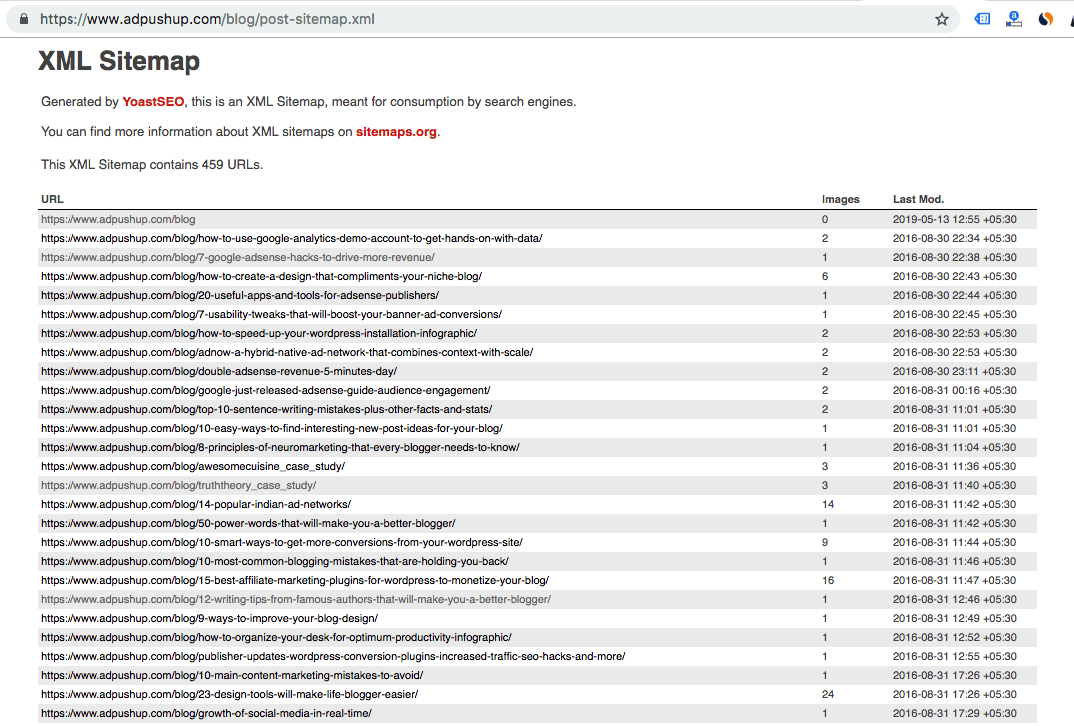
What’s a sitemap? Think of it as a roadmap for your website, which can help search engines index all your webpages quickly, even in the lack of adequate internal links. Next, who needs a sitemap? Google states that sitemaps are useful for “really large websites”, “websites with large archives”, “new websites with few external links”, and “websites which use rich media content”. We advise every site owner to submit a sitemap.
There are a lot of free and paid tools you can use to create sitemaps for your website. If your website runs on WordPress, you can use the Google XML Sitemaps plugin to generate one. Once you’ve got your sitemap online, you can head over to Sitemaps in the main navigation menu of Google Search Console, complete the URL, and hit Submit.
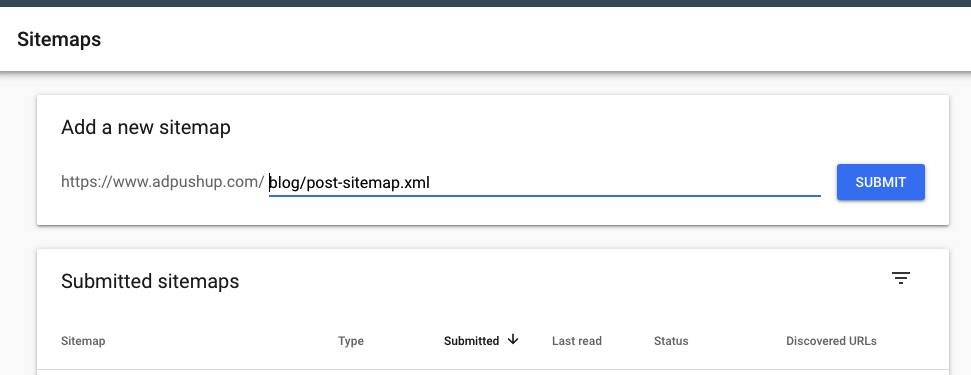
And that’s it! Google Search Console will do the rest. You may need to enter multiple sitemaps for posts, pages, category, based on how your sitemaps are generated.
2. Find Your Top Keywords and Pages
People use a lot of distinct specific search terms to land on your webpages. Google Search Console can help website owners understand what those search terms are, sort them by those driving the most traffic, and also provide impression, click, and CTR data for those terms. You can access this data by clicking on the ‘Performance’ tab on the main menu.
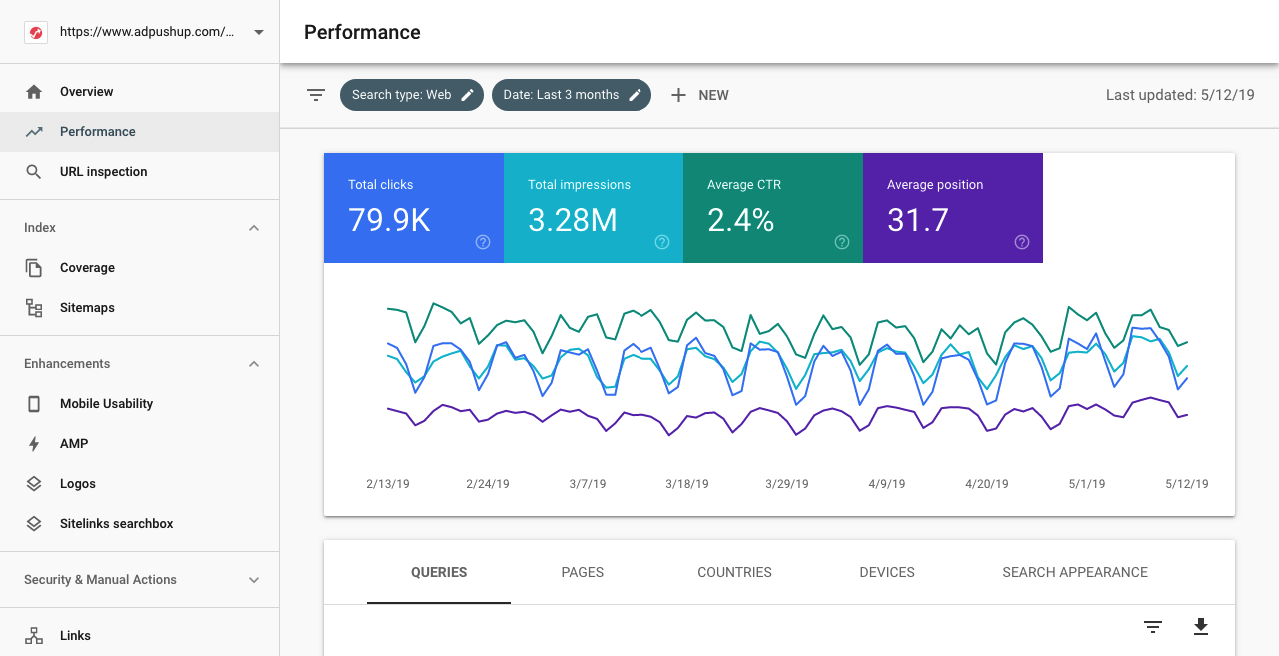
On this page, you can set search type (web, image, video) and date filters to view specific range of data in the report. You can also use the compare function in the filters to view the improvement or decline in impression and click data over a given period of time.
Below the fold, you will find a tab called Queries. This is where you will find a list of the keywords that are driving the most traffic towards your website. You can sort the keywords according to impressions or clicks and export this data in CSV format for further analysis.
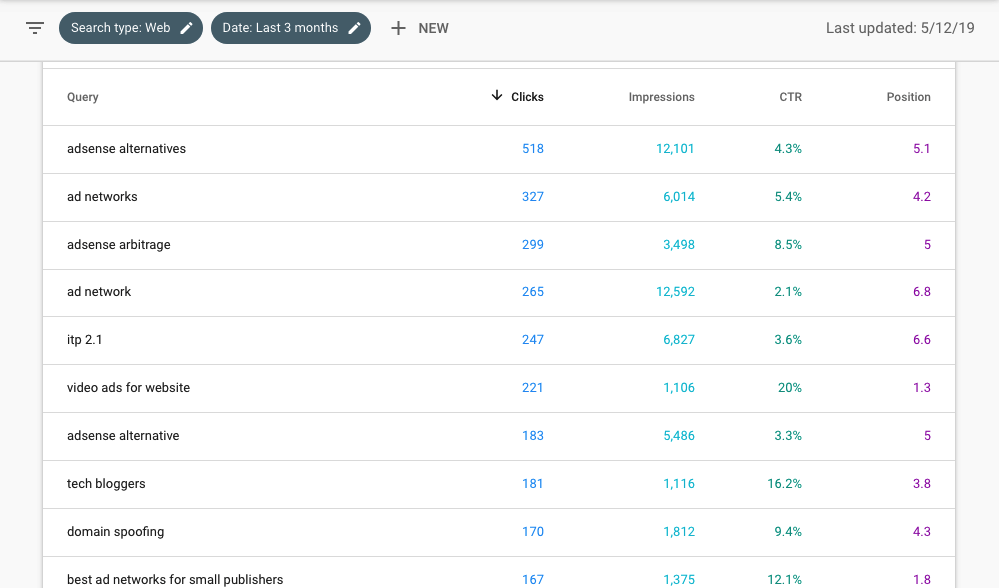
The other tabs in the performance report, i.e., Pages, Countries, and Devices, show you the pages on your site that receive the most search traffic, the countries where the highest amount of queries originate, and the devices used by people while accessing your site.
3. Improve Internal and External Linking
Everyone knows the importance of internal and external links when it comes to optimizing your website for search engine discovery. External links are an important ranking factor, in fact, a lot of SEO partners spend most of their time in link building campaigns. Internal links make your content more discoverable and reduces bounce rate, both of which contribute to the website’s overall health and search engine performance.
Data on external and internal links is available under Links in the main navigation of Google Search Console, additional data provided also includes top linking sites and anchor text.
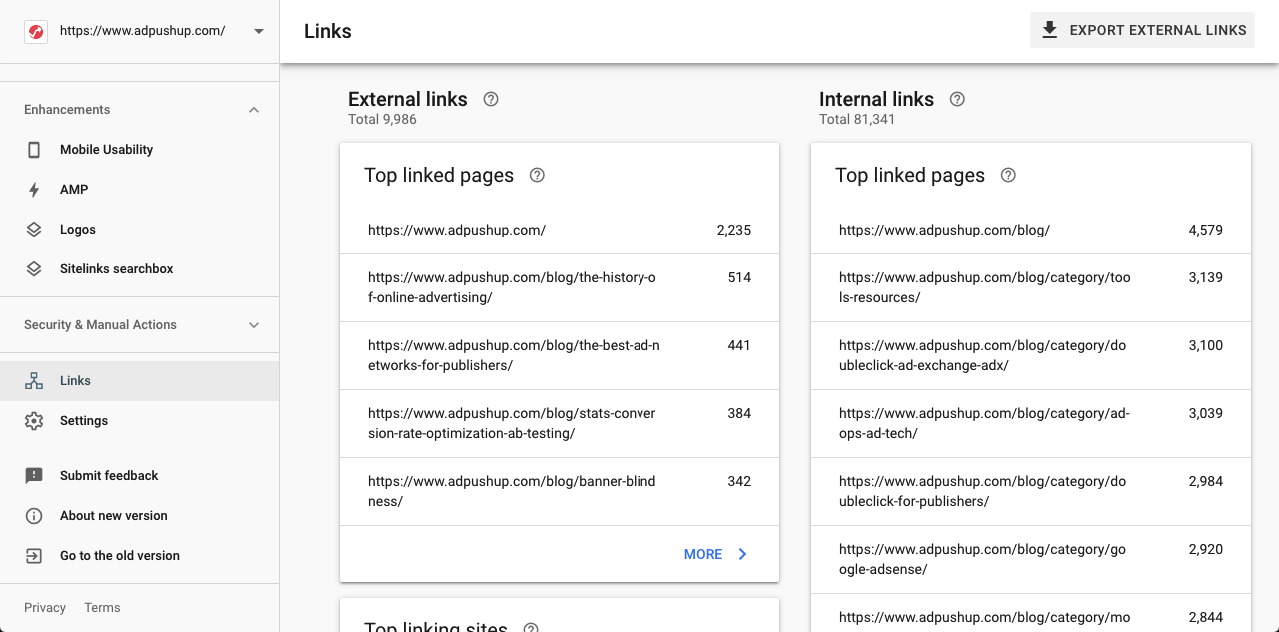
You can use this data to improve the most neglected pages on your site. How? Start by sorting pages in ascending order for the number of external links, now you have a list of pages with the lowest external links—apt for executing link building campaigns.
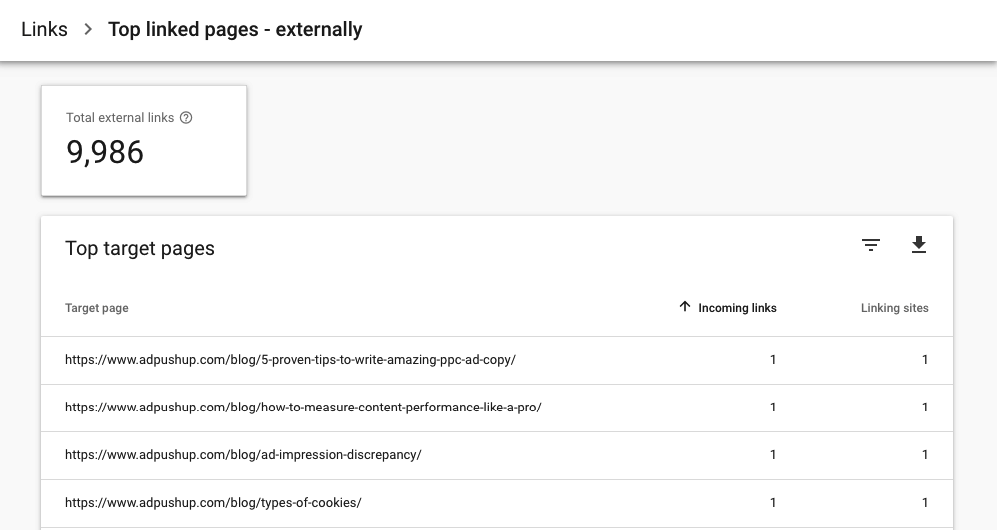
Similarly, you can sort pages by internal links and discover pages with the lowest amount of internal links and then work to create additional internal links for those webpages.
The Top linking sites report can help you identify websites that are already linking to you. You can use this information to either create more external links via those sites or identify and form link building partnerships with websites who have an audience similar to yours.
4. Fix Crawling Errors and Broken Links
Broken links are bad for the user experience of your website, and even more important, they can negatively affect your search rankings. Therefore, fixing broken links is of utmost importance. Other than that, sometimes, Google’s crawlers are unable to access parts of your website, this leads to “crawl errors”, another issue you should be on the lookout for.
You will find additional information about crawling errors and broken links in the Coverage tab on the main navigation of Google Search Console.
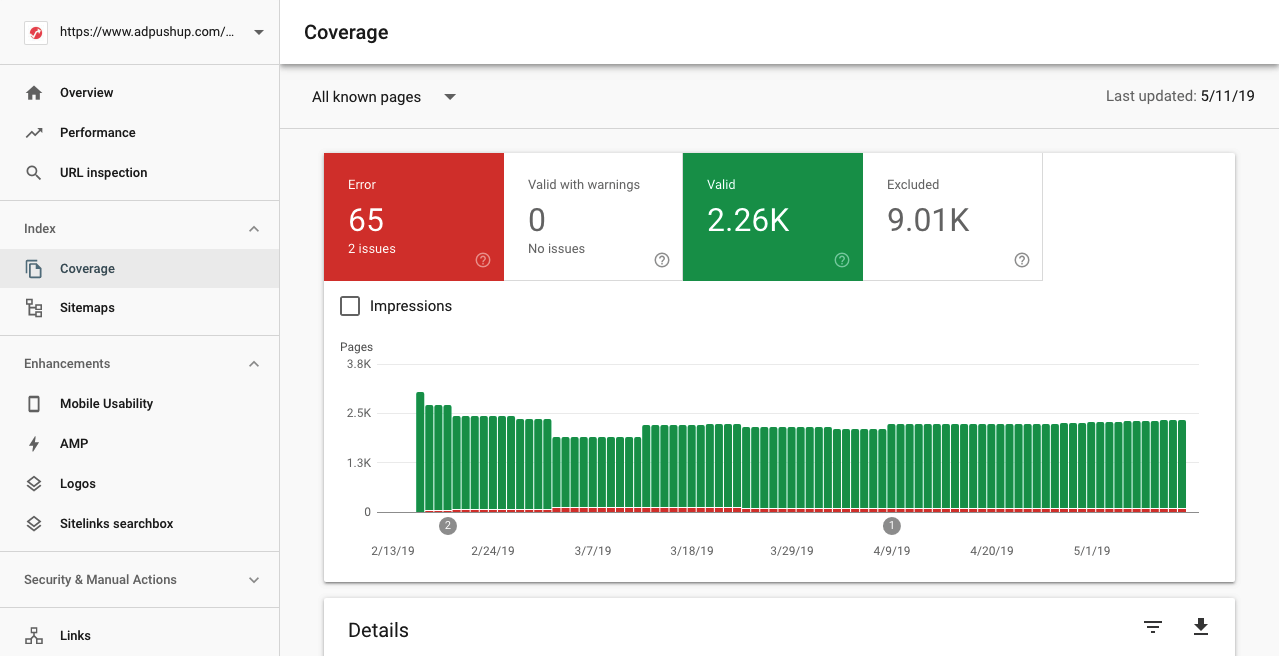
Below the fold, the Details section will contain a list of pages categorized under different types of error codes such as URLs with Soft 404 and URLs with crawl issues. Inside the report, Google Search Consoles allows you to inspect individual pages and request the error pages to be re-indexed after you have made the fix. If you’re getting crawling errors because URLs are being blocked by robots.txt, here’s how you can fix it.
5. Enrich Google Analytics and Google Ads data
At this point, you may be wondering—won’t I just find a lot of this data such as top keywords, pages, and internal/external links in Google Analytics? And the truth is, you will, but when it comes to search-related metrics and data—nothing beats the accuracy of Google Search Console. Which is why it’s a good idea to connect both your Google Analytics and Google Ads accounts with Google Search Console.
Once you link your Google Analytics and Search Console accounts, you can find the search data collected by the latter from directly within Analytics—including impressions, clicks, CTR, and average search position. Once you’ve linked your accounts, you can also use GA to set automated reporting for Search Console data. Similarly, for Google Ads users, linking to the Search Console will enable access to the Paid & Organic Report, helping better understand the part that both paid and search keywords are paying in user acquisition.

Shubham is a digital marketer with rich experience working in the advertisement technology industry. He has vast experience in the programmatic industry, driving business strategy and scaling functions including but not limited to growth and marketing, Operations, process optimization, and Sales.


![Top 12 Ad Networks in India Every Publisher Should Know [2024 Edition] Indian Ad Networks](png/undraw_note_list_re_r4u9-270x180.png)