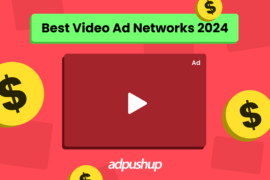Measuring the effectiveness of content strategies is a lifelong endeavor. Here is a list of handy tools to help you overcome those obstacles. Read now!
Developing a content strategy and measuring its effectiveness is a lifetime process. Tools like Google Analytics, Hotjar, or HubSpot can make it easier. But, creating unique content often turns out to be the biggest challenge. Still, there are some tools that can help you with that.
We curated this list of handy tools to help you overcome that block.
1. Turtl App
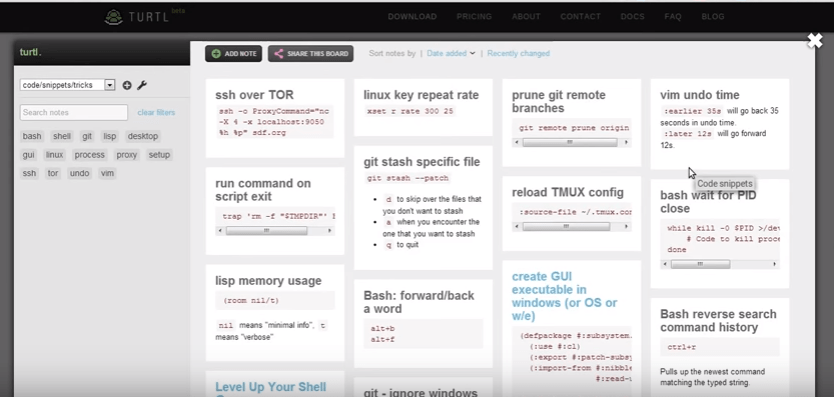
Forcing yourself to start writing when you have dozens of them twirling in your head is tiresome. Turtl app is here to assist you. It has a dashboard with boxes for taking notes. There, you can store documents, links or just jot down some information in the boxes. It is possible to share the whole dashboard with other people. However, if you want to share only some notes with them, creating a separate dashboard will be needed. The app has a syncing system, so if you want to share notes, and introduce changes to them, have no worries, new information is saved automatically. Besides, Turtl is safe. You can password protect your account.
2. Language Tool
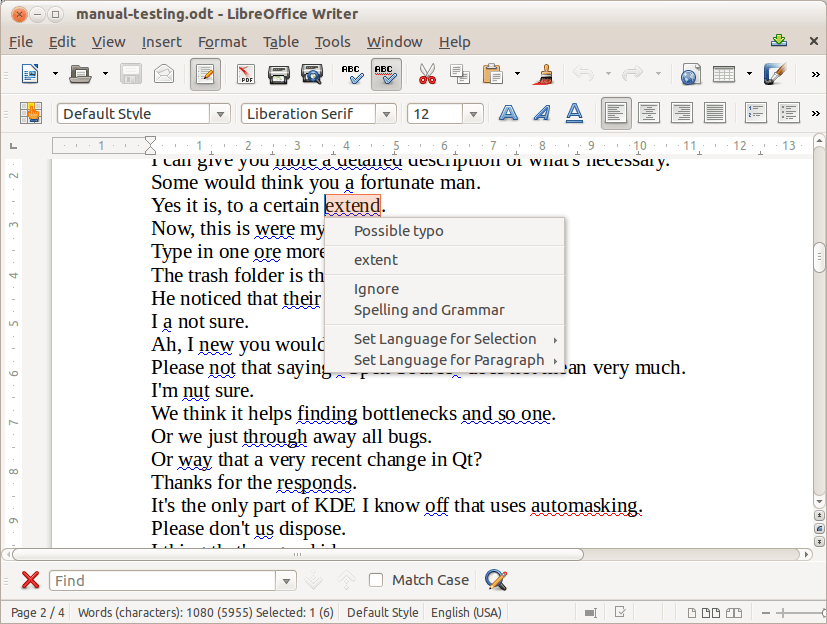
Language tool checks your writing for any syntactic or grammatical mistakes. All you need to do is to paste a text into the check box, choose language, and press the Check Text button. You will see highlighted typos or mistakes right in your text. Words highlighted in pink have incorrect spelling, yellow is for syntactic mistakes, and blue is for misused words. This app supports up to 20 foreign languages. It is integrated with Chrome, FireFox, GoogleDocs, and LibreOffice.
3. Unicheck
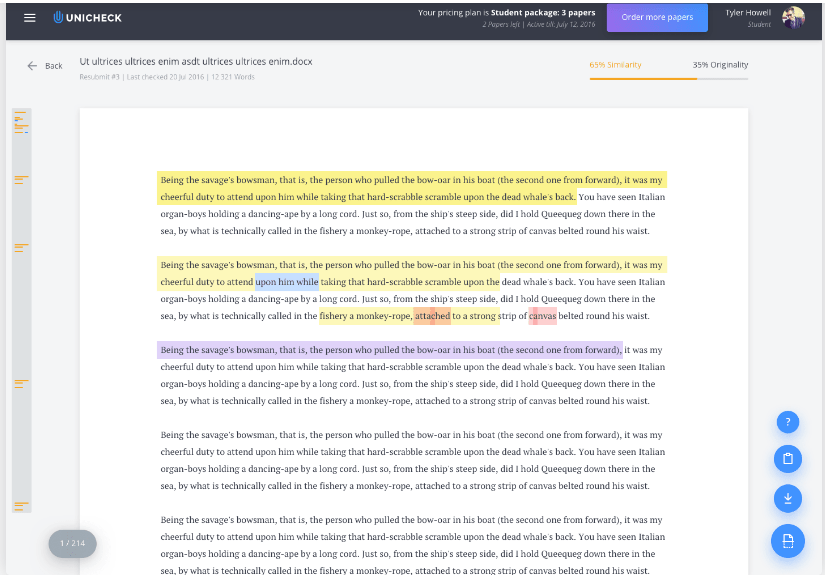
Make sure your blog post is original. Numerous bloggers out there may have already touched your topic. So checking your text for similarities will help you stay safe and unique. Unicheck performs a quick and accurate document check and identifies similarities if there are any. Scanning your blog post takes a few seconds. After it is completed, you get a report with highlighted text matches and links to sources that have the same content. This plagiarism checker also lets you adjust search settings by indicating the percentage of matching content to be skipped. This way you save time.
4. Easil
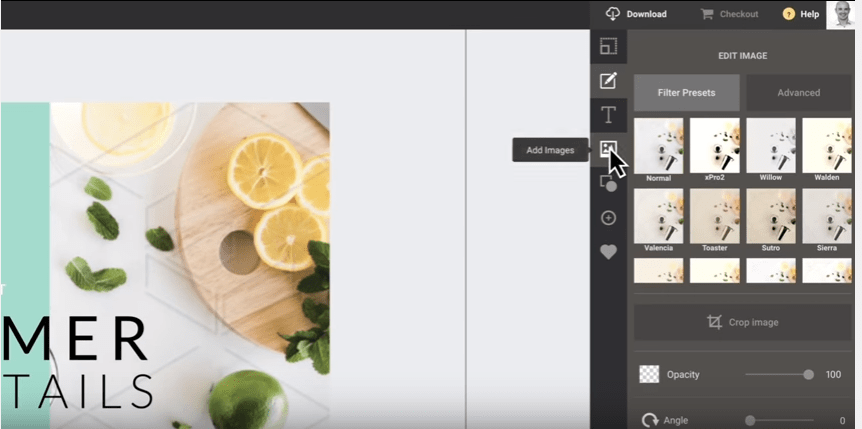
Visualizing blog content is a good way to grab readers’ attention. With Easil you may create bright and eye-catchy pictures thanks to the features this tool has. It suggests more than 1,000 customizable templates created by experienced designers. You have a canvas with a set of features like text size, special logos, and a color change option. Easil suggests various formats for your picture to be the exact size for Facebook cover, Instagram post, Twitter image or header, and Pinterest tall. This application can be used for free for 30 days, then you will be required to register.
5. Lumanu
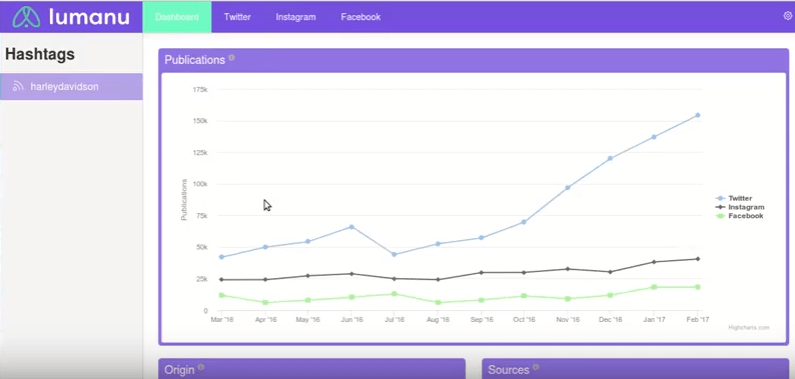
The purpose of content creation is to make it viral and let people know about your services. Lumanu can help you find and expand an influencers network by means of keywords, hashtags, and geographic location. This application controls false influencers and does not allow them to have a negative impact on your content. Driving your content directly to your audience is what Lumanu does well.
6. Inkybee
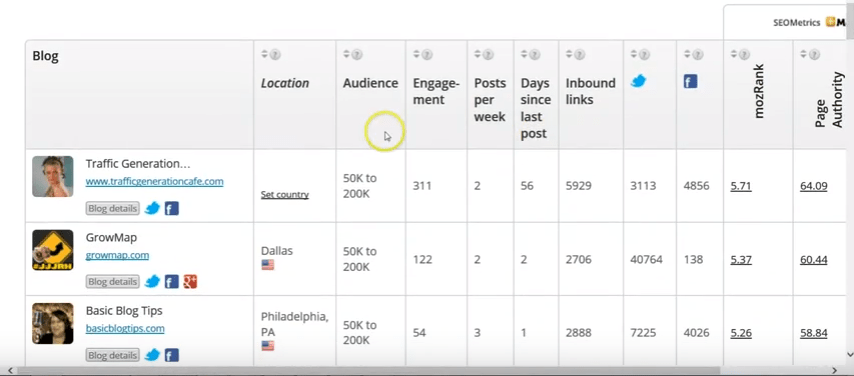
Inkybee is a set of tools that carry out a detailed analysis of some specific influencers and outreach blog campaigns. Inkybee carries out an advanced blog search taking into account visibility, location, and engagement. It identifies all relevant blogs. Google Analytics integration delivers data about traffic. Twitter Influencer Analysis identifies influencers in any Twitter profile. Inkybee is a powerful set of tools to analyze content.
7. Gingko
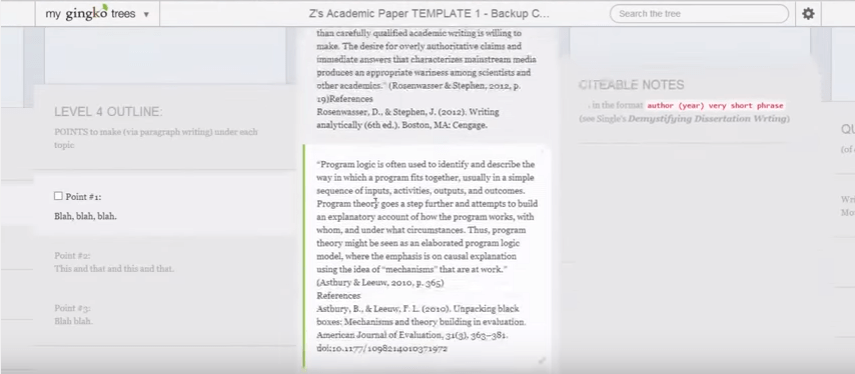
Outlining some complex topics is a real burden at times. It takes hours for an author to puzzle out facts, grasp at the topic and suggest useful information to a reader. Gingko is a suitable solution for that. It assists in structuring information and breaking it down into parts. It significantly facilitates writer’s job. By dividing all gathered information into blocks, creating an article then transforms into a fun puzzle.
8. FocusWriter
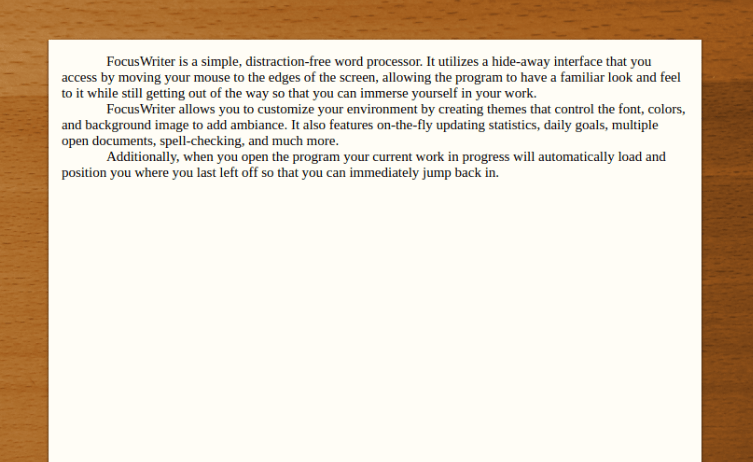
FocusWriter is an application that aims to eliminate any distractions that a writer may have. While creating a blog post, an author may use a variety of resources stored on the desktop as well as in the browser. Focusing on one idea and sticking to it is hard. FocusWriter suggests simple, yet genius method of writing. You have only a document in front of you, no disturbances.
9. Stacker
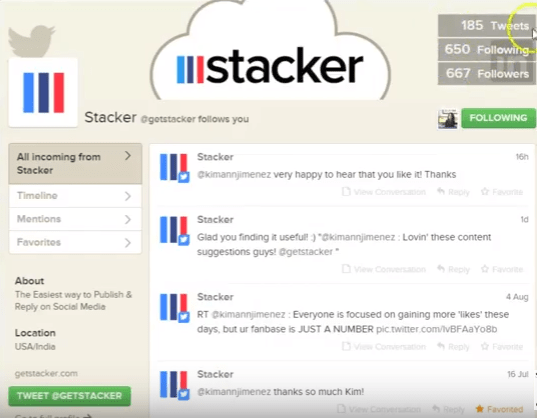
Stacker is a fantastic match for writers overwhelmed with blogging. This application schedules content that should be published throughout a day. It helps manage several social media accounts at once. It has one inbox and letters may be sent to a number of social media resources at once. You may share videos, photos or comments on social media platforms with just one click.
10. Ghost
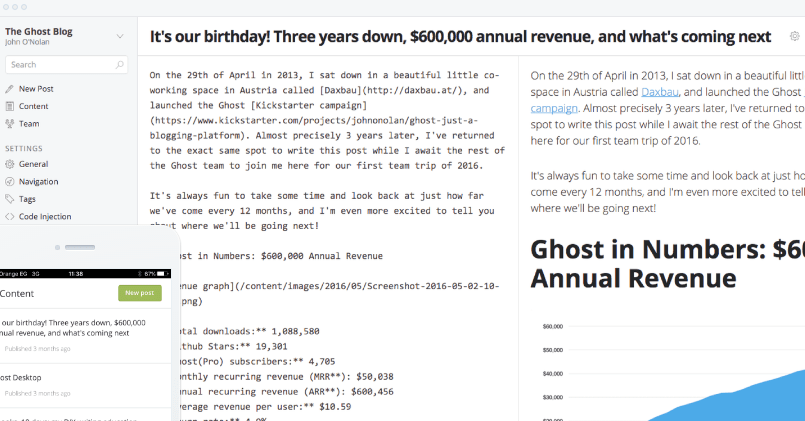
Ghost is a multi-purpose suite of publishing tools. A blogger is free to create content and check how it will be placed on a blog. This app supports markdown, syntax formatting, and text conversion to HTML, so that any text can be easy to read. Ghost manages blog content too. It adds and deletes tags and personalizes tag archives. You may even schedule time for your content publishing. Your posts look beautiful with meta tags of the most influential social networking sites.
11. Fork CMS
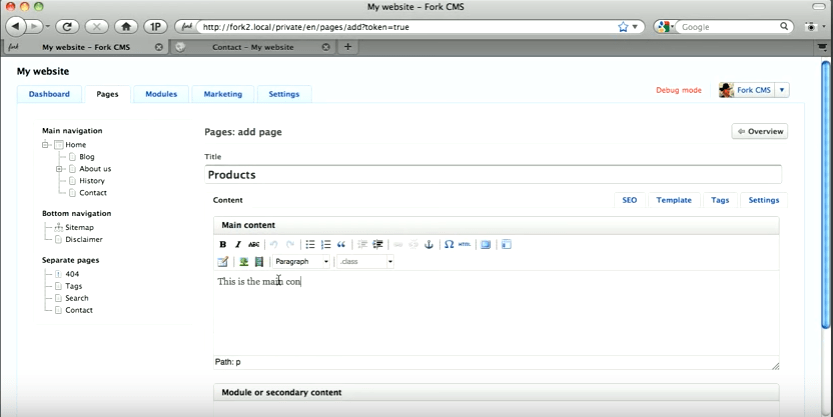
Fork CMS is another app that manages your content. It allows monitoring your content. It represents a set of tools to optimize your website. Fork CMS provides a set of tools such as Banners, Guestbook, Visitors, Photogallery, Analytics, and Tags, to manage your website or blog content as well as themes for your website. One more advantage of Fork CMS is its simple interface with dashboard and pages of your website to navigate.
The key to your success as a blogger is simple. It should be done for pleasure and the more you simplify the content writing process, the better results you will achieve. Promoting content takes more time than creating it. And it’s another reason for you to get armed with handy tools and keep up with the pace.
Joining lifetime learners’ community is also supportive. So whenever you have a chance, refresh your knowledge and search for some helpful content marketing courses like the ones suggested by HubSpot. May good luck be with you!
This is a guest contribution by Nancy Lin, an enthusiastic school teacher from Kansas City. Blogging is her lifetime passion. She writes about school life, TechEd, educational problems, and social issues. Her articles have been published on DIY Author, Students.org, Collegelifestyles.org, and more.
FAQs
Start with the basics if you’re just getting started. For keyword suggestions, use Ubersuggest, Google Trends for finding ideas, Canva for images, and Trello for managing content.
A blogging tool is software or an application that is used to create and manage a blog. You can use these tools to design the layout, add content, moderate comments, and track statistics. Users can easily create and publish content online with each tool’s unique features and benefits.
The process of maintaining a blog is called blogging, from idea generation to publishing. Several tasks are necessary to run a blog, such as writing blog posts, promoting them, and building links.

Shubham is a digital marketer with rich experience working in the advertisement technology industry. He has vast experience in the programmatic industry, driving business strategy and scaling functions including but not limited to growth and marketing, Operations, process optimization, and Sales.


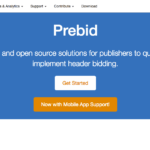
![Top 12 Ad Networks in India Every Publisher Should Know [2024 Edition] Indian Ad Networks](png/undraw_note_list_re_r4u9-270x180.png)