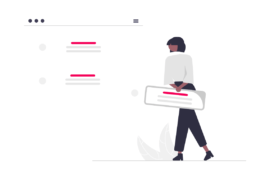AskAdOps is a weekly column in which Shubham Grover, Product Specialist at AdPushup, answers the most commonly asked questions publishers have about ad operations. If you have a question you want answered, just send in an email at askadops@adpushup.com
Out of the number of tools we end up using day to day, here’s a non-exhaustive list of the ones we use the most.
Charles Proxy / Fiddler / Firebug
These are 3 debugging tools that are used interchangeably. Fiddler and Charles work as HTTP/HTTPS proxies. They capture every HTTP request the computer makes and records everything associated with it. They allow things like converting post variables to a table form and editing/replaying requests. Firebug also tracks each request the browser page makes and captures the associated headers and the time taken for each stage of the request (DNS, receiving, sending, …).
Ghostery
Ghostery helps one find out what are all the tracking scripts that are currently deployed on a particular site. It blocks HTTP requests and redirects according to their source address in several ways:
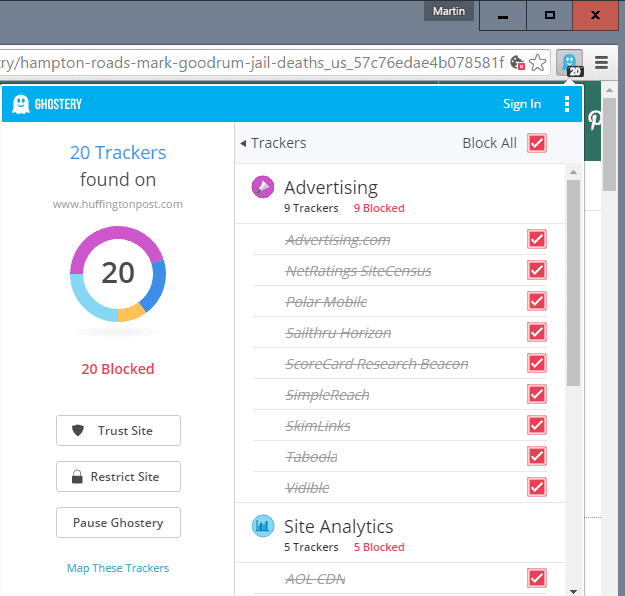
- Blocking third-party tracking scripts that are used by websites to collect data on user behavior for advertising, marketing, site optimization, and security purposes. These scripts, also known as “tags” or “trackers”are the underlying technology that places tracking cookies on consumers’ browsers.
- Continuously curating a “script library” that identifies when new tracking scripts are encountered on the Internet and automatically blocking them.
- Creating “Whitelists” of websites where third-party script blocking is disabled and other advanced functionality for users to configure and personalize their experience.
Facebook Pixel Helper
This is a troubleshooting tool that helps you validate your pixel implementation of the FB Pixel.
The Facebook Pixel Helper works in the background to look for conversion or Facebook pixels and provide real time feedback on the implementation. A small number will appear on the Facebook Pixel Helper icon to indicate number of pixel events. When clicked, a panel will expand to show a detailed overview of the page’s pixels, including warnings, errors and successes.
Google Tag Assistant
This is a Chrome Extension that automatically validates the implementation of Google tracking scripts on any given page. It currently works for:
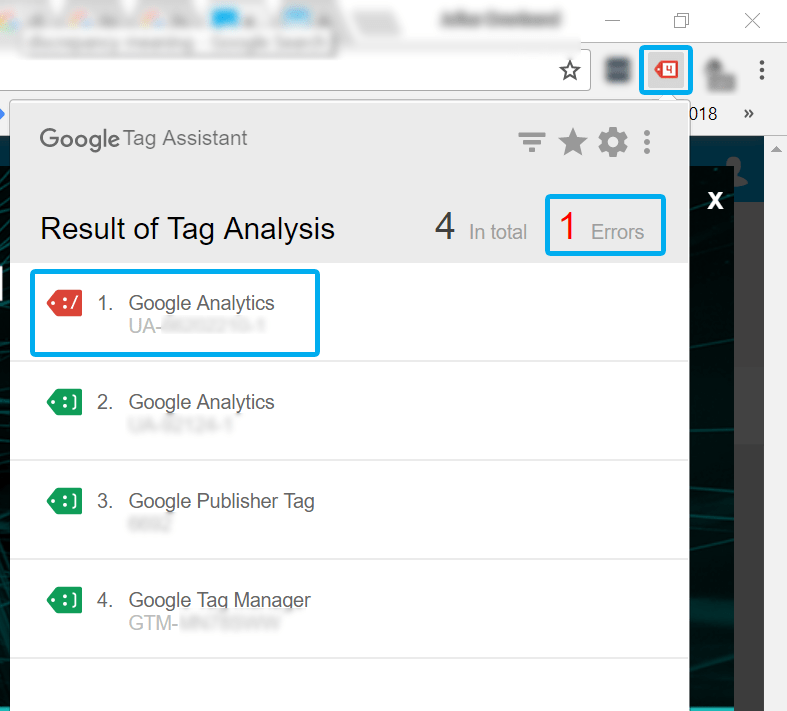
Google Analytics (ga.js), Google Analytics (dc.js), AdWords Conversion Tracking, AdWords Remarketing (legacy), AdWords Remarketing (new remarketing tag), Doubleclick Floodlight, Google Tag Manager
Google HTML5 Validator
HTML validator is used to validate the syntax errors such as missing quotation marks, open tags and unnecessary blank spaces which as a result avoids the risk of web page looking different from which the developer has developed or it may cause issues while running on multiple browsers.
Ad Manager Troubleshooting tools
These are constantly evolving and are a great place to debug ad server related stuff.Currently they offer the following information:
- Div: Identifies where on the page the ad slot appears, such as “top”.
- Requested sizes: All sizes defined in the ad request.
- Key values: All key-values defined in the ad request. Click see all to see the full list.
- Demand channel: The method used to select the ad, such as “Exchange Bidding” or “Ad server”.
- Advertiser, Order, line item, creative name and ID. Click the ID to open it in Ad Manager.
- Line item type, Creative size, Creative type

Shubham is a digital marketer with rich experience working in the advertisement technology industry. He has vast experience in the programmatic industry, driving business strategy and scaling functions including but not limited to growth and marketing, Operations, process optimization, and Sales.
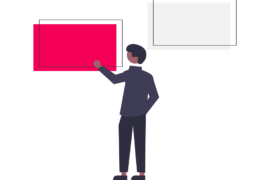
![CTV vs OTT Advertising: Which one is Right Pick for Publishers? + [6 Bonus Strategies] Ott vs Ctv](png/featured-image-270x180.png)