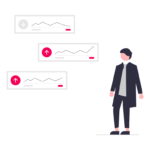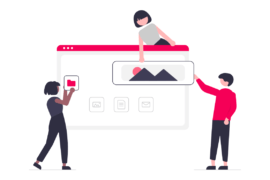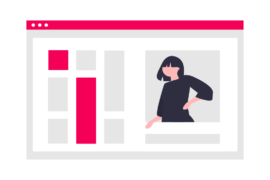Website design is one of the many things publishers worry about because they know that it directly impacts user experience, and hence, their ad revenue. Infinite scroll and pagination are two elements of website layout design. And in this post, we’ll compare infinite scroll and pagination to see how they impact ad revenue.
So, let’s start by understanding what these are exactly.
What is Infinite Scroll?
Infinite scroll is a type of page layout that allows additional content to load continuously as users scroll down the page. Websites with infinite scrolls do not have a footer and the users see a never-ending stream of content as they scroll down. Popular social media sites like Facebook and Twitter use the infinite scroll on their platforms.
Infinite scroll is implemented by loading fresh content when users reach a certain pixel point of the page. In order to ensure a smooth scrolling experience, the content for the next page starts loading while the user is still on the previous page.
Social media and content-focussed websites use infinite scroll to maintain the flow of content, maximize user engagement, and ensure that users spend a significant amount of time on the website. If the content is endless, this means ads are endless too. Hence, if optimized carefully, infinite scrolling could result in a higher impression count and better CPM.
What is Pagination?
While infinite scroll is usually applied on the homepage of the website, pagination is used to break down search results or a single webpage into multiple pages. The breakdown of pages is usually implemented based on a predefined item/word count.
Most eCommerce websites and some news sites use pagination. Walmart, The Economist, and Adidas are a few websites that use pagination.
Pagination saves bandwidth by breaking down extensive search results and long pieces of content into more easily digestible chunks. Users can then choose to move to the next page by clicking on the “Next” button.
Here’s how these web designs elements affect ad revenue:
Ad Viewability
In the last decade, viewability score has become an important metric for advertisers to purchase inventory. A webpage with a high viewability score is likely to get higher bids.
In the case of infinite scroll, viewability of ad units decreases as users scroll down the page. Users get inundated with ads, and as a result, ad units get ignored due to banner blindness. Hence, publishers need to be innovative while implementing ads on infinite scroll. For instance, experiment with sticky ads and ad refresh to maximize viewability.
Next comes pagination. It doesn’t overwhelm users by showing ad units over and over in a way that infinite scroll does. The next page features a new set of ads that load along with fresh content, which means there are no extreme drops in viewability.
User Engagement
After viewability, the buy-side focuses on how engaging the ad units are. This includes clicks, hover, and other interactions with ad creatives.
Etsy, an e-commerce site, enabled infinite scroll hoping it would maximize their user engagement. However, the results were not as expected. Over time, Etsy discovered that infinite scroll didn’t work for them and reduces user engagement.
Social media platforms are able to achieve high engagement due to infinite scroll, this benefit does not, however, necessarily extend to generic blogs and generic content websites. This is because unlike the latter, users on social media platforms personalize and curate their information streams (aka “timeline”).
In case of pagination, high user engagement can be achieved with a good ad layout and high-quality content. Strategically putting ad units in the area with high engagement is a good idea. In this case, publishers should simply measure user engagement for various ad units and focus on continuously improving ad placements and layout based on performance.
Content Discovery
Social media platforms or blogging websites add infinite scroll to maximize content discovery. The endless scrolling keeps the users engaged and consuming more content as it gets loaded.
Publishers should examine social platforms like Facebook, Pinterest, and others to learn their strategies to see where infinite scroll can deliver better results. For example, Forbes does a great job by implementing infinite scrolling to its newly published articles.
Comparing this to pagination, clicking on a button to see the next page breaks the user’s flow. It takes three actions from users to go to the next page—find the ‘next’ button, click on it, and wait for the page to load. This, in turn, can sometimes hinder easy discoverability.
Performance and Resource
If the experience with the webpages is not smooth and the transition is rough, users will have a hard time navigating the website.
In case of infinite scroll, additional lines of code that make the pages load infinitely result in bulky source code. Consequently, it makes the webpage load slow. Even if the code is improved, it continues to use browser resources (to fetch content, load images, and execute commands) in the background. Buffering errors are therefore common with infinite scroll.
Pagination prevents such challenges. The pages load just like any other, depending on HTML, CSS, and JavaScript added to it. Moreover, the next page loads only when users click on the “Next” button, thus reducing the consumption of browser resources.
Best of Both: “Load More” Button
As an alternative to both infinite scroll and pagination, a “Load More” button is sometimes added to the bottom of a webpage. When users click on it, the next page opens in continuation of the last one. If the user wants, he or she can simply scroll up to check the previous content.
Doing this solves the content discovery issue in the pagination and use of excessive browser resources in infinite scroll. Consequently, “Load More” button also solves other design-related problems—for instance, it allows users to check the footer of the webpage.
When it comes to ad revenue, A/B testing is required to understand what is working best, irrespective of design. Remember, in the case of private deals, inventory is examined for viewability and engagement—which are both improved by infinite scroll. However, if a significant part of the inventory is sold via programmatic, publishers should aim to secure large amounts of viewable impressions and maximize fill rate—making pagination a better fit.

Shubham is a digital marketer with rich experience working in the advertisement technology industry. He has vast experience in the programmatic industry, driving business strategy and scaling functions including but not limited to growth and marketing, Operations, process optimization, and Sales.