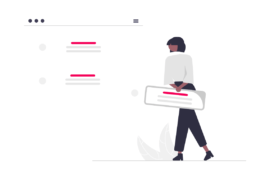DFP passback tag calls out to multiple ad networks, if the primary ad network is unable to fill up for an available impression. Here’s how to create one.
Publisher can end up with unfilled impression even when working with multiple ad networks. This happens because of an unmet floor price, bad ad placements, and/or low-quality traffic on site. Unfilled impressions are bad for earnings and publishers don’t really notice them right away.
Hence, in such cases, you need to be prepared for what’s coming. While using DFP, publishers can set up passback for your ad inventory to avoid leaving money on the table. Here is a primer for publishers to get started with DFP passback.
What is DFP Passback?
DoubleClick for Publishers (now Google Ad Manager) allows their publisher to set passback for their inventory. This helps when one ad network fails to provide creatives for an available impression. Basically, DFP passback assigns a different (fallback) ad network if one fails to fill the impression.
Publishers working with numerous demand partners face blank impressions problem too. This issue is so common that Google is now helping out the publishers to reach out to multiple demands.
Using the DFP passback feature, you can make various ad networks compete for an impression that was not filled by the previous ones.
How’s This Different from Header Bidding
In theory, yes. Header bidding already works on the base rule of calling out multiple demand partners (ad networks, DSPs, and ad exchanges) while auctioning a bid. And passback works on the same grounds. The base idea with both techniques is to never let an impression go wasted.
However, the execution and the reason for implementation is quite different. Header bidding works in real-time by calling multiple demand partners and selling it to the highest bidder. Most publishers put their premium part of inventory for header bidding to make a good profit out of it.
On the other hand, DFP passback is designed to take care of remnant inventory. It tackles the loss of impressions. Generally, low performing ad units with a high floor price and/or strict targeting rules left unfilled. In such a case, publishers look for passback methods like filling it with a self-promotion banner or setting DFP passback for the same.
The point to notice here is; premium inventory is set for header bidding while low performing inventory is handled with passback settings. However, it is recommended to set passback for premium inventory as well.
How does DFP Passback Work?
Take this example to understand DFP in action:
- A user visits a web page with ad units. The ad units are DFP passback enabled.
- In order to show ads, webpage requests an ad server to display ads.
- If the first-party ad server fails to show creative. It takes the request to the third-party server.
- Then the third-party server contacts multiple ad networks, if there is an ad available, it’s displayed on the user’s screen. Otherwise request is taken to the next ad network and the process continues.
Basically, DFP will jump from network to network to find a creative in order to utilize an available impression.
How to Create a Passback with DFP?
To get started with these steps, make sure you have a DoubleClick for Publisher account.
- Click on the Inventory tab on the DFP account.
- Select the ad unit for which you want to create passback.
- Click Generate tags.
- Go to the drop-down and choose Google Publisher Tag (asynchronous).
- Continue and select Tag Options. Choose to Create Passback Tag and Continue.
That’s it. Setting up passback can benefit in multiple ways. It improves the fill rate. Moreover, it doesn’t lead to decrease in impression value even when it’s moving from one network to another.
What’s the Importance of DFP Passback?
Publishers add various rules while setting up their inventory for exchange. This includes setting floor prices, targeting options and more. Basis these filters, ad networks decide which advertisers to call. If an ad network is unable to find an ad creative with the required specification, it will lead to blank impression.
This is when publishers need DFP passback to call out another ad network to look for advertisers who would buy the available impression with all its filters. This means a publisher gets to call ad networks one after another if the first one is unable to fill for the available impression.
Limitations of GPT Passback Tag
Selling remnant inventory is a major concern for most publishers. GPT passback tag helps, but it’s not without its limitations.
- The publisher can’t use asynchronous mode in passback tag to give to the third-party. Even when the asynchronous code is always recommended.
- Single request architecture (SRA), a code used to send multiple ad requests to ad server to reduce complexity, can’t be used with passback tags.
- AdSense parameters (like set method) can’t be controlled.
While using GPT passback tag, infinite loop error is common. Basically, if the ad request is not unique, server calls out more than one ad requests over and over, causing webpage load to fail. To troubleshoot this, use unique ad requests for passback.
Next, the use of GPT passback tag is not recommended for daisy-chaining. Although, daisy-chaining is not recommended for a lot of reasons like it causes discrepancies and an increase in bid response time.
Is there any alternative to GPT Passback?
Yes, there are many.
Firstly, you can take the help of your ad-ops team to create in-house tags for the remnant inventory. Next, you can add Adsense as a passback network for unfilled inventory (this step would require technical expertise). And finally, partner up with ad exchange that can offer you great value for the inventory you have.
FAQs
The passback or default tags you use to fill inventory can be remnant or network tags. The impression can be sent back to your default advertiser’s tags when your primary ad network doesn’t have anything to serve (for example, there isn’t an advertiser willing to pay a high enough CPM).
1. On the DFP account, click the Inventory tab.
2. Passback can be created for any ad unit.
3. Select Generate tags from the menu.
4. Choose Google Publisher Tag (asynchronous) from the drop-down menu.
5. Select Tag Options from the menu. Select Create Passback Tag and continue.
Publishers can define inventory, initiate and bundle ad requests, and render matching demand using the Google Publisher Tag (GPT). The GPT takes key details from you (such as ad unit code, ad size, and key-values), creates the request, and displays the ad.
You can generate ad tags with “passback” functionality using the Google Publisher Tag (GPT) library. A Google Ad Manager network ad could fill an ad request from a third party when these tags are used.

Shubham is a digital marketer with rich experience working in the advertisement technology industry. He has vast experience in the programmatic industry, driving business strategy and scaling functions including but not limited to growth and marketing, Operations, process optimization, and Sales.



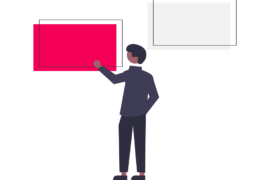
![CTV vs OTT Advertising: Which one is Right Pick for Publishers? + [6 Bonus Strategies] Ott vs Ctv](png/featured-image-270x180.png)