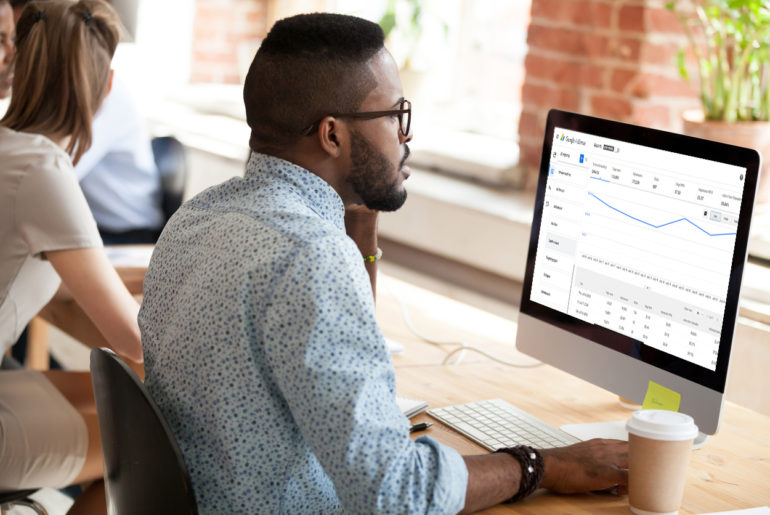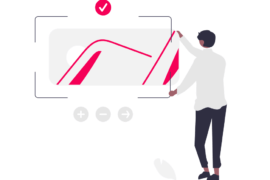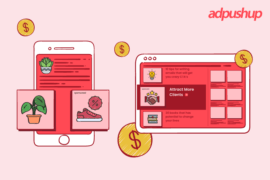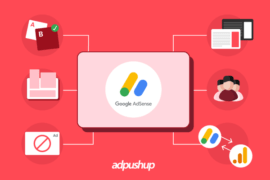Generate an AdSense report based on various parameter, filters, and breakdowns. Start by learning about AdSense reporting features and limitations.
Google’s reporting is unbeatable. Be it Google Ad Manager, Analytics, Webmaster, Google knows exactly what their users would expect from their reports. For the same reason, the company launched a new AdSense reporting page on August 25, 2020.
The mission of AdSense Reporting is to enable publishers to make decisions to grow their businesses by providing information and insights about their monetization performance, audience, and content. To achieve this goal, we are announcing a new version of AdSense reporting. We are launching it in phases, so it might be a week or two before you see it in your own account. When your account is updated, you’ll automatically be opted in the new reporting experience. You can switch between the old and new reports by clicking the toggle at the top of the page. In September we’ll retire the old reporting page.
Google in its official statement
This update is very similar to the Google Analytics update that the company rolled out in 2018. In addition, Google’s also planning to upgrade its AdSense Reporting API in 2021, improving its parameters and signals.
Also read: Google AdSense: Guide to Improving your Existing Revenue
For this blog post, let focus on AdSense reporting.
Improvements: What’s New
Redesigned interface: To make it easier for new publishers to understand and create reports, AdSense designed its dashboard to be more simple. Actions such as selecting date ranges, filters, breakdowns, etc are more user friendly. Google also removed “metric families” and added metrics pickers.
Mobile friendly reports: Reporting is available for both mobile and desktop devices. Basically, you can easily use the reporting features – create reports and share them – using your mobile devices as well.
Improved charts and tables: Charts and tables are improved to work perfectly with each other. Basically, publishers should have better control to convert charts into tables (and vice versa), without having to tweak the x- and y-axis.
More informative: To help publishers understand the various filters available to generate a report, AdSense has added an in-product help system. Publishers can hover over the information icons in the interface to get explanations of metrics.
Our thoughts?
These new features are great for publishers who are new to the interface – they get to start with better design and informative interface. However, for existing publishers – who are using the old AdSense reporting panel for more than a year – there is a learning curve. They will have to re-learn the reporting format. It’s good that AdSense will take some time to retire the old reporting panel. In the meantime, it is advisable to familiarize yourself with new reports.
Limitations: Removal of Certain Features
Limited reporting data:
Publishers are only able to access the last three years’ data for all AdSense products (AdSense for content, AdSense for search, etc.). Meaning reports can be generated for data that is less than three years old.
However, publishers still have the chance to download data older than three years from either the old Reports page (until the end of September) or the new Reports page (until the end of 2020).
Also, this is not true for billing and payment-related data. Publishers will continue to see their previous payment data in the Payments section of their account.
No reporting data for YouTube or AdMob:
Previously publishers were allowed to generate reports for their YouTube and AdMob properties linked to AdSense. But with this new update, these services are sent back to their individual dashboards.
For instance, if you are a YouTube publisher, then use YouTube Analytics to monitor the performance of your channels, videos, and claimed content. Similarly, AdMob publishers can visit the Reports page in their AdMob accounts to generate reports.
How to Download Old Data?
Here is how you can download your complete reporting history (AdSense + Admob + YouTube):
- Sign in AdSense >> Reports.
- Find and select the report(s) you wish to save.
- Click More, next to Save as, then Download data.
Depending on the size, the reports will be downloaded shortly in CSV files.
How to Access Reports?
As mentioned above, the new reporting will be available to all publishers when the rollout is complete for all geographies. After that, publishers will be able to see the new reporting panel under Reports in the left navigation bar.
Publishers can still toggle between the old and new reporting panel until the end of September 2020. It is also possible to migrate your old report to a new panel which will keep your reports that contain data older than three years saved until 2020 ends.
Here is how you can migrate them:
- Go to Reports on your AdSense account.
- Click Migrate old reports under the report list
- Select the reports and click the Migrate button
It may take a few minutes, after which you can access your old reports in the list of reports.
In Closing
Google believes that these changes are part of ongoing efforts to improve their tools. This was a data-backed decision that should make their and publisher jobs easier.
On the bright side, the new Reports interface should make it easier for publishers to manipulate and visualize their data. It also adds more in-product help via hover-over information icons. The down-side is limited access to data.
Publishers who want to keep data that’s more than three years old should download it now before it’s gone for good – which is the end of 2020.
FAQs
The eligibility requirements for AdSense
i. Is your content unique and interesting? You must create high-quality, original content.
ii. Is your content compliant with the AdSense Program policies?
iii. Is your age at least 18?
iv. If you use Blogger, YouTube or another host partner.
In order to maintain a healthy ad ecosystem, Google works hard to keep advertisers, publishers, and users safe from fraud and bad ad experiences. Due to this, Google may sometimes limit the number of ads your AdSense account can display.
Using AdSense, you can earn money by displaying ads next to your online content. AdSense allows you to show relevant and engaging ads to your site visitors and even customize the look and feel of ads.

Shubham is a digital marketer with rich experience working in the advertisement technology industry. He has vast experience in the programmatic industry, driving business strategy and scaling functions including but not limited to growth and marketing, Operations, process optimization, and Sales.