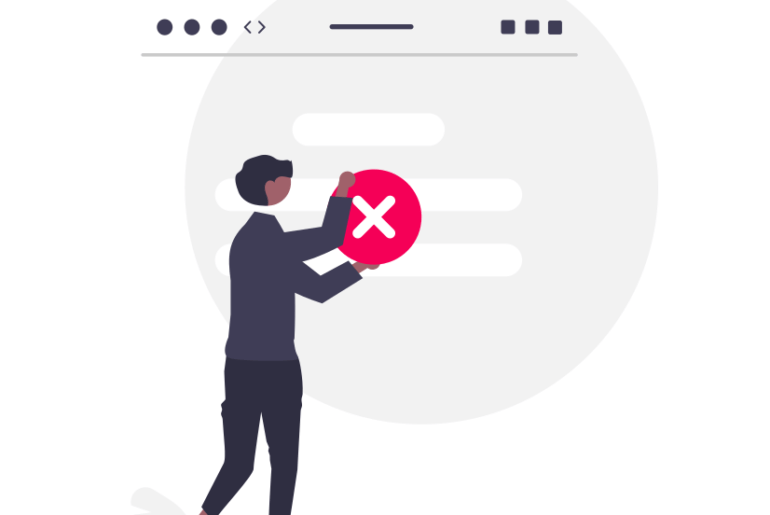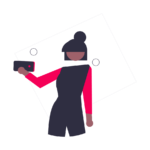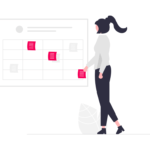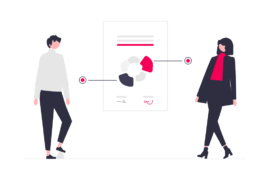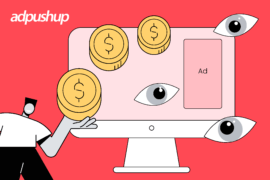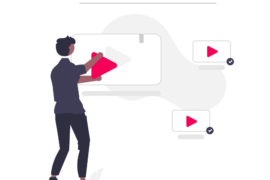This article outlines preventive measures to protect your website from inappropriate ads. Learn what are Inappropriate Ads, their examples, how to block these ads in Google ad manager, Google ad sense, and a lot more.
As programmatic advertising continues to advance, publishers are experiencing a lot of convenience at the same time some publishers are increasingly facing challenges in protecting their websites from inappropriate ads.
The rise of unethical advertisers in the ad tech ecosystem has created vulnerabilities in the security of programmatic advertising. Google works round the clock to protect users from inappropriate ads. In fact, Google in 2021 removed 3.4 billion ads, restricted more than 5.7 billion ads, and suspend over 5.6 billion ad accounts.
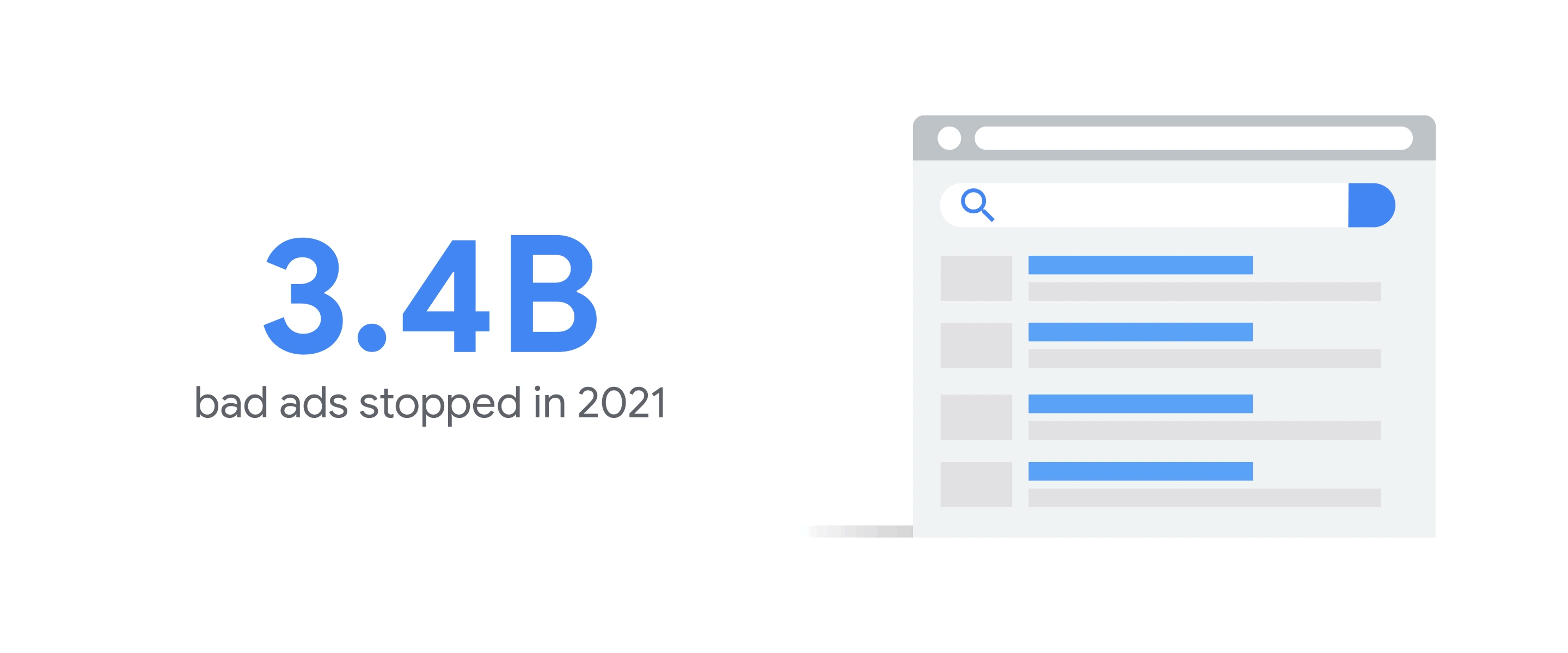
Google is increasingly working toward the safety of its users. Therefore, publishers should also be vigilant in implementing measures to prevent inappropriate ads from appearing on their sites.
These inappropriate ads negatively impact publisher revenue by compromising the quality of ad inventory. Publishers often focus on the quality and placement of ads but the content is also equally important. Let’s closely understand what inappropriate ads are.
Also Have a Look at: 5 Common Types of Ad Fraud (and How They Affect Publishers)
What Are Inappropriate Ads?
As the name suggests, inappropriate ads are the kind of fallacy in advertising that is offensive, deceptive, or inappropriate for a certain audience. Ads that contain offensive, vulgar, and malicious content can quickly make a user leave the website, only to never return.
Examples of Inappropriate Ads
There can be multiple examples of inappropriate ads, and you might have also come across these ads once. Here are some examples:
- Ads that promote illegal or unethical activities.
- Ads that show explicit content like sexually suggestive images and language.
- Ads that make false claims, most commonly unrealistic promises.
In general, these ads can harm the publishers’ reputation as it ends up misleading and offending the audience. Not to mention, it also impacts the website’s user experience negatively.
Federal Commission Trade has also listed an example of an inappropriate ad. If an advertiser has made a claim to offer something for free, and later it turns out that significant charges are not disclosed in the ad, which customers need to pay later in the buying process, the advertisement may be considered misleading.
Hence, blocking inappropriate ads (also referred to as offensive or bad ads) from appearing on the website should be a priority for all publishers.
In the era of increasing brand safety, publishers must consistently battle inappropriate ads by identifying the source of the leak, i.e. how an advertiser is passing through restrictions to display bad ads.
Also Check: Advanced Ad Blocker Recovery Solution for Publishers
Where Do Inappropriate Ads Come From?
Ever since publishers embraced programmatic advertising, serving ads has become hassle-free. They partner with multiple ad networks and get a variety of demand for their inventory. But sometimes bad actors can seep through to serve ads that contain unethical or inappropriate ads on the website.
There is no defined method of identifying how inappropriate ads are served. However, bad actors often achieve this by maligning ad creatives or ad calls.
For example, when a user lands on a website, the ad exchange pushes ads from many third parties.
Any of these third parties can be compromised by an attacker and ads with offensive content can get displayed. Even a few seconds are enough for these malicious ads to get enough impressions.
How to Identify Inappropriate Ads?
Earlier, inappropriate ads only included the ones that contained vulgar or offensive content. However, with the world becoming more diverse, Google has expanded its definition.
An ad is inappropriate if it has content that:
- Incites violence, hatred, or discriminates an individual or group based on race, religion, disability, age, nationality, sexual orientation, gender, and others
- Harasses an individual or a group of people
- Either seeks exploitation of others or advocates physical or mental harm
- Promotes animal cruelty by indicating violence against any animal or illegal trading of extinct species
- Capitalizes on sensitive events such as natural disasters, tragic events, etc.
- Is shocking in nature which includes promoting violent or gruesome imagery, obscene language, the unwarranted portrayal of images that may scare or shock someone
Also Watch Webinar on: Against Ad Fraud and Towards Transparency
Examples: Inappropriate Ads Affecting Publisher’s Reputation
In recent times, these ads have often made the rounds for their inappropriate content.
For example, Chandler Riggs, a TV actor, tweeted about an ad that claimed he was dead.
Another example is of popular publisher Slate featuring an article about misogyny while displaying ads on body shaming on the sidebar.
Common examples that Google uses to identify inappropriate ads include the ones that:
- Encourages ad viewers to believe an individual (or group) is inferior and should be ostracized
- Show support for terrorist groups or advocate death by suicide
- Contains images of crime scenes, etc.
Now that you are well-versed with inappropriate ads, examples, and how it affects publishers, let’s take a look at how to get rid of inappropriate ads.
How to Block Inappropriate Ads for Publishers?
As a publisher, there are multiple steps you can take to avoid these ads. Publishers need to make sure that any advertisement that’s going to be served to their audience is first identified. Following are a few general steps to take.
Ad Verification Tools
Employing the use of Ad verification tools can help you identify and block bad ads. These tools work by scanning the ads in order to check for inappropriate or malicious content and can prevent these ads from being displayed on your website.
Establish Content Reviewing Process
Set up a content reviewing process to review the ads from time to time. This can include a manual review by your team or automated screening with AI and machine learning technology.
You can regularly check all the live ad campaigns in real-time and don’t forget to check where the ad leads you once you click on it. It is as important to also check the landing page of the ad, and see if it includes any inappropriate information.
Blacklist Certain Keywords
Find out the keywords which are most commonly associated with ads that are inappropriate or phrases and block the ads containing such keywords from appearing on your platform.
Also Read – What Publishers Need to Know About Ad Verification Companies
How Contextual Advertising Prevents Inappropriate Ads?
As the name suggests itself, contextual advertising is a kind of advertising that first analyze the content of a page, ad networks, and publishers, which are more likely to be of interest to the audience. And since the audience will find the ads relatable, it will help increase the engagement over ads such as views, clicks, and more leading to a higher conversion rate.
Here’s how contextual ads help prevent inappropriate ads:
- Contextual advertising analyzes the text and other content on a webpage to determine relevant keywords and topics.
- Contextual advertising can be combined with other targeting methods, such as demographic and geographic targeting, to further refine the audience and context of the ads.
- After that it begins showing relevant ads on the web page, leaving no room for inappropriate ads.
- Contextual advertising uses machine learning algorithms to analyze the content of web pages.
It’s important to note that though contextual advertising turns out to be effective in preventing bad ads, it is not foolproof. Advertisers may attempt to manipulate contextual targeting by including irrelevant or misleading keywords in their ads, which can result in inappropriate ads being displayed.
How to Block Inappropriate Ads in Google Ad Manager?
Blocking these ads in GAM should ideally begin with detecting the advertiser i.e. the source of the ads. If you’re a publisher, asking your ad ops expert for the following details is important:
- Screenshot of the ad and the URL of the page it appears on
- The URL of the malicious link that the ad might redirect to
Once you have collected this information, you can block the advertiser in GAM. Here’s how to do it:
- Open Protections panel from the main menu.
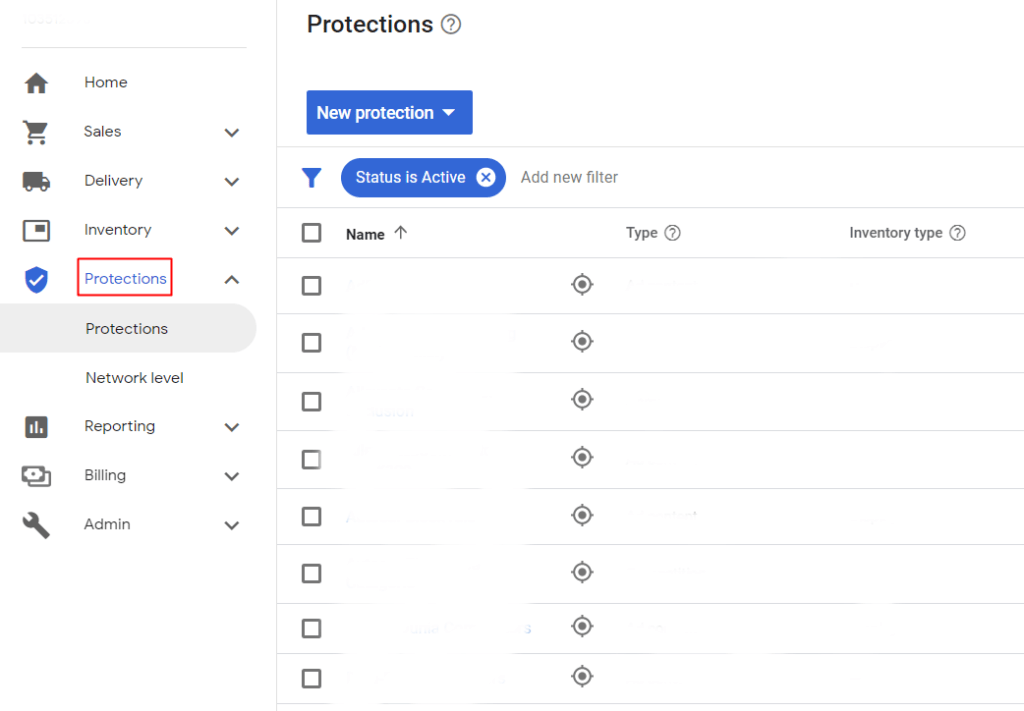
- In case you want a particular advertiser from getting blocked on your entire inventory, click on New Protection >> Protect All Inventory.
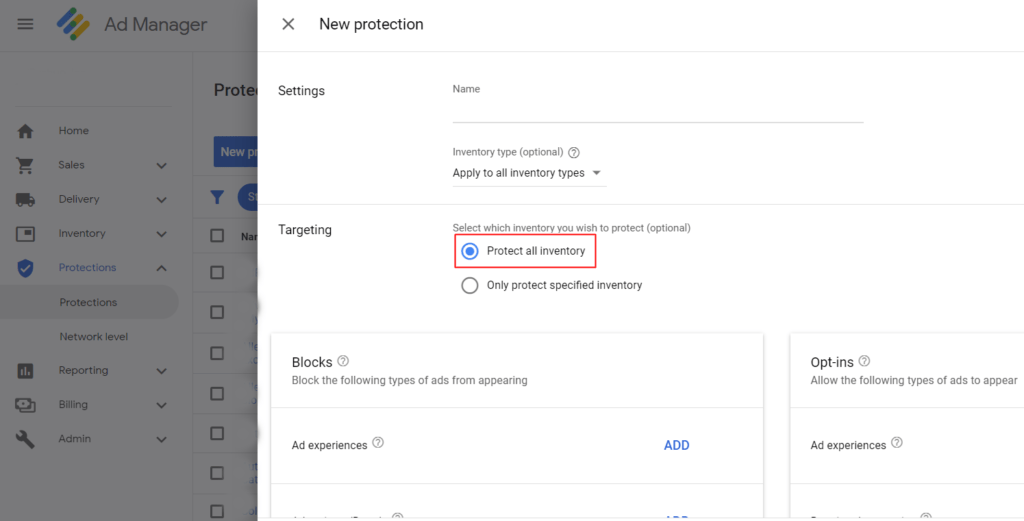
- Add the address of the landing page that the ad redirects you to. This will block the advertiser.
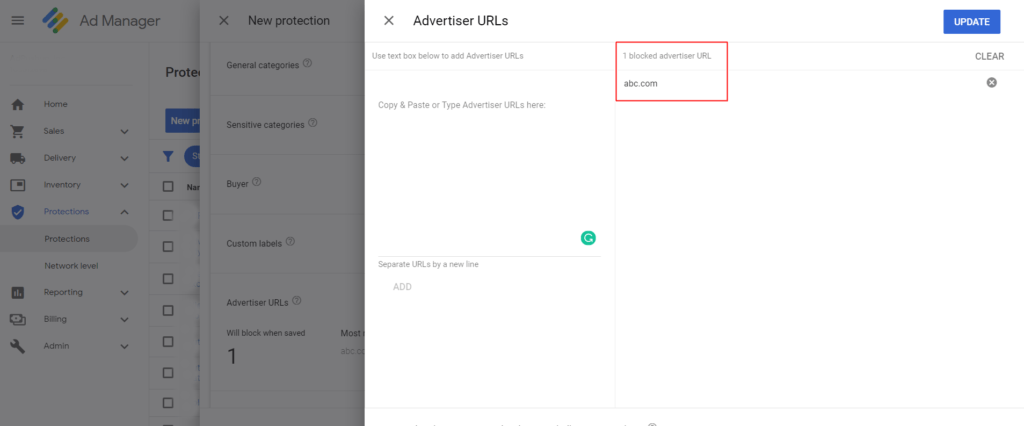
- In case you want to block the advertiser from only a particular part of your inventory, click on New Protection >> Only Protect Specified Inventory.
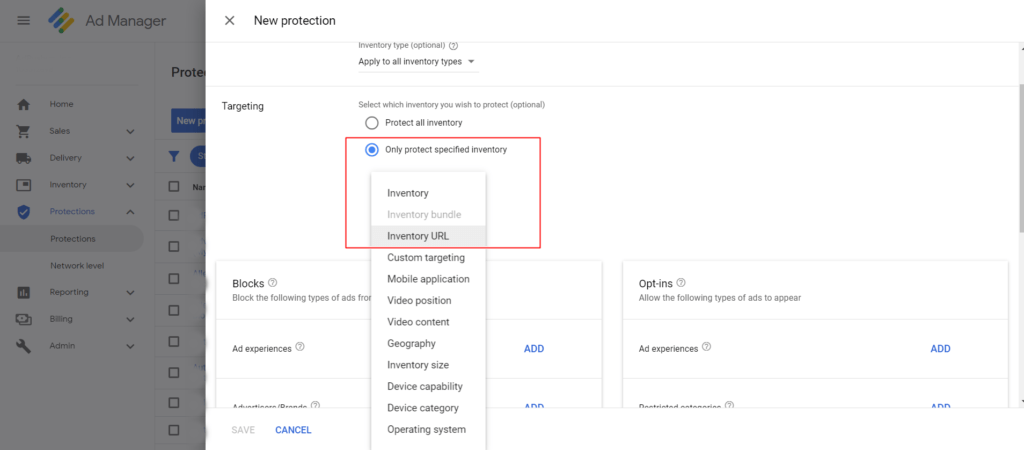
- Enter the inventory URL you want to protect and add the landing page of the ad.
- Click on Save.
What Happens When the Landing Page URL Isn’t Available?
In this case, Google’s Ad Review Center will help you block inappropriate ads. The Ad Review Center provides publishers with control over individual AdExchange ads. Publishers can choose to allow or block particular ads, report ads that violate Google’s policies, etc. Here’s how to block an ad in Ad Review Center:
- Click on Delivery >> Creatives
- Upload the screenshot of the inappropriate ad in the Review Center.
- Click on Block this ad.
- If you think the ad violates Google’s policies, click on Report ad.
- In case you do not have the screenshot of the ad, browse ads appearing in your inventory. Pick the inappropriate ads out of those and block them.
Also Read – Acceptable Ads: How Does it Help Publishers With AdBlock Recovery?
How to Block Inappropriate Ads in Google AdSense?
Here’s how publishers who use only AdSense for site monetization can block inappropriate ads:
- Log into your AdSense account.
- Click on Blocking Controls and select Content.
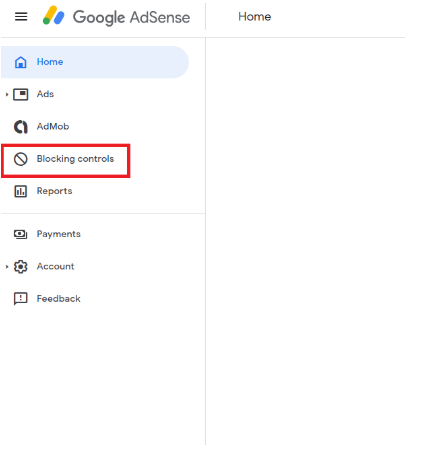
- Select the site you want the block on. If you want the advertiser to be blocked on all sites, select All Sites.
- Click on Manage Advertiser URLs.
- Enter the URLs you wish to block. Separate by a comma if there are multiple URLs to be blocked.
- Click on Block URLs. Changes should reflect within 24 hours.
Final Thoughts on Inappropriate Ads
Inappropriate ads will continue to destroy user experience across all web pages. Preventing them from hurting publisher revenue and website traffic is a never-ending task.
However, if publishers set some time aside regularly to actively identify and block advertisers causing this disruption, they can not only improve user experience but prevent revenue loss due to ad blocking. On top of that, robust tools built by Google and technical support provided by other ad networks will also be beneficial.
Inappropriate ads are a common problem that publishers face today. Also, it’s up to publishers to take the necessary steps to protect their website from ad fraud. AdPushup ensure to protect your brand, your users, and your reputation. Sign up here to secure your site and boost your ad revenue.
Frequently Asked Questions
Deciding what’s the most inappropriate ad is pretty subjective since it depends on multiple factors, which include:
a) Cultural context
b) Personal beliefs
c) Target audience
The list goes on. However, any ad that promotes illegal activities, hate speech, and offensive content such as racism, sexism, discrimination, etc is certainly inappropriate.
In case a publisher is receiving these ads it could be due to the complexity of the programmatic advertising ecosystem. This involves multiple parties such as ad networks, demand-side platforms, and ad exchanges. Furthermore, not keeping an eye on ads and filtering the ad inventory can lead to the display of inappropriate ads on the publisher’s website.
Publishers can employ a number of strategies to block inappropriate ads. It includes:
– Using ad verification tools
– Partnering with reliable and reputable ad networks
– Establishing ad reviewing the process
You can also refer to the aforementioned information in the blog to better understand how to block such ads.

Deepak has a keen eye for detail and a deep understanding of the ad tech landscape. Whether it’s through in-depth articles, thought-provoking insights, or compelling storytelling, he’s dedicated to helping people navigate the complex world of ad tech with the simplicity of his words.