Open Bidding in Google Ad Manager lets you sell ad inventory to the highest bidder in real-time. This guide will show you how it works and how you can make the most of it.
What is Open Bidding? In simple words, open bidding allows you to tap into the power of real-time auctions, giving you access to a wider range of demand partners and driving better performance for your ads.
With open bidding, you can Invite multiple buyers and sell your inventory for a better price in a real-time auction. This was the idea behind header bidding when it was introduced in the market. After looking at its escalated adoption, Google launched its own product: Exchange Bidding in Dynamic Allocation (EBDA).
Later on, it was renamed Open Bidding as a part of Google’s branding practice with the addition of some services like a unified auction.
Google glorified its product to be better than header bidding – simple to set up and doesn’t contribute to latency. But is it really true? To answer this question, you must understand the working of Open Bidding.
Also Check: A Complete Overview of Google’s Ad Management Platform
Understanding More About Open Bidding
Google’s Open Bidding is a server-side unified auction where various ad exchanges, SSPs, and networks can simultaneously bid for an impression.
Within Google Ad Manager (GAM), Open Bidding allows publishers to add their own demand partners (yield partners) along with AdSense and AdX. Once the setup is complete, the auction runs in real-time for each impression.
Moreover, publishers get additional benefits like trafficking, reporting, and billing under the GAM platform.
Who are Yield Partners in Open Bidding?
Yield partners are the demand partners (advertisers, DSPs, and ad networks) that support/sign up for Open Bidding. Publishers are required to have a contractual relationship with these partners for them to bid. Google doesn’t get involved in this relationship. It is Google’s way of allowing publishers to bring their own demand and run an auction on Google’s platform.
Example: OpenX, Index Exchange, and Rubicon Project are some yield partners capable of running Open Bidding on GAM.
Also Read – Yield Management Strategies: An Overview for Publishers
What is the Process of Open Bidding? How Does it Work?
To understand how Open Bidding works, let’s divide the process into four steps:
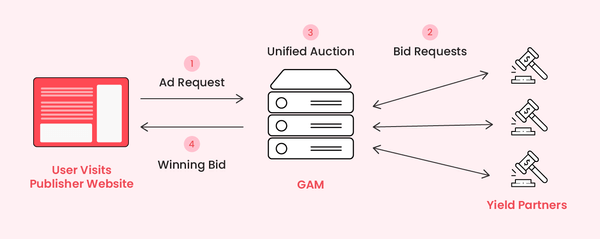
1. Website Generates Ad Requests and Sends them to the Google Server
Whenever a user appears on the webpage, the code placed inside the ad units (Google Publisher Tag) signals to the ad server (Google Ad Manager) that an impression is available. This signal contains details of ad units (size, format) and user demographics for targeting (if the user allows). The server translates this data for the demand side and creates bid requests.
2. Server Generates Bid Requests and Passes Them to Demand-Side
The bid requests are sent to all the buyers looking for this impression. For instance, if the available impression is on a 720×90 ad unit, only the buyers looking to target this size would get the bid request. This is done by going through each line item to find the eligible one.
3. Server Collects Bid Responses and Runs a Unified Auction
Once demand-side submits their responses, GAM runs a unified auction involving yield partners, Ad Exchange, and other direct line items.
4. Winning Bid Along with Creative(s) Sent to Publisher’s Website
Ad Manager accepts the bids until timeout. Then it compares and selects the winning bid. Basis who wins the auction, the Google server passes on ad creative.
Also Read: How to Setup Open Bidding: Getting Started with Google’s EBDA
How is Open Bidding Different from Header Bidding?
Since Google branded Open Bidding as a better solution over header bidding, people started comparing these two. However, in reality, the two are very different:
For instance, in the case of header bidding, publishers are required to add the JS code of every new demand to their wrappers – which resides in the head section of HTML.
Whereas in Open Bidding, once a publisher has synced the website and Ad Manager, there is no requirement to tweak the HTML source code repeatedly. To add a new partner, make changes in Ad Manager settings, and it will automatically reflect on the website.
Header bidding launched with a client-side setup where auctions run on the user’s browser. Looking at the latency issues it can cause, server-side setup was introduced. Since Google had this data before starting with Open Bidding, it directly went for server-side auction.
Doesn’t the Server-Side Setup Lacks Cookie Sync?
The only drawback of server-side header bidding is its inability to match cookies for targeting. However, Google claims to offer to target with Open Bidding. This is because Google server is excellent at mapping users across platforms, making targeting possible and efficient.
To implement header bidding, publishers must deeply understand front-end computer languages (HTML and JavaScript). This is to change HTML source code while keeping up with its performance. Also, adding a wrapper and integrating it with a demand adapter can also be a hassle.
Open Bidding makes it easier to set up auctions as GAM takes care of all the technical aspects and makes monitoring, reporting, and billing more convenient for publishers.
However, regarding transparency and control, header bidding wins over Open Bidding.
With header bidding, everything happens ‘on’ publishers’ websites, where publishers can see everything from incoming bids to bid prices and timeout sessions. Whereas Open Bidding works on Google’s platform, where publishers lack certain control points and sometimes don’t bother to verify the process and go with the recommended/default settings.
Also Read: Header Bidding – A Comprehensive Guide for Publishers
Header Bidding vs Open Bidding – Comparison Table
| Header Bidding | Open Bidding | |
| Auction runs on | User’s browser | Google’s server |
| Technical knowledge | High-level skills, including programming languages | Basic understanding of ad tech and GAM |
| Demand | Direct publisher-demand relationships | Direct demand + AdX and AdSense |
| Payment | Managed by publishers | Managed by Google |
| Pros | Better cookie matching and more transparency around incoming bids | Less complex accesses Google’s demand and reduces page latency |
| Cons | Technically complex and increased page latency | No cookie matching and less transparency |
Key Benefits of Open Bidding
Open Bidding Reduce Page Latency
Since the auction runs on a server, users don’t face page loading latency due to ads. Google’s server conducts the auction; meanwhile, the content loads on the user’s browser. The timeout period can be customized to match content loading time so that the user sees content and ads simultaneously.
Unified Auction
Unified auction involves multiple networks, SSPs, and exchanges receiving bid requests simultaneously. Each buyer receives the same bid request containing inventory details and is compared with a single floor price set by publishers.
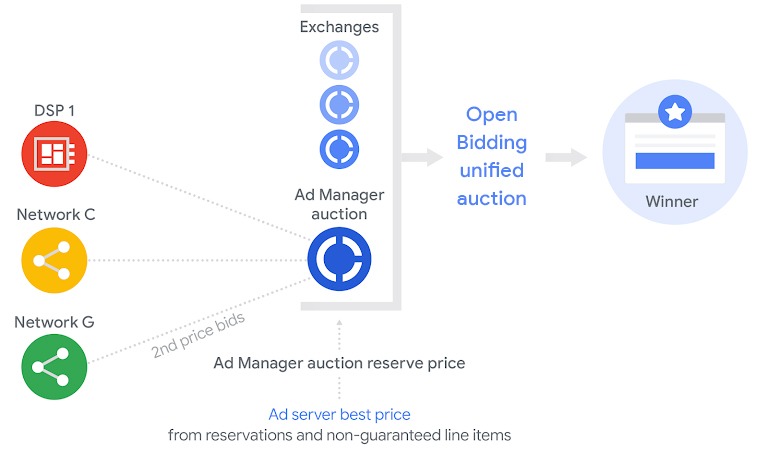
Greater Demand
The unified auction gives publishers the benefit of maximizing demand at each auction step. Publishers get to involve their own demand, Ad Exchange, and AdSense (in some cases).
Technically Easy
Setting up Open Bidding doesn’t require programming skills, unlike header bidding. Since Google manages the auction, publishers are only required to set up the campaign, and it manages everything from conducting the auction to showing creatives.
Hybrid Header Bidding in GAM
The ability to run hybrid header bidding makes the biggest difference. Hybrid header bidding is when publishers run client-side and server-side header bidding together to get the best of these auctions.
But when using a wrapper (like Prebid), integrating these types together can be tricky and more susceptible to error. In such a case, Google makes it easy to get started with hybrid header bidding.
Header bidding and Open Bidding run side-by-side in the case of hybrid header bidding. And the winner is selected after the auction timeouts. This is how it works:
- Impression appears, and ad requests are sent to the Google server, from where the bid request is passed to Open Bidding yield partners and AdX demand.
- At the same time, header bidding starts with a browser-level auction and collects bid responses from its demand partners.
- As the timeout is reached, Google Ad Manager chooses the highest bid from Open Bidding and AdX (direct line items). And compares it with header bidding responses.
- The highest-paying buyer is selected, the server delivers the ad creative, and the user sees it.
Using Google Ad Manager can seem complicated with all its features and functionalities. This includes setting line items, communicating with demand, and generating necessary reports. This makes Google Ad Manager a black box for publishers managing content and ad operations at the same time.
If you are new to Ad Manager, we recommend you learn about the tech first. Take help from experts and read necessary resources. If the setup still seems complicated, getting help from a Google Certified Publishing Partner (AdPushup) should help.
Final Thoughts
All in all, open bidding has become a crucial tool for publishers to monetize their ad inventory. As technology advances, its use is expected to become even more prevalent as it allows for greater efficiency and optimization in ad buying. Publishers who adopt Open Bidding can expect an increase in competition for their inventory and, ultimately, higher revenue.
We hope this blog post has helped answer your questions and provided you with the knowledge you need to use open bidding to your advantage.
Frequently Asked Questions – Open Bidding
An open bid in ad tech refers to a type of auction where multiple advertisers compete for ad inventory in real-time. Advertisers submit bids for each impression, and the highest bidder wins the ad space.
Closed bidding and open bidding are two different methods used to buy and sell ad inventory. In closed bidding, a limited number of pre-approved advertisers are invited to participate in the auction. On the other hand, in open bidding, any advertiser can participate.
Closed bidding is generally considered to be less transparent, as it is not open to all advertisers, whereas open bidding is considered to be more transparent and allows for a more competitive and efficient market.
To activate open bidding, follow these steps:
Log in to Your Account
Navigate to the “Settings” section
Select “Ad Serving” from the Menu
Select “Open Bidding”
Click on the “Enable Open Bidding” Button
This will allow you to set up your open bidding parameters.

Deepak has a keen eye for detail and a deep understanding of the ad tech landscape. Whether it’s through in-depth articles, thought-provoking insights, or compelling storytelling, he’s dedicated to helping people navigate the complex world of ad tech with the simplicity of his words.
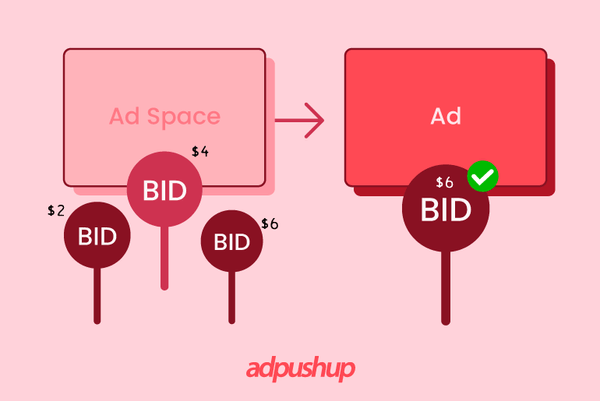

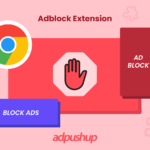
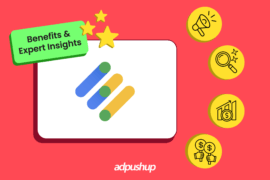

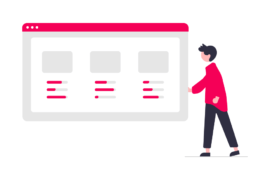


1 Comment
Hello Author, Great Post