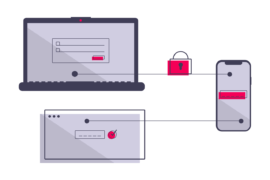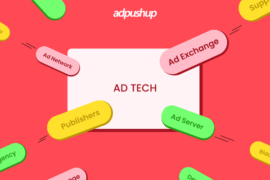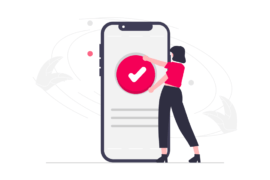Sticky ads persistently stick to the screen when a user browses the webpage and offer better viewability. Here’s how to implement them in Google Ad Manager.
Sticky ads are exactly what it says on the tin: Ads that stick to user’s screen even when users scroll the page in any direction.
In the times of bot traffic, ad fraud, and ad block, precious few ads make their way to real people who promptly scroll through the page – looking for something that catches their interest. The rise in digital advertising has provided publishers with a plethora of ad formats that can help in combating these issues.
Advertisers want conversions, and their ads are useless if there’s no one around to see them. For this reason, most advertisers would gladly pay a premium for impressions with a high viewability rate.
There’s also the case of banner blindness which is a matter of concern for both publishers and advertisers. Here’s an expert roundup for publishers we did on reducing banner blindness.
Optimizing for viewability—without jeopardizing user experience can be tricky, but sticky ads walk that fine line with ease. Here’s all you need to know about them:
Types of Sticky Ads
Normally, there are two types of sticky ads: Horizontal and Vertical. Google Ad Manager also allows these two types. Here’s what they look like and where their location generally is:
Horizontal: These ads are present at the top or the bottom of the webpage. They generally spread from one end to the other end of the screen in a landscape manner.
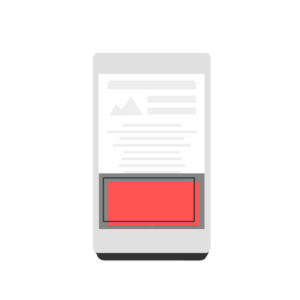
Vertical: Contrary to the landscape size of horizontal sticky ads, vertical ones are portrait-sized and exist on the sides of the webpage.
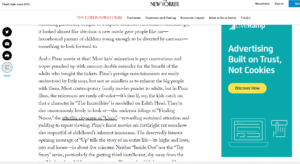
What the Metrics Say About Their Performance
They perform significantly better than standard display ads, for several reasons.
Now that ads are practically white noise to the online population (read: Banner Blindness), getting views and intentional clicks on ads, clicks that drive sales/conversions for advertisers and raise your traffic’s value on their graph – is a monumental task.
In the face of users’ complete indifference, well-implemented sticky ads refuse to be scrolled past and forgotten; and they do all this without being overly intrusive.
In our A/B testing and optimization experience*, they get:
- 40-60% Higher CTR: Compared to standard display (web) ads.
- Double Viewability: Up to 200% more viewable than other formats on same placements.
- 30-70% Higher CPM: Advertisers shell out more for these ads. And that’s not all. Sticky ads improve a site’s average viewability and increase CPM value of all ad formats over time.
* As seen in results from AdPushup’s Automated Layout Testing engine
Guidelines for Sticky Ad Implementation in Google Ad Manager
Within Google Display Network, these ads can be implemented on your standard web pages (desktop and mobile), Accelerated Mobile Pages (not the ultra-fast AMPHTML ads, just the usual AMP units), and in-app, making them one of the more versatile, high-yield ad formats out there.
On-page placements can vary. Generally speaking, horizontal top/bottom sticky ads perform well on mobile. Vertical left/right ones are better suited for desktops’ wider screens.
Word of caution: Sticky ads must be used sparingly. Too many/too large sticky ads will stand in the way of content, and doing so can get publishers – especially AdX/AdSense media-sellers – blocked from serving any ads to Chrome users (read about Chrome’s Ad Filter and how it blocks ads).
Here are some reasonable constraints on their implementation:
- Width < 300 px
- Must cover less than 30% of the screen at any time (Chrome policy)
- One vertical sticky per viewport
- One horizontal sticky per page
- No cursor-associated movements (sticky ad must remain immobile)
- Plenty of whitespace/ boundary between the ad and content, so it’s distinguishable from the content.
There are a couple more guidelines for publishers using Ad Manager for sticky ad implementation, outlined on this Google Ad Manager support page.
Note that Google recommends not implementing these ads on gaming sites or pages with infinite scroll, for the sake of user experience.
We recommend testing sticky ads for affiliate promotions, and if you have any, for direct ad sales. Start by pitching the rates at 50% premium over your average open auction CPMs and adjust based on demand.
How to Implement Them in Ad Exchange
Some ad networks do not allow running sticky ads on display, so it’s best to confirm with your ad network partner before getting started on this. Sticky ads require a declaration in the ad exchanges you work with. Here’s how you can do the same in Google Ad Exchange:
- Sign in to your Google Ad Manager account.
- Click on Inventory >> AdExchange Rules >> Publisher Declarations
- For inventory type, click on Display.
- Click on New Display Publisher Declaration
- Enter a name for your declaration. The next step is to choose which inventory (for targeting) you want to exclude or include.
- Choose between horizontal and vertical ads under Sticky Ads
Publishers can choose to click on Save after this. But if they want to refresh inventory, here are the steps to do that:
- Click on the boxes under ‘Refresh Triggers’. This will make sure that the inventory you have selected refreshes.
- Specify the minimum time interval that you want between each refresh.
- Finally, click on Save.
What About AdSense Publishers?
Google restricts implementation of sticky ads on AdSense by an invite-only beta; typically reserved for a select few publishers. But that doesn’t mean the rest of AdSense publishers cannot introduce the format in their inventory.
To ensure a safe and positive user experience, we restrict the use of ad implementations on desktop which cause the ad to appear in a “sticky” or “floating” position on the page as the user scrolls or navigates through the page. While we allow Google anchor ads on mobile web, please note that publisher-created mobile implementations are not permitted as we cannot ensure they have the same quality protections we’ve built into our product.
Pros and Cons of Sticky Ads
Like other ad formats, sticky ads have both pros and cons attached to them. While they are majorly preferred by both publishers and advertisers, they come with their own set of disadvantages. We’ve covered major ones below:
Pros
- They increase ad viewability, thus resulting in a higher revenue.
- They are less intrusive to website visitors.
- They can be customized in many ways across different webpages.
- They can be targeted in Google Ad Exchange.
Cons
- Some ad networks do not allow sticky ads, so your options can be limited.
- Sticky ads can sometimes reduce the performance of other ad formats.
- Sometimes, they can take up a lot of space on the webpage.
- May ruin a website’s look if proper ad placement is not done.
FAQs
In sticky ads, the ad stays visible on the page while the user scrolls through the content. The use of sticky ads can be very effective at increasing CTR and Active View metrics. CPMs will increase as viewability improves.
A sticky leaderboard ad is a horizontal banner ad that adheres to the top or bottom of the user’s viewport as they scroll up or down.
Sticky ads are not supported by all ad networks. Neither Facebook nor Google AdSense allow them unless you use their anchor ad units. Accounts of publishers can be banned if they violate these rules.
A growth blog for professional bloggers and ad ops professionals.