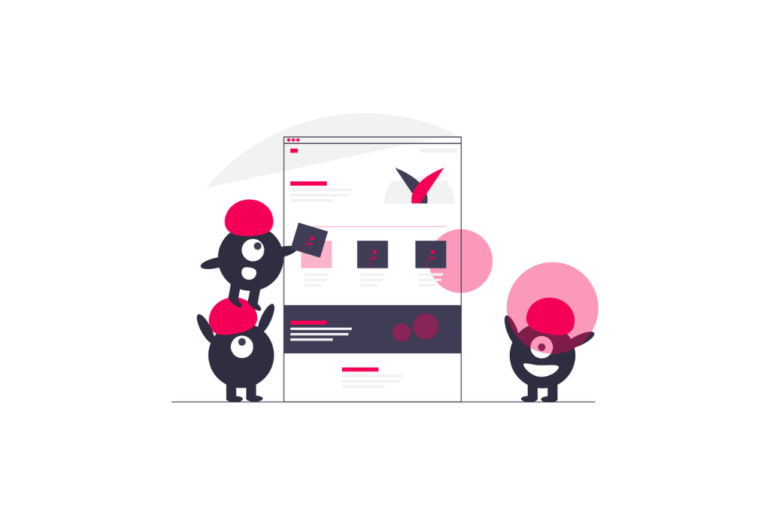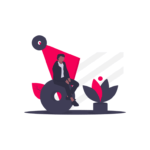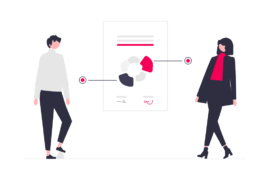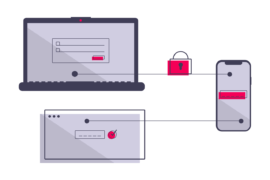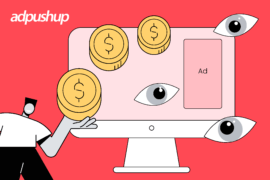A publisher’s website or app has the ability to leave a lasting impression on the user. The one thing that all the users from any background hate is the advertisements. No user likes to be interrupted during them visiting your website with unwanted and intrusive pop-ups or annoying video adverts.
Advertising with UX, that is, user experience has come to be known as a symbiotic relationship where the UX design is such that the advertisements add value to the user’s presence on your website.
Since each user hates adverts, it becomes a hard job for designers to put ads on the publisher’s site in a way that the user connects with them and not be annoyed by them.
Let us begin with understanding what UX design is.
What is UX Design?
User Experience Design or UX Design focuses on the experience users will have upon visiting your website or app or using your product. The product also includes the content they consume on your website before they hit the ‘checkout’ button.
Every user visits your site with an objective. When they feel their objective is not being attained due to nosy advertisements, they may go somewhere else. While developing a site with UX design in mind, the goal is to lead your users/ visitors through the business that shows them what you have to offer.
This is achieved by understanding your users’ needs and whether the objective they have visited you for is being fulfilled. The UX design also involves catering to the changes in the user’s needs and providing solutions accordingly.
Below are some tips with which you can improve UX with ads; by making advertisements with UX.
Tips to Improve UX with Ads:
The first and the foremost requisite of advertising with UX is that the designers put the users first. Understand the universal truth about all the internet users that they dislike advertisements.
The question you would like to ask yourself before incorporating UX with ads is whether the ads you are showing are adding any value to the user’s time on your site or app? If you find yourself shaking your head, then look at the tips below:
#1 A good visual approach can improve UX with Ads
Your site may have the best content there is but a user might find it daunting to simply be put before a wall of black text with no images or small videos. To prevent visitors from missing out on your great content, you can think of an image-based ads approach.
However, a visual approach can make your site look beautiful but don’t overdo it; the users wouldn’t want to see too many ads in one text-heavy content.
#2 Smart Advert placement
Smart ad placement can be referred to as the ads that the users see between the game levels. So that the UX is not interrupted. Another example of smart ad placement is the types of ads that appear to be belonging to the content of the site or the app. Designers can make use of responsive display ads, native ads, rewarded video ads.
These ads fit right in and don’t disrupt the user’s engagement on your site or app. This way, these ads serve their purpose and the user doesn’t get annoyed also.
#3 Accidental Taps are a NO-GO!
We all happen to let our thumb or finger wander in different directions on our screen which often leads us to adverts or the sites we wouldn’t even think of at that time. If that happens on your site, then you might want to rethink of replacement of your ads in the following ways:
- Don’t put ads over the text or images or links in site or app.
- Don’t fool users with your ads into being the original content; the word ‘ad’ or ‘sponsored’ on the corner of the ad will help users differentiate between what’s part of the app and what’s not.
- Make sure that the tap targets on your ads (links, menus or CTA buttons, forms, etc.) are at least 48 CSS pixels wide and tall so that it’s easy for the users to tap on them.
#4 Work on the Feedback to improve UX with Ads
Every UX designer is working to the best of their knowledge and capability. However, constructive feedback is what helps you become better and bring out a better UX design. So, try and test until you get the results right.
Invite testers to give your feedback on how the UX design works on your site or app, whether ads are placed accurately. Make sure to test it all on different devices and in different locations.
#5 Analyse and Optimise
Analyse how competitors are placing their ads on their landing pages, the variety of ads they are using, the locations they have chosen to place their ads, etc. Optimise your own ads’ viewability. See if the ads are running smoothly on the site and not interrupting the user experience. You can know all about optimising your ads here.
Advertising with UX will require you to constantly optimise your ads so you can cater to different users’ needs. You can also choose to add SaaS language translation plus audio/video/textual chat features to enhance user experience.
#6 Make it Social
Advertising with UX becomes even more effective when people share it with others on social media. Add social media links or share buttons on the ads so that users can share what they like on a site or app with others.
#7 Customer Surveys and Interviews
Although this is not directly a part of advertising with UX, yet knowing customer’s opinions/ views on your product helps the publishers understand what to display next.
Customer surveys to know whether they have found what they were looking for on the site or in the app are important.
Surveys let the publishers know that users face no problem during the process of visiting and checking out. Telephonic interviews will let the companies understand how their products have added value to the users.
#8 Educating Customers
Again, not a direct part of advertising with UX. Once a publisher attains the user’s loyalty, they can further educate and familiarise the users with a new action or behaviour to make good traction.
#9 Right Monetisation Platform can improve UX with Ads
A little self-plugging, if we may. AdPushUp has been a global name in providing its clients with a competitive revenue optimisation platform. Monetisation platform
AdpUshUp meets the requisites from both advertisers and publishers. With Ad Meditation by AdPushUp, publishers can unlock the true revenue potential of their sites with easy ‘setup a demo’.
In Closing:
In conclusion, I would simply say that advertising with UX can take user experience on your site or app to the next level. When a UX designer places ads on your site in a way that connects with the user and adds value to user engagement, the impression of your site becomes long lasting on the user and they come to your site again. With AdPushUp, you will find it easy to enhance UX with ads.
FAQs on Advertising with UX
It is the process of improving user’s experience and engagement with your site or interaction with your product with smartly placed and optimised ads catering to the users’ needs and context.
Mostly, ads interrupt the flow of the user, they intrude a user’s time of being on the site or app whether it’s a video ad, rewarded ad, or a native ad. However, it can all be used to the publishers’ advantage. By carefully optimising the ads, one can enhance UX on their site.
User testing and trials can help advertisers know how their ad campaigns are performing. They get verified and transparent view-ability metrics. The advertisers get the idea of what is working for them and what needs to be tweaked.

Shubham is a digital marketer with rich experience working in the advertisement technology industry. He has vast experience in the programmatic industry, driving business strategy and scaling functions including but not limited to growth and marketing, Operations, process optimization, and Sales.