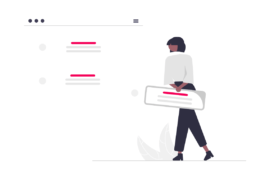In this article, we explore what heatmaps are, how they can be used to visualize resource utilization, and how you can use heatmaps to optimize ad performance.
Heatmaps are graphical representations of data, colour-coded to indicate different values. In the context of resource utilization, heatmaps can be used to visualize the performance of systems and processes, providing insight into how resources are being used and areas for improvement.
- Heatmaps are graphical representations of data, colour-coded to indicate different values. Colour coding indicates the intensity or magnitude of a value, with darker colours indicating higher values and lighter colours indicating lower values.
- Heatmaps are used to represent data in two dimensions, where the x- and y-axes represent different variables. The data points are then plotted on the heatmap, and each data point’s colour represents the value.
- Heatmaps are useful for displaying data with multiple variables, as they show the relationships between variables and how they change over time.
- In the context of resource utilization, heatmaps can be used to visualize resource use and where improvements can be made. For example, a heatmap can be used to visualize a computer’s CPU and memory utilization over time, where the x-axis represents time, and the y-axis represents CPU or memory usage. (Source)
Also Read: What are Heat Maps: Types, Benefits & How to Use Them?
Why Use Heatmaps for Resource Utilization?
Heatmaps are useful for visualizing resource utilization because they provide a clear and concise picture of resource usage. They show where bottlenecks in the system are, where resources are being wasted, and where they can be improved. This information can be used to optimize performance and ensure efficient use of resources.
Heatmaps are also useful for identifying patterns of resource utilization. For example, if you observe a pattern of high CPU usage at certain times of the day, you may be able to adjust processes to avoid these periods and reduce the overall load on the system. Heatmaps can also help you identify trends in resource utilization, such as a slow increase in memory usage over time, which may indicate a problem that needs to be addressed before it becomes more serious.
How to Use Heatmaps for Resource Utilization?
To use heatmaps for resource utilization, you first need to collect data on resource usage. This data can be collected using tools such as performance monitoring software or system logs. If you already have the data, you can use a tool to create a heatmap, such as a spreadsheet program or special heat mapping software.
When creating a heatmap, it is important to choose the right type of heatmap for your data. There are several types of heatmaps, including basic heat maps, contour plots, and gradient heatmaps. The type of heatmap you choose depends on the type of data you want to display and the information you want to convey.
There are several types of heatmaps, each with its purpose and application. The most commonly used heatmaps include:
- Click Heatmaps: Show where users click on a website or app.
- Scroll Heatmaps: Show how much users scroll down a page.
- Move Heatmaps: Show how users move the cursor on a page.
- Touch Heatmaps: Show where users tap on the touch screen.
Once you have created a heatmap, you can use it to visualize resource usage and identify patterns and trends. It is important to update the heatmap regularly to get an up-to-date picture of resource usage. You can also use the heatmap to identify areas where improvements can be made, for example, to reduce system load during periods of high resource utilization.
Also Read: Where To Place Your Ads? 5 Best Ad Placement Strategies (2023)
Heatmaps for Ad Optimization
Heatmaps can be a useful tool for ad optimization by providing a visual representation of user behavior on a website. They can help to understand how users interact with ads on a page, including areas of high engagement and areas that are ignored.
This information can be used to improve ad placement, design, and targeting for maximum effectiveness.
Additionally, heatmaps can also provide insights into user behavior on different devices, helping to optimize ad delivery across different platforms.
However, it’s important to consider privacy concerns and ensure that data collection is done in compliance with relevant regulations.
Heatmaps can be generated for a variety of user interactions, including clicks, scrolls, and mouse movements, giving a comprehensive view of user behaviour.
By analyzing heatmaps, advertisers can determine the most effective placement for ads, such as above the fold or in areas with high user engagement.
Advertisers can also use heatmaps to test different ad formats, sizes, and designs to determine what resonates best with users. For example, they can compare the engagement of traditional banner ads to more interactive ad formats like rollover ads, interstitials, and videos.
Heatmaps can also help advertisers optimize their targeting strategies by providing insights into the demographics, interests, and behaviors of users who interact with their ads. By combining heatmap data with other data sources, such as web analytics and customer relationship management (CRM) systems, advertisers can gain a more comprehensive understanding of their audience and deliver more relevant and personalized ad experiences.
In conclusion, heatmaps can be a valuable tool for ad optimization, helping advertisers to improve ad placement, design, targeting, and delivery. However, it’s important to use heatmaps in conjunction with other data sources and to consider privacy concerns when collecting user data.
Heatmaps for Performance Optimization
Heatmaps can be used to optimize performance by providing insight into how users interact with a website or application. By identifying areas for improvement, designers and developers can make changes to improve user experience and performance.
For example, if the heatmap shows that users are not clicking on a particular button, the size or placement of the button may need to be adjusted. Similarly, if a heatmap shows that users are not scrolling down a page, the content of the page may need to be reorganized or made more attractive.
Heatmaps can also be used to optimize the load time of a website or application. By analyzing the load time of individual elements of a page, designers and developers can identify areas for optimization and make changes to improve load times.
Which Websites Should Use Heatmap Analysis?
Heatmap analysis is a useful analytical tool for any business website, whether it is a web shop or a simple corporate website. However, to get really useful data, you should use it consciously on business-relevant parts of your website.
This could be the landing page of a product or service, which is the main entry point. From these points, you can effectively map what users click on first when they come to your site and what their behavior pattern is before clicking on a menu item or CTA.
You may want to do the same with your best-performing sub-pages, as you can use the activity here to map out why users prefer them to the rest of your site.
And the same goes for underperforming pages, where heatmap analysis can show you what you need to change to improve the user experience.
1. Home Page and Landing Pages
Landing pages and landing pages are the main entry points to your website. They are where most users first encounter them, so a first impression is very important. A heatmap on these pages helps determine how much information users view, how they behave on the page, and which elements they click on.
2. The Best Performing Sub Pages
The best-performing sub-pages (most viewed product pages or most commented blog posts) are doing something right. A heatmap can help you understand which elements are performing well, and you can use the experience to improve the rest of your subpages.
3. Underperforming Web Pages
The worst-performing pages are just as important as the best-performing ones, but for the opposite reason: they’re probably doing something wrong, and putting up a heatmap can help you understand what’s causing visitors to ignore these subpages.
4. New Subpages
You don’t have much data on your newest pages: if you’ve recently added a page to your website, a heatmap is a good way to get some initial information about the page’s performance.
And finally, I’d like to share with you five areas where you’re sure to succeed if you have a heatmap.
Read More: Reducing Banner Blindness: How Humans Read Webpages
5 Best Placement Strategies for Heatmaps
1. Placement of Call-to-Action Elements
Call-to-Action is nothing but clickable interfaces that encourage the visitor to take action. They can call to sign up, make a purchase, subscribe to a newsletter, and do anything depending on the purpose you have in mind. If the click-through heatmap shows that the most important CTA button is getting few interactions, it is worth looking at which area of the website is grabbing the most attention.
Remember that different display sizes will have a different look and feel, so the so-called ‘above the fold’ area may be different on a desktop or a mobile device, for example.
If you’ve positioned the CTA button in the right place but it still doesn’t convert favorably, it may not attract enough attention. In this case, it is worth testing and examining the wording or even the contrast between the button and the text.
2. Readability and Content Optimization
The scrolling heatmap shows which parts of published content grab attention and which parts are rejected. If you know the unwritten rules about content placement and compare this with your audience’s interactions, you can optimize the display of your text accordingly.
3. Positioning of Visual Elements
Use attention-grabbing images, but make sure they don’t distract the eye from the essentials. Visual details direct interactions with both the website content and the CTA buttons. Create a connection between the visitor and the page. People’s emotional nature makes them more open to seeing images of other, real people, so avoid trite stock photos that look ridiculous. 2023 is about real people and real emotions. Even use the tools of humor.
4. The Navigation Menu Layout
Efficient and clear navigation is a cornerstone of any website. Navigation menus play a particularly important role for web shops. Does your navigation menu bar comprise the proper elements? You can optimize your website by looking at the click-through heatmap to see which elements of the menu bar are clicked on more frequently. For example, if a button this is essential for conversion isn’t always attracting interest withinside the proper way, take a look at extraordinary options. Relocate the button or certainly rename it to any other term. Either way, seeing your web website online via your users’ eyes is critical to creating those varieties of decisions. You may find that the button that gets the most clicks, according to the heatmap, is the one that is less relevant because it doesn’t have a key role in conversions. In this case, an answer might be to transport the menu object to a place that triggers fewer interactions.
5. Optimizing Abandoned Baskets
For webshops, a common problem can be when a visitor adds the product they want to buy to the cart but leaves without paying. The click heatmap provides an answer to the question of what distracted the potential customer and what was the reason for abandoning the cart. Often, the hidden delivery cost is the reason why the consumer decides not to order the goods, but it can also be a problem if an advertisement with a higher click-through rate is placed near the payment button. If other elements on the payment page are more distracting than the payment button itself, it may be worth removing or relocating the distracting element.
Conclusion
Heatmaps are a powerful tool for optimizing performance and improving the user experience. By visualizing data and providing insights into user behaviour, heatmaps can help identify areas for improvement and make the necessary changes to optimize performance.
Whether you are an advertiser, publisher, or marketer, heatmaps can provide valuable insights and help you make data-driven decisions.

Shubham is a digital marketer with rich experience working in the advertisement technology industry. He has vast experience in the programmatic industry, driving business strategy and scaling functions including but not limited to growth and marketing, Operations, process optimization, and Sales.
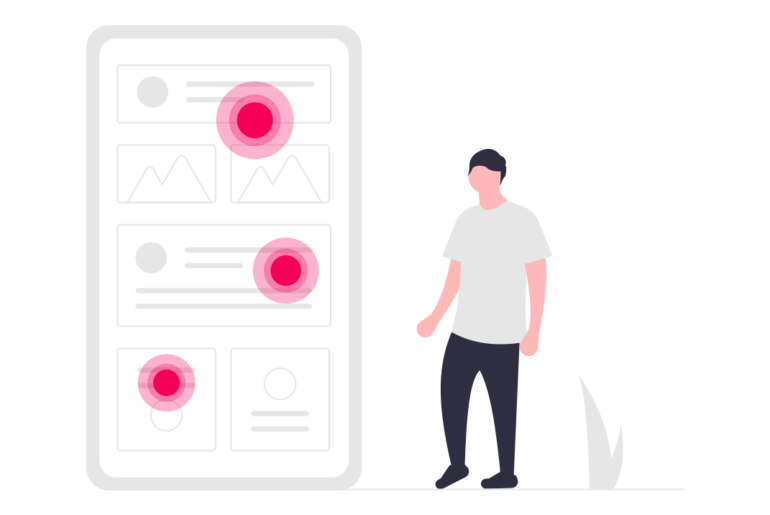
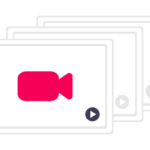
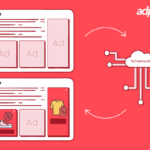
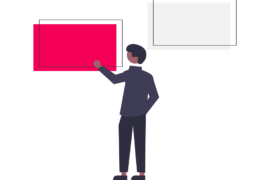
![CTV vs OTT Advertising: Which one is Right Pick for Publishers? + [6 Bonus Strategies] Ott vs Ctv](png/featured-image-270x180.png)