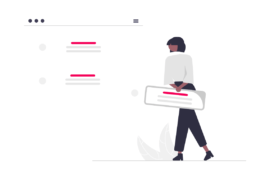Prebid.js Timeouts allow the bidders to respond to ad requests. Learn how publishers can optimize the performance of their ads with prebid timeouts.
Prebid.js is the most widely adopted header bidding wrapper among web publishers for many reasons. But perhaps even more important than those things, Prebid.js allows publishers to customize their header bidding stack and extend its functionality in ways that many other proprietary header bidding wrappers cannot, using something called “modules.”
Prebid.js timeouts have different meanings in different contexts. To put it simply, it is the amount of time that prebid allows the bidders to respond to ad requests. Publishers can make changes to this timeout to optimize the performance of their ads. Let’s dig deeper to have a better insight.
Also Read: How Can Publishers Take Advantage of Prebid Header Bidding?
Definition of Prebid.js Timeout
The header auction begins when a user loads a page on your site. Prebid sends bid requests to all the connected bidders. After receiving the request, demand partners (or bidders) are supposed to respond in a limited time frame. Prebid.js accepts only the responses that arrive within the time frame and rejects everything that comes later. The rejected responses are considered as timed out.
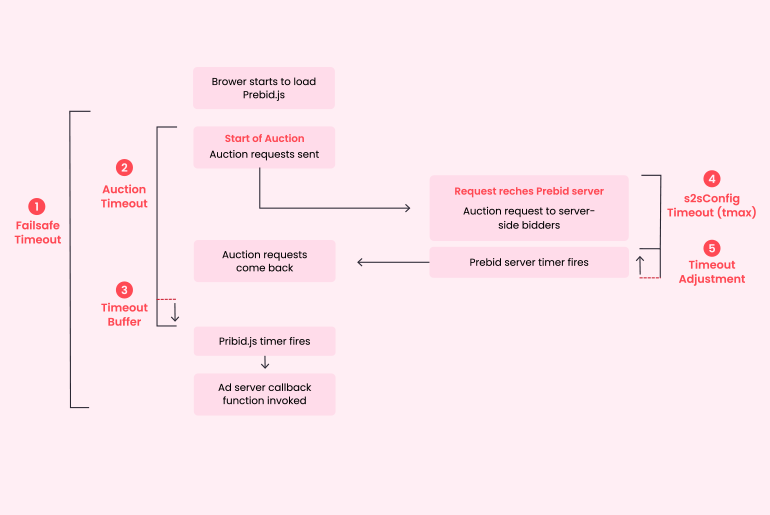
So, when you say ‘prebid.js timeouts’ you refer to the time frame within which the bidders have to respond. The timeout value is passed along with the requestbids call.
A prebid.js timeout situation doesn’t include the case where a bidder decides not to bid. Even if a bidder isn’t interested in the auction, it’ll send a ‘no bid’ response. So, a bidder is considered as ‘timed out’ only when it cannot send a bid or ‘no bid’ within the predefined time frame.
Publishers are interested in the timeout rate of their bidders because it shows how frequently their bidders fail to respond. For example, if a bidder receives 200 requests and can’t respond to 40 of them because it timed out, it has a 20% timeout rate. If the timeout rate is unsatisfactory, you can allot more time to your bidders to improve it.
What are the Reasons for Prebid.js Timeout?
- An insufficient time limit for the bidder to respond.
- Faulty integration with the wrapper.
- Slow internet connection of the user.
- Browsers lack the power to parse your site quickly.
- Improper CMP configuration.
- Technical glitches on the bidder’s side.
- Heavy load on the site.
- Too many bidders in the auction, and many more.
Also Check: All About Prebid Server: A Server-side Header Bidding Solution
Tips to Optimize your Prebid.js Timeout
Here a few tips on how you can optimize your prebid.js timeout
Periodic Analysis
As a best practice, you can periodically check your site’s integration with all the technologies you’re using. This allows more time for your bidders. You can do so by tweaking the prebid’s bidder timeout settings or pbjs.requestBids calls. But before doing so, it is important to know the risk.
If your timeout duration is too long, your bidders won’t miss the chance to respond, but your site can become slow. Additionally, your ads can take too much time to load, resulting in decreased viewability. On the other hand, if the duration is too short, more bidders would miss the chance, resulting in less revenue. So, the prebid.js timeout duration should be optimum.
Using Google Analytics
Ask your peer publishers, and you’ll get varied responses to this question. From 500 milliseconds to 2000 milliseconds, the ideal prebid.js timeout can change from publisher to publisher. Start with your timeout rates. Prebid’s Analytics module can help you check it for each bidder. A short timeout duration makes most of the bidders fail.
On the other hand, if only a single bidder is a slow responder, you’ll see timeouts more than all the others.
Testing on a Random Basis
Next, take random tests to find out how much time your bidders take. To do so, install the Headerbid Expert plugin on your Chrome browser and test different pages on your site. The plugin will show you how much time each bidder is taking, so you’ll get a rough idea to decide the ideal prebid.js timeouts for your setup.
Be more granular to ensure the timeouts are not happening due to a particular device or the internet speed in a specific geography, etc. If so, set separate timeouts for such cases.
Opting for Third-Party Providers
When you are working with third-party wrapper providers, ask them to keep an eye on your bidders. Wrapper companies work simultaneously with hundreds of sites, so they know more about specific bidders than any publisher with a few sites. Ask them to consider your site speed and user experience too.
Ideally, a wrapper provider should have enough knowledge to keep your timeouts at optimum levels.
What Publishers Should Know?
Many publishers don’t bother about their prebid .js timeout because it takes meticulous observation and testing to perfect it. Many publishers set their time out between 1000ms to 2000ms, and it still works out for them.
But, if you spend some time figuring out the best duration, it can noticeably improve your revenue and user experience. Even if you’re using a third-party header bidding wrapper, make sure it gives equal importance to Prebid.js timeout.
FAQ – Prebid.js Timeout
1) Set a timeout that works with most of the bidders.
2) Don’t make it so long that your site slows down and ad viewability suffers.
3) Don’t keep it so short that most of your bidders are unable to keep up.
4) Pay attention to devices and geographies and set the timeout separately for the ones that are frequently lagging.
5) Keep your site light and fast so that you don’t have to increase your timeout.
The purpose of the prebid.js timeout rate is to show bidders how frequently they fail to respond to ad requests, and this becomes a timeout rate.
Prebid Server refers to an open-source server-to-server header bidding, which supports AMP, server-side web, mobile apps, video, and audio.

Shubham is a digital marketer with rich experience working in the advertisement technology industry. He has vast experience in the programmatic industry, driving business strategy and scaling functions including but not limited to growth and marketing, Operations, process optimization, and Sales.

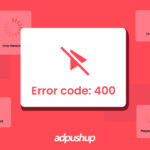
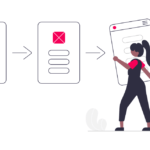
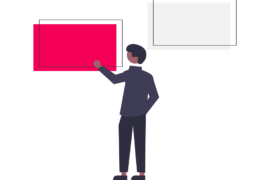
![CTV vs OTT Advertising: Which one is Right Pick for Publishers? + [6 Bonus Strategies] Ott vs Ctv](png/featured-image-270x180.png)