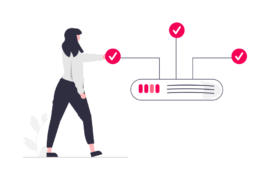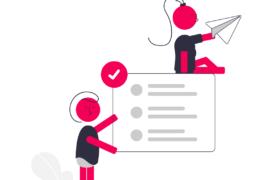Traffic is the heartbeat of all websites
It is like the glorifying presence that brings an empty room to life. A traffic free website brings no sales, no affiliate commissions, no advertising income, and more importantly it fails to fulfill the very goal of the website creator – whether it be sharing their thoughts and talents with like-minded people… or as for many web and blog owners, the goal of achieving financial freedom.
You see, many website owners use PPC networks like AdSense, CPA or Affiliate offers to monetize their website. But, with no traffic there can be no click and without clicks, that dream of making money online will remain just that – a dream.
Increasing website traffic is the #1 source of stress among webmasters. Site owners and bloggers are constantly worrying about how to get their website in front of as many people as possible. Today, we are going to look at a resource that will, to a large extent, solve the dreadful problem of traffic. But before we introduce the tool, here is a fact: Accept it or not, but the search engine that reigns as the king is:

That’s right! – Google.
For the general crowd, it is almost like a synonym of Internet itself. In fact, as of December 2012, Google brought in 1114.7 billion searches, which is 65.2% share of the entire search engine pie. So if you are looking to increase traffic on your website, you know what to target.
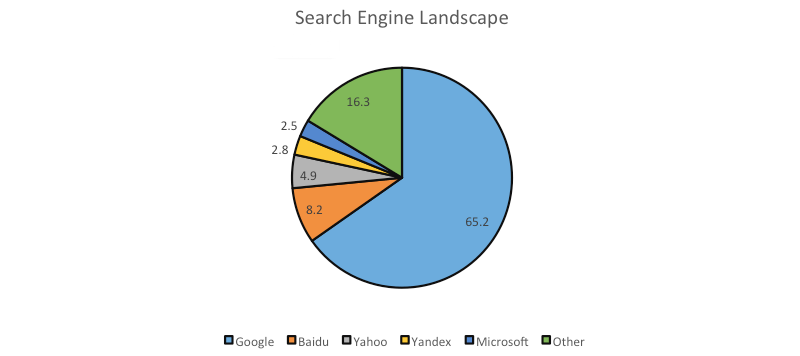
To solve the traffic problem, you need to make sure that your website is favorable and friendly to all search engines, but especially Google. Today, we are going to take an in depth look at a cardinal resource that we believe each and every site owner should utilize.
It is an invaluable resource provided by Google for free. We are talking about Google’s Webmaster Tools.
What is Google Webmaster Tool?
Google webmaster tool is a free optimization service by Google that help webmasters make their sites and blogs more visible to Google. It helps you see your website from the eyes of Google, which really helps improve the user experience and of couse, increase traffic. Through the different tools it provides, it let’s you find out many valuable information regarding your websites’ health and optimization.
There are 3 main parts that makes up the Webmaster tool. Let’s take a look at each one and find out how important it is to attract more better quality traffic.
1.) Health
The purpose of this component as a whole is to notify you about the errors and aberrant patterns that can affect the functioning of your website. Crawling is the first step in the search engine optimization ladder. By making sure that your website is crawl-able to the search engine bots, it makes sure that all information on your website gets accessed and “read” by the search engine. Using that information then, the search engine will index your website for the appropriate keywords which is why making sure that your website is search engine ready is critically important. Some ways to do this is by adding hyperlinks, keyword rich meta-tags and using the keywords at all the right spots. Under the health component, Google webmaster tool will notify you of:
- Crawl errors – This section will provide a list of URLs that could not be successfully crawled during Googlebot’s last visit to your website. Along with URL errors, this section will also show a list of site errors that might prevent Googlebot from accessing the website in its entirety.
- Crawl stats – The number of times your website was crawled by Google in the last 90 days is shown here. Along with that it will also show you how long it takes for a page to load.
- Blocked URLs – If you have pages whose content, for whatever reason, intentionally or unintentionally, you made inaccessible to Googlebot, the webmaster tool will present you with a list of blocked URLs.
- Fetch as Google – The fetch as Google tool lets you view a page in the same way google would. This tool helps to troubleshoot problems relating to indexing and search engine rankings. For example, after fetching a page you find that a certain section of the page is not visible to Google, you would now be able to identify the problem and take the appropriate action to resolve it.
- Indexed Status – This section shows the pages that have been indexed by Google.
- Malware – This will notify you of any infected content or pages. An infected website will produce the warning “This site may be compromised”.
How this all ties with Traffic and earnings?
Keeping your websites’ health in check is paramount to its supreme functionality. You see, an uncrawlable website or webpage will never be indexed by Google and non-indexed pages will not show up in the search engine result pages, let alone increase traffic; keeping your website devoid of traffic and earnings. Tools like crawl stats give you information about how fast or slow it takes a page to load- an information that is extremely vital in this age of short attention span. Having your top paying ad on a page or section that does not load fast enough, will result in wasted dollars, not to forget that page load time also affects your search engine rankings.
A few ways to reduce the page load time includes removing unnecessary elements. Every element on your webpage should be serving a purpose- whether it be driving a sale or giving more information. Deleting the extra white space, unnecessary codes and tags, which is very important when using an editor like Dreamweaver, can cut down on browser loading time. However, a majority of the load time also depends on how quick your server is in responding to queries, so choosing a better hosting company, coupled with a Content distribution network (CDN) definitely helps. Defining the height and width of images with tags, is another way to reduce page load time. Without this your webpage will wait for the image to load before it loads the text.
2.) Traffic
This is the second critical component of the webmaster tools. It contains three main indicators that you can use to understand and track the traffic to your website. The three indices include search queries, links to your website, and internal links. Let’s look at each of them individually:
- Search Queries – Search queries offers a plethora of actionable information by providing indispensable tracking information that can be used to create a high converting website. The search engine query report shows which web queries (keyword) returned pages from your website in the search results. It shows a query list which is the total number of search queries that showed pages from your website during a given period of time. Search query also includes an impression report which shows the number of times URLs from your website came up on the search result for a specific query at a given time. Along with that the report delivers information on the number of times users clicked on your URL and how that compares to a previous period of time. It gives information on CTR or click through rate, which is the number of impressions it took to get a user to click on the website. Lastly, it also shows the average top position of your URL based on a specific query and how it compares to a previous period of time. A Green sign indicates an improvement in position.
How this information can be used to increase traffic and earnings?
The traffic stats that a query report provides is vital to learn if the search keywords are actually getting searched – and more importantly if they are attracting the right kind of visitors. You see, if the report does not include keywords that you would like to target, it means that the page does not include information valuable enough when pertaining to that keyword. The SERP result rank information is also important because let’s be honest, one of the main goals of every publisher is to dominate the highest spot for a target keyword because it increases the visibility of your page. Now, if your page is present on the first page of Google but the CTR is still low, one thing you can do to increase traffic and CTR is make the title more appealing. Getting a good CTR is very critical because impressions alone cannot increase traffic, the website visitors can. Whether you be monetizing through ad networks like AdSense or via CPA ads, numbers play a huge role. Along with that, knowing which pages bring in the most traffic will help you place your best performing ads on a spot that attracts the most visitors- hence, increasing your chances of getting conversion.
Testing is something that search queries provide valuable data for. When it comes to increasing revenues it is all about testing- whether it be location, color, or size. You can do it manually but automate the whole process with Adpush. It rightfully optimizes the ads based on a variety of variables like the ones mentioned above and creates a powerful combination that will bring in the most clicks. The best part is that it constantly changes and adjusts to the fluctuating browsing habit of visitors.
- Links to your site – This section provides you with information on which websites or blogs provide a link to your website, the pages on your website that has the most links pointed to, and a variety of anchor texts the other websites are using when linking to your website.
How this information can be used to increase traffic and earnings?
If you find your websites’ page rank not improving and in fact lowering, problem might sometime lie with the websites linking back towards your site. In other words, it can indicate un-natural linking pattern. We all know how Google Penguin has penalised sites with un-natural link patterns. Now, knowing the pages that have been linked to the most will also give information regarding the type of content your demographic might like. Similar type of content can then be used to entice visitors to your website. Plus, in this age where Google is constantly releasing updates to improve the user experience, knowing information like which website links to you is very important to avoid penalties. This can also help you maintain your link quality by finding links from blacklisted or poor quality sites and using the Google Disavow tool, to remove their influence on your website.
- Internal Linking – This section provides a list of links to pages from within your website. Google likes it when a website’s page links with each other in a logical fashion with the most important pages linked to the most.
How this information can be used to increase traffic and earnings?
If you find that less relevant pages is the most linked to on your website, chances are that you might have a large portion of traffic being diverted to that web page as well. Linking to pages with top performing ads or buy buttons will help “navigate” your traffic visitor onto those pages of your website.
3.) Optimization
Optimization tools help to make your website more search engine friendly. With this component you can add sitemaps which is basically like a map that tells Google all the different parts and pages of your website. Submitting a sitemap of your website will help Google discover all the pages and URL’s on your site. The content keyword feature gives you a list of keywords that Google things is most relevant to your site. The HTML improvement features shows you ways you can improve the HTML on your website and make it more cleaner and succinct. Lastly, you can also remove broken URLs using their remove URL feature.
How this information can be used to increase traffic and earnings?
Optimizing the site structure will not only make your website stronger but it will also make sure that everything gets indexed and ranked well, hence helping you increase traffic, as your website looks healthy to Google. The HTML improvement feature is great because it will tell you ways to make you webpages load faster, giving your landing page visitor a better user experience. With the content keyword feature you will be able to know if Google sees your website in the same way you want it to, context wise. If for example, your website is about gardening and it shows terms about weight loss, you know the content on your website is painting the wrong picture in Google’s eyes.
Increase Traffic by Improving Site Performance
Thus, Google webmaster is a pivotal tool in every search engine optimization kit to increase traffic on your website. More importantly, it’s free. The webmaster tool helps you to attract traffic and in turn increase your earnings by helping you keep the internal site structure as well as other variable like page ranks, search keywords, CTR, links and more in check.
Using the tool helps you realize what it is that is preventing you from seeing the results you want. Pro webmasters know that when it comes to creating a successful website it all comes down to tracking, and web master tool helps you do exactly that.
Ankit is a co-founder @ AdPushup (a tool which helps online publishers optimize ad revenues) and loves online marketing & growth hacking.