In real-life auctions, the seller sets a starting bid on the item that is being auctioned. Given enough buyers, the winning bid is often higher than the true value of the item. This is not always true in the case of second-price auctions commonly used in programmatic advertising.
In a second-price auction, the highest bidder wins but ends up paying mere $0.01 more than the second-highest bid. For example, if the winning bid and the second-highest bid at an auction are $4 and $3 respectively, the winning bidder will end up paying $3.01 ($3 + $0.01) and claim the impression.
However, with the resurgence of first-price auctions, more buyers will now start paying what they bid. Irrespective of the auction type, publishers are always trying to improve their earnings. In the case of Google AdX, they do this by either optimizing floor price or by increasing auction pressure.
What is Auction Pressure?
Auction pressure means intensifying an auction by increasing competition amongst buyers in order to prompt higher bids for the impressions.
An auction with low participation is less likely to bring in a lucrative bids for the publisher’s inventory. It’s a simple matter of supply and demand.
With increased competition, auction pressure affects:
- Bid value/CPM: Buyers are likely to bid higher when there are many other bidders trying to claim the inventory, resulting in higher CPM.
- Fill rate: More participation in an auction leads to more bids. It reduces the chances of unsold inventory and increases the fill rate.
How to Increase Auction Pressure in AdX
Getting more competition within the auction is the first step to increasing auction pressure. For that, publishers must limit the restrictions placed on buyers that are eligible for bidding on their inventory.
Here are some ways that can be performed in AdX on a site level:
1. Limit Category Blocking
Publishers block certain ad/advertiser categories to prevent ads belonging to that source. They do this to protect their website from low quality or irrelevant ads. However, excessive category blocking reduces the number of ads from the auction. This, in turn, reduces the final bid values.
Allowing blocked categories can enable publishers to increase competition in Ad Exchange and build auction pressure. Although, it still makes sense to reconsider all the blocked categories before unblocking them all.
The steps:
- Go to Rules Tab and select Blocking on the menu. Here you’ll see a summary of each category blocked for each rule.
- Click on the rule to Unblock Category. Next, hit X present next to the category name.
- Consider moving the block from Everything to specific rules to be able to show inventory to less restricted sites.
2. Eliminate Advertiser URL Blocks
Similar to category blocking, publishers often block entire advertiser URLs to debar ads from those particular advertisers; with an intent to prevent unwanted, poor quality ads. Blocking too many advertiser URLs, just like category blocking, reduces competition. Consider removing a few, if not all advertiser URLs, to allow more advertisers to participate in the auction.
The steps:
- Go to Rules Tab and select Blocking in the menu. Here you’ll see the summary of each URL blocked for each rule.
- Click on the rule and delete to rule to unblock the advertiser.
- Consider moving the block from Everything to specific rules to be able to show inventory to less restricted sites.
3. Allow Branding
Buyers are often interested in branded inventory because it is considered premium; hence they are also open to making higher bids to secure impressions. By enabling branded inventory in AdX, publishers are more likely to fetch higher CPMs. The Reporting section in AdX keeps publishers updated on how the ads are performing after being converted to branded.
The steps:
- Go to Rules tab.
- Select a rule and click Edit.
- Scroll down to find Branded.
- Set a minimum price.
- Hit Save to activate branded for the rule.
- Perform the same steps for each rule.
4. Ad Technology Opt-in
Ad Exchange buyers are allowed to use many ad technology vendors that use tools such as ad servers, research technologies, and remarketing. Partners certified by Google are opted-in by default. By opting in to try other third-party ad tech companies, publishers can explore the opportunities for revenue growth being offered by these independent tech providers that support AdX.
The steps:
- Go to Rules tab and select Opt In.
- Locate the Everyone rule to allow the technologies you want to run in your account.
5. Use Multiple Ad Types/Formats
Enabling both text and image ad formats at the same time makes them compete for the ad inventory and also improves the match rate. The ad slot, not confined to just one ad format, has more ad format options to compete and fill the slot. This, in turn, increases the eCPM, thereby increasing the auction pressure.
Moreover, when creating a line item, creating a multi-size creative also helps improve ad yield. Why? A multi-size creative in intended for line items with multi-size pricing in Ad Exchange. It enables bid requests for all specified ad sizes that compete against each other.
The steps:
- Go to Rules tab and select Ad Styles and Backup Ads to see the current ads allowed under Ad Styles.
- Click Edit and select Image/Rich Media Ads and Text Ads under Ad Types to enable both text and display ads.
Conclusion
Apart from methods specific to Ad Exchange, there are some universal ways which enable publishers to increase auction pressure:
- Google AdWords is probably the largest buyer of inventory. Therefore, publishers should leverage AdWords as a buyer to make sure their inventory is targeted through them.
- Publishers using ad servers can deploy more demand sources using header bidding. In case there’s no ad server being used, you can consider DFP.
The steps explained here enable publishers to expand their advertiser-base. The end goal is to increase demand, improve CPM, and increase ad revenue.

Shubham is a digital marketer with rich experience working in the advertisement technology industry. He has vast experience in the programmatic industry, driving business strategy and scaling functions including but not limited to growth and marketing, Operations, process optimization, and Sales.


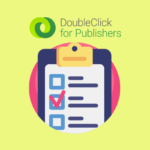
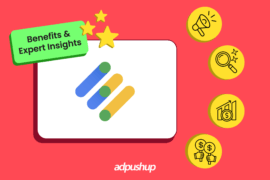

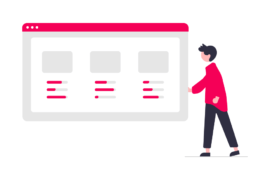


1 Comment
Can we just… get rid of this ad auction crap? It slows down the internet and its invasive.
Frankly, website owners shouldn’t be increasing auction pressure, they should be building a giant cannon with which to help us launch advertisers into the sun. Most forms of marketing should be flatly illegal.
And I’m angry, btw, that most of what I find on google when looking up how to block ad auctions is articles like these telling advertisers and website owners how to game the system for ever increasing yields of cash.
Literally turning the world into a cyberpunk dystopia. What’s next, ads in our retinal implants, like the guy from Diamond Age?