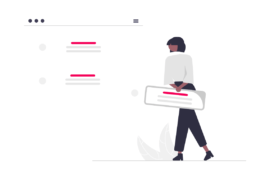A detailed comparison of VAST and VPAID, plus more information on how they work to help you choose the right one for your video ads.
VAST vs VPAID is one of the most important search queries from publishers trying their hands at video advertising.
Video Advertising Stats
- Ad spending in the Video Advertising segment is projected to reach US$180.40bn in 2022, and most revenue will be generated in the United States.
- Approximately US$250.10bn of total video ad spending will be generated through mobile in 2027.
- CTV ad spending in the Video Advertising segment is projected to reach US$26.21bn in 2022 and is projected to hit the mark of US$48.63bn by 2027. (Source: Statista)
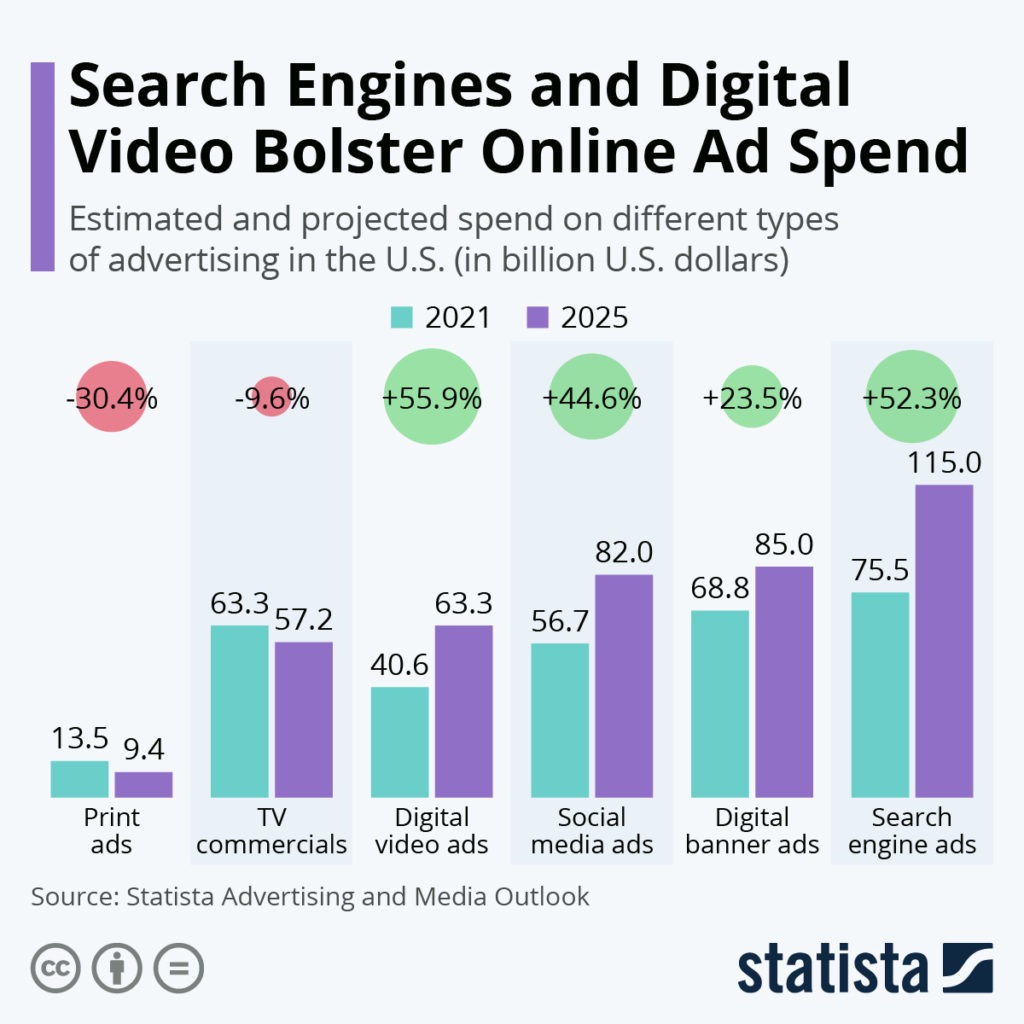
So how do these stats make a difference to publishers? Simple — publishers want revenue, and video advertising offers just that. But before diving in, it is advised to understand video advertising and get answers to questions like what are instream and outstream ads, which benefits video advertising has, and more.
In the same context, publishers often seek to discern the difference between VAST and VPAID, as both are elements of video advertising.
Without further ado, let’s get started.
What Is VAST, a.k.a. Video Ad Serving Template?
In the simplest form, VAST is a script which empowers video players to run video ads in coordination with ad servers. The purpose of VAST is to programme a video player such that it runs video ads (on different websites and devices, viz. mobile, desktop, tablet) in the way publishers want.
But How Does VAST Give Control to Publishers’ Hands?
With a certain set of instructions given by publishers, VAST makes a video player know:
- Which ad to play
- How to play the ad
- How long should the ad last for
- Where should users land after hitting the CTA
- If users are able to skip the ad
So How Does VAST Work Anyway?
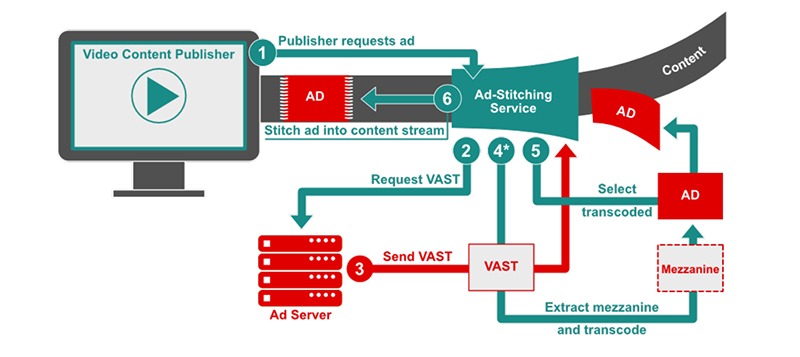
The working of VAST is a 3-step process which goes like this:
- Calling for a request, where the video player calls the ad server asking to fetch an ad.
- Making a response, where the ad server responds to the video player having the media files along with needed tracking URLs.
- Triggering the URLs, where the video player launches the tracking URLs/pixels to allow other parties to start tracking and measuring impressions.
The Versions of VAST?
VAST as a component of video advertising has evolved enormously. Here’s a guided tour through the journey:
- Introducing VAST 1.0 supporting MP4, 3GP, MOV, play/stop/pause functionality, and basic event tracking (linear only).
- Moving on to VAST 2.0 supporting MP4, 3GP, .MOV, Flash, JavaScript, play/stop/pause functionality, quartile event and player tracking (linear, non-linear, and companion ads).
- Upgrading to VAST 3.0 supporting five ad formats, skippable ads, OBA compliance, and improved error reporting.
- Advancing to VAST 4.0 supporting separate video + interactive files, mezzanine files, server stitching, viewability, verification, and advanced reporting.
- After all advancements and upgrades, VAST is currently running at 4.1 available to users.
Are There any Limitations?
No tech is perfect, so yes. As in the case of VAST, ad viewability has often caused a concussion. Until 4.0, VAST did not particularly support the viewability standards, as it should have.
Moreover, some loose technical endsーVAST XML parsing errors, VAST schema validation errors, and VAST redirection timeoutーhave prompted arguments on debugging regarding the application of VAST.
Moving on…
What Is VPAID, a.k.a. Video Player Ad Interface?
VPAID is also a script which allows video ad units to interact with video players. The first level difference between VAST and VPAID is VPAID empowers advertisers to serve rich media and interactive ads to users, which VAST doesn’t.
The good part is VPAID allows advertisers to also record the data on how users are interacting with their video ads. Hence, allowing advertisers to closely refer to different performance measurement metrics and publishers to leverage video ads as a medium of revenue generation.
But How Does VPAID Make Interactive Ads really Interactive?
By enabling and allowing tracking of a certain set of events, VPAID lets users:
- Click on different tabs of the ad to view info
- Expand the overall view of the video ad
- Fill out a form embedded in the ad
- Take a survey embedded in the ad
- Interact with ad elements or even play a game
So How Does VPAID Work?
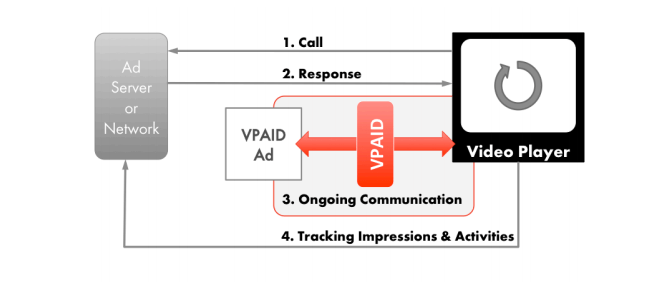
Similar to VAST in just the beginning, the process of VPAID flows like this:
- Calling for a request, where the video player requests an ad call from the ad server.
- Making a response, where the ad server responds to the video player having the VAST XML file along with the VPAID-compliant ad unit.
- Communicating throughout, where the video player and video ad unit constantly exchange properties and events to and fro.
- Tracking activities, where both the video player and video ad unit send the tracked impressions and other activity data to their respective ad servers.
The Versions of VPAID?
Till now, VPAID has had two versions viz. VPAID 1.0 and VPAID 2.0. Currently, what majority of video players are synced with VPAID 2.0, having the following fixes that 1.0 did not support:
- Starting with VPAID 1.0, supporting ad rendering on desktop and limited functionality with Flash.
- Moving to VPAID 2.0, supporting ad rendering on mobile devices, autoplay VPAID on chrome for players smaller than 400×300, a wider range of functionality than Flash using HTML5 and JS.
Are There any Limitations?
Pretty much. VPAID mobile inventory is sometimes limited due to restricted compatibility with in-app environments. For mobile, a VPAID ad must be delivered in Javascript, though on desktop, the ad is delivered via Flash.
Also, again due to its incompatibility with the in-app environment, VPAID is probably not considered an apt script because of its chances to propel a longer page-load time on mobile. VPAID is also alleged to ignore a large volume of inventory on mobile and smart TVs.
VAST vs VPAID: What’s The Catch?
For VAST, the adoption of the latest version, 4.1, has been a matter of contention due to its incapability to resolve issues like pre-impression-based API integration for real-time scoring.
Also, as also highlighted above, the version until VAST 4.0/4.1 stood to lose in meeting industry viewability standards, creating a lack of trust in publishers.
For VPAID, it uses. SWF format to read elements like images, GIFs, and other interactive elements, which standard formats don’t. However, it’s likely that video players used by publishers may not be able to read. SWF.
When this happens, the VPAID script automatically gets overridden by the VAST script, ensuring the video ad still gets served.
The catch? The ad shalt does not support user interactiveness which VPAID is originally designed for.
Relationship Between VAST And VPAID
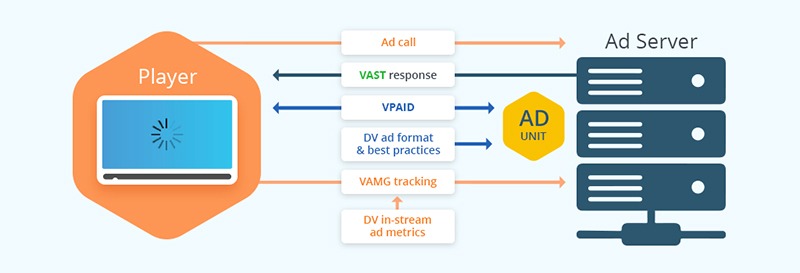
You might be wondering, what do VAST and VPAID share一relationship or differences? Well, both. First, let’s clarify how VAST and VPAID are related.
Think of this, VAST (video ad serving template) is an all-in-one CRM/automation platform. It does all the basic operational stuff an office place requires, like accounting, call automation, task management, etc.
Now, there may be a requirement for feature advancement or customization in the solution which does not come with the standard package. At this point, VPAID enters. Understand this一needing extra features or customizations is an add-on, but not a different entity altogether.
Hence, VPAID will make those add-ons possible without replacing the entire VAST setup. At some level, we may call VPAID and VAST as a proxy to each other whenever the situation calls.
Difference Between VAST And VPAID, Explained

We discussed the relationship. However, on the technical end, there are certain differences which make the two technologies distinctive; the differences publishers and advertisers are often seeking. So here you go:
Basic
- VAST: Creates a communication bridge between the video player and the ad server.
- VPAID: Creates an interaction bridge between the video player and video ad units.
Intent
- VAST: To enable video ads to run in the video player in coordination with the ad server.
- VPAID: To serve video ads which are able to interact with the video player as instructed.
Support
- VAST: Supports standard form of video ads within in-stream videos across all compliant video players.
- VPAID: Supports interactive form of video ads, playback, etc., within in-stream videos across compliant video players.
Data exchange
- VAST: Offers a uniform way of exchanging data between ad servers to video players independent of any technology.
- VPAID: Offers API integration to facilitate video players to accept more ads independent of the complexity of video advertising.
Strength vs weakness
- VAST: Doesn’t allow the video player to preload an ad unit before rendering the ad/media.
- VPAID: Allows the video player to preload an ad unit before rendering the ad/media.
Version
- VAST: Started from VAST 1.0, followed by 2.0 and 3.0 till the latest VAST 4.1.
- VPAID: Started from VPAID 1.0, upgrading to the latest VPAID 2.0.
Intelligence
- VAST: Helps video players understand what to run, how to run, what would be the ad duration, what’s the CTA, to skip the ad or not.
- VPAID: Helps video ad units to be interactive inside the video player by clicking tabs on the ad, expanding the ad, submitting a form, taking a survey, play a game.
USP
- VAST: Allows publishers to take control by specifying instructions to video players.
- VPAID: Allows advertisers to track and measure users’ interaction with the ads.
Steps To Creating Custom VAST Tag
VAST tags are generally of two types, namely VAST XML and VAST URL. But mostly, VAST XML is a rather preferred format if both XML and URL formats are supported by your DSP. In addition, there are three ways to create a VAST tag. All you need to do is follow these steps:
1. Via Manual XML creation
You may choose to make the VAST script manually, i.e. XML. To do so, you must edit the predefined parameters and add them together to construct a full-fledged XML file for the VAST tag.
Editing and combining parameters is a more preferred option by ad op developers as it’s less tiresome than coding a new file from scratch.
2. Via Google Ad Manager
Creating XML files manually is always an option. However, a rather simple process is given by Google Ad Manager. Here’s how it goes step by step:
- Log in to your Google Ad Manager a/c.
- Click Inventory, then Ad Units.
- Locate your video ad unit.
- Go to Generate tags.
- Finish the process of selecting tag type, tag options, and tag result; click Continue.
- Lastly, hit Done.
3. Third-Party VAST Tag Generators
As a substitute to methods #1 and #2, there are third-party tools like Mobile ads known as VAST tag generators, which create the tags if you choose not to go through the process of creating an XML script file.
What you may need to ensure is you clearly communicate the specifications with VAST tag generators that match with your video player to avoid getting errors.
Steps To Creating VPAID HTML5 Creative
Since VPAID supports rich media interactive ads, creating VPAID creatives is pretty much the same as creating HTML5 banner ads. Getting an HTML5 creative made may appear overwhelming at first. So here’s a quick brief:
- Select an HTML5 ad builder.
- Start creating a banner ad; you may even use d/f formats.
- Add video to your creative using <video> tag to your HTML file.
- Close the creative in order to let it fire the events to your (publisher) video player.
- Preview and test.
Looking for more demand on your inventory, we can help with our partnerships with 20+ global demand partners. Learn more.
Also, Understanding VMAP And MRAID
VAMP, aka video multiple ad playlist, current version 1.0.1, allows video ad makers to define the point of insertions of their ad inventory within long-form video content. Ad creators don’t really have control over the video player. So instead, they use VMAP to define the following:
How is VMAP related to VAST or VPAID, whichever?
VAST 3.0 contained a functionality which allowed ad slots to be inserted during long-form video content. However, the control was never given to be exercised by ad creators.
With VMAP in relation to VAST, ad creators get the bandwidth to decide the insertion structure of their video ad inventory and design users’ experience within videos. Ad creators get to decide the following:
- number of breaks available during the video
- number of breaks occurring during the video
- duration and frequency of ad breaks within the video
AdPushup helps publisher increase their ad revenue. We achieve this by our machine-learning algorithm, automated A/B testing, header bidding, innovative ad formats and in-house ad operations expertise. Feel free to reach out and ask our experts.
And What about MRAID and its Relation with VAST or VPAID?
MRAID, aka mobile rich media ad interface definitions, is an API used to cater to and favour rich media interactive ads in mobile apps.
At some point, a situation that arises is ad makers have to meticulously create ads which play well on both desktop and mobile.
Mobile accounts for nearly 70% of digital media time. Hence with MRAID, advertisers are able to serve ads across devices and in all kinds of apps. How it’s related to VPAID is since VPAID allows interactive ads designed using HTML5 or JS, ad creators may use MRAID’s commands to leverage device compatibility.
MRAID allows ad creators to create mobile-friendly video ads where users can:
- Expand or resize the video ad
- Get information if they want
- Access mobile device functionality
Although, all ad creators or ad ops developers don’t go with MRAID blindly. Sometimes, they end up creating their own framework to combat the device compatibility matter.
In Closing
Writing anything about videos in ad tech is great! There’s just so much data to fall for. Therefore, for a topic like this, I’d like to sum up with some more of it.
- An average Internet user spends 88% more time on a website that has videos.
- 73% of consumers say they made a purchase after watching its video.
- 73% of marketers say they find videos positively impact their ROI.
- Users are now watching 71% more videos than they were watching last year.
While the prima facie seems that videos are on a roll, the technical aspect of video advertising is going through an overhaul. These day-to-day advancements are leading to the betterment and the need for troubleshooting at the same time.
Either way, video ads are growing, and they are growing like anything. As a publisher, if you’re not prepping for video ads yet, your website monetization strategy is probably lacking.
However, with developments like VAST, VPAID accompanied by VMAP and MRAID, publishers are given more control, scope, and bandwidth to monetize using video as a medium. By now, I hope the difference between VAST and VPAID is not as complex as it may have seemed at first.
Lastly, what’s surprising to me is to what extent will these technologies go, and what upgrade will we see next?
FAQ
VPAID metrics are considered more reliable than VAST as it inherits the IAB communication standard for third-party video players. In the VAST tag, the video player must support VPAID standards for ads to be displayed.
For mobile, VPAID is not considered an apt option because of its longer page-load time on mobile.
VPAID allow publishers to accurately measure ad results. However, with VPAID, publishers face issues such as poor video load time and security issues. Because of all these issues, VPAID has been replaced by Open Measurement Interface Definition (OMID) and Secure Interactive Media Interface Definition (SIMID).

Shubham is a digital marketer with rich experience working in the advertisement technology industry. He has vast experience in the programmatic industry, driving business strategy and scaling functions including but not limited to growth and marketing, Operations, process optimization, and Sales.
![VAST vs VPAID: What They Are, How They Work, Differences [+ More] VAST vs VPaid](png/undraw_online_media_re_r9qv-1-770x515.png)


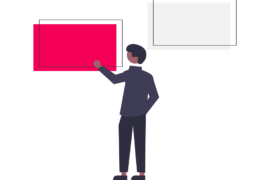
![CTV vs OTT Advertising: Which one is Right Pick for Publishers? + [6 Bonus Strategies] Ott vs Ctv](png/featured-image-270x180.png)