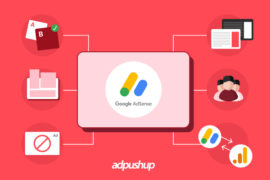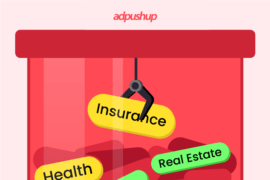We help hundreds of publishers with AdSense compliance. Read the blog to know some of the most common policy violations.
“Your account has been suspended.”
Perhaps the worst message to receive for any webmaster, especially if it comes from a service on which all or most of your earnings depended.
Google AdSense is known to be notoriously strict with their policy implementation—one casual glance at any online forum of AdSense users will quickly show you just how many of them are caught unaware with their accounts suspended due to breaching AdSense policy violations.
On most occasions, the publishers are then left to speculate what they did wrong. So when it comes to AdSense, being proactive about following the policies is really your only safeguard against such sudden upsets.
Some policy violations are no-brainers, others are not so obvious.
At AdPushup, we help hundreds of publishers with AdSense compliance, and here’s what our sales team think are the policy violations you need to watch out for:
Thanks to our customer success evangelists Abhinav Choudhri and Shubham Mehta, and product evangelist Dikshant Joshi, for their inputs.
1. Ad Units Not Optimized for Mobile Web
The issue: AdSense does not allow 300 x 250 (or larger) ad units above the fold on mobile devices as the content is pushed below the fold and requires the user to scroll down to view the content—therefore square and vertical ads are out. You also can’t place more than one ad unit either above or below the fold for the same reason.
The fix: AdSense has a guide on optimizing ads for the mobile web in which they recommend three main strategies for creating better ad experiences on mobile:
- Place a 320 x 100 unit above the fold
- Use a mobile-optimized 300 x 250 unit below the fold
- Work to decrease your mobile page load time
2. Exceeding Ad Limits Per Page
The issue: AdSense forbids users from placing more than one large ad unit per page and refusal to comply may lead to account suspension. In AdSense terminology, a “large” ad unit is defined as anything similar in size to or larger than their 300 x 600 unit.
The fix: Learn about their Ad limit per page policy that defines the number and types of ads that you can place on one web page; to summarize, you are allowed to place up to 3 AdSense for content units, up to 3 link units, up to 2 search boxes, and no more than one large unit on one page.
3. Displaying Ads on a Site With Pop-ups
The issue: Publishers are not permitted to place Google ads on sites which have more than three pop-ups. That’s not all, however, as there are many other stipulations about websites that have pop-ups that can land you in trouble if ignored.
The fix: Pop-ups are generally considered a nuisance and you should do away with them if you can, or at least try to keep them at the minimum possible—one exit-intent pop-up is probably fine as it won’t disrupt user experience while the users are browsing the website. For more guidelines on pop-ups, read the policy on Ads on a site with pop-ups.
4. Content that Resembles Ads
The issue: When a user accidentally clicks an ad mistaking it for site content, the advertiser loses money—and that’s a huge concern for Google. The sanctity of ad networks such as Google AdSense depends largely on how well-protected advertisers are from such overages.
The fix: You need to be proactive in making sure that the content and ad areas and clearly demarcated either by distance or labels and minimize the chances of ads being mistaken for content. Put yourself in your reader’s shoes while creating and placing the ad units—is there any chance that you may accidentally click on an ad? If yes, seek to create a better placement.
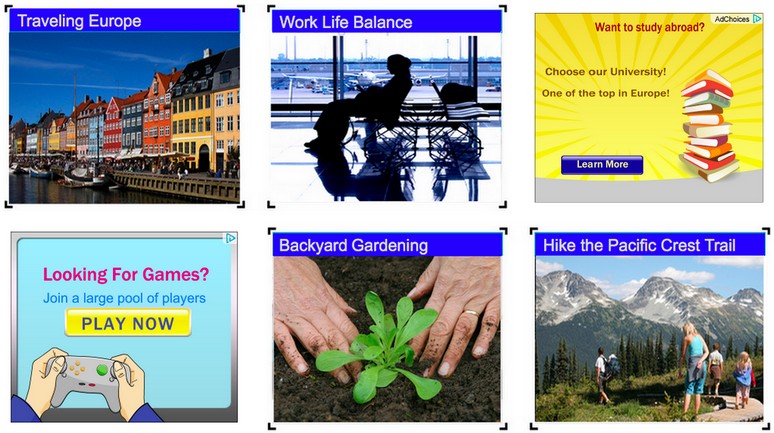
Note: Aligning images with ads or placing them under a misleading header is also a similar and commonly observed violation.
5. Invalid Activity on Site
The issue: Invalid activity is a blanket term used to describe multiple smaller issues related to the quality of incoming traffic and the validity of impressions or clicks being generated on your website.
The fix: As mentioned above, invalid activity is a group of incidents rather than one isolated incident—although any one is enough to land your account in trouble. Spurious third party traffic, clicking your own ads, artificially inflated page views are all things that can contribute to invalid activity on your account. Read the support page on invalid activity on AdSense to learn how you can stay in the clear.
FAQs
Log in to your AdSense account. The policy center. If you would like your site to be reviewed, click Fix. On the “Issues found” page, click Request Review.
We will suspend your account immediately if we detect an egregious violation. Egregious violations of the Google Ads policies are those that are unlawful or pose significant harm to our users or ecosystem.
Any method of artificially generating clicks or impressions on your Google ads is strictly prohibited. Repeated manual clicks or impressions, automated click and impression generating tools, and robots or deceptive software are prohibited.

Shubham is a digital marketer with rich experience working in the advertisement technology industry. He has vast experience in the programmatic industry, driving business strategy and scaling functions including but not limited to growth and marketing, Operations, process optimization, and Sales.