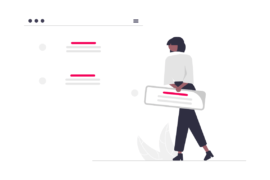Optimize your ad exposure, engagement, and revenue on your websites or digital platforms effectively. Learn the strategies, best practices, and dos and don’ts of ad refresh in this comprehensive guide.
There are a lot of techniques and hacks that web publishers use to maximize ad revenue such as A/B testing, header bidding, lazy loading ads. One such commonly used technique is Ad Refresh.
Ad refresh is used by publishers to optimize ad exposure, engagement, and revenue on their websites or digital platforms. By periodically refreshing ads, publishers can capture users’ attention with fresh content, increasing the effectiveness of their advertising efforts.
In this post, we’re going to explain what auto-refresh ads are, how they work, who should use them, things to keep in mind before implementing them, and more.
Let’s first understand what it is.
What is Ad Refresh?
With standard display ads, the user requests the webpage, which triggers the ad server to load ads in the available slots. And that’s where the process ends.
In contrast, when refresh ad is enabled, the ad server will load a new set of ads in the same session on the webpage based on predefined logic. This way, a website user can potentially be served multiple sets of ads within a single session.
In theory, this can help publishers increase revenue per session. Sounds great, so what’s the catch? Well, it doesn’t work for all publishers or in all scenarios. We’ll get to that later.
How do Auto-refresh Ads Work?
Notice that we highlighted “predefined logic” in the section above, that ad refresh works based on different types of triggers configured by the publisher.
In Google Ad Exchange (AdX), these triggers are:
- User action-based: Ads are refreshed based on actions taken by the user, for instance, using site search, scrolling the webpage or clicking on the screen.
- Event-based: Ads are refreshed when content is updated on the webpage based on event triggers set by the publisher, for instance, a live sports ticker.
- Time-based: Ads are refreshed based on set time durations such as 30 seconds, 60 seconds, 90 seconds, etc. It’s not advisable to set refresh time under 30 seconds.
Publishers can also enable auto-refresh using DFP. You can simply edit the existing line items with auto-refresh and select the above-mentioned triggers to start serving refreshed ads.
Who Should Use Ad Refresh?
It is best suited for publishers who command above average session time. For example, a web-based game publisher may set auto-refresh ads—because it’s understood that users will likely stay on a single webpage for the entire duration of their gameplay.
To make the most out of ad refresh, you must have a legitimate need for using it. Some publishers set as refresh with a low refresh interval (less than or under 30s) in an attempt to cram as many ads as possible in a single session. This is the wrong approach and affects ad viewability and CPMs negatively in the long run.
A lot of buyers are wary of auto-refresh ads. “When we buy an ad, we expect the ad to not change until the user refreshes the page,” says Barry Lowenthal, President of Media Kitchen. “These kinds of auto-refreshes also reduce viewability, which of course we’re all trying to avoid. I think it’s a shady way to increase revenue.” Buyers are justified in worrying about this, especially when auto-refresh implemented on a CPM model, as they may end up paying the full price for impressions that were actually interrupted by a time trigger.
Another thing to note is that not all networks and exchanges support auto-refreshing ads. Google AdSense does not allow auto-refresh ads, while Google Ad Exchange, Rubicon, OpenX, and many others do. Also, every exchange has its own policy about auto-refresh ads, not adhering to which can lead to your publisher account being suspended or banned.
Impact on Ad Revenue & Site Performance
Under the right conditions, auto-refresh can help publishers grow their overall ad revenue by increasing revenue per session. That being said, CPMs tend to decline with each successive instance of refresh.
Conversely, auto-refreshing will lead to higher bandwidth usage and a drop in user experience for any website. For every refresh, the webpage will make new HTTP requests to the ad server, and consume data while fetching the new set of ad creatives. Most users can tell when ads are being refreshed and it can lead to the webpage appearing jerky or flashing.
All this just goes to show that you shouldn’t enable auto-refreshing of ads unless you meet the precondition needed for its optimal use, i.e., high session time and time on site.
Does Ad Refresh Reduce the CPM
No, refreshing ads based on accepted preset conditions will not reduce the CPM (cost per thousand impressions).
While it may seem like a simple way to increase revenue, it is crucial to consider the impact on advertisers. Advertisers pay for their ads to be displayed to users for a certain duration of time or until the user leaves the page. When you refresh the ad content, it may raise concerns for advertisers regarding the visibility and duration of their ads.
They may question whether their bids are still valuable if their ads are continually being refreshed. However, if you have implemented the refresh ads technique properly and follows accepted guidelines and conditions, it can actually provide benefits to both publishers and advertisers.
Advertisers can benefit from refresh ad placements as it presents an opportunity to reach users with new and engaging content, potentially increasing their chances of conversions or brand exposure.
Publishers, on the other hand, can maintain user interest by presenting fresh ads, leading to improved user engagement and potentially higher ad revenue.
It’s important to strike a balance between the frequency of refreshing ads and ensuring a positive user experience. This way, advertisers will be more likely to bid for impressions on pages that implement ad refresh if they see the value in reaching users with refreshed ad content.
What are The Best Practices for Ad Refresh?
If you’ve decided to setup auto-refresh ads, here are a few things to keep in mind:
Read the network policy
Make sure you are well-versed with the network’s policy for the same. Are they allowed? Is there a minimum time interval? Are you required to label your inventory to show that you use auto ad refresh? Knowing the answers to these questions beforehand may save you from policy violations later.
Longer intervals are better
Advertisers value inventory with higher intervals between refreshes. And it’s better for the user experience of your website as well. Anything under 60 seconds is not enough time for users to meaningfully engage with ads. A 240 second refresh interval can offer a good balance between revenue and user experience.
Run an A/B test
Test the auto-refresh ads on a section of your website by experimenting with different refresh time intervals. Make sure you benchmark the test results against a control setup, that way you will know whether enabling auto-refresh ads will actually drive any improvement in revenue or not before you go site-wide.
If you are someone who is not sure how to implement Ad Refresh, here’s how you can do it.
How To Implement Ad Refresh?
To implement ad refresh, there are different methods depending on the advertising platform or technology you are using. Here are three common approaches for implementing it:
Google Ad Manager
Google Ad Manager provides a comprehensive platform for managing and optimizing ads. To implement ad refresh using Google Ad Manager, you can follow these steps:
A. Set up line items: Create line items for the ads you want to refresh. Specify the ad creative, targeting criteria, and frequency capping rules.
B. Define refresh conditions: Configure the ad refresh conditions based on user actions, time intervals, or predefined events. Specify the refresh rate and duration between ad refreshes.
C. Enable ad refresh: Enable this feature for the specific line items or ad units in Google Ad Manager. This allows the system to automatically refresh the ads based on the defined conditions.
Header Bidding Wrappers/Sell-Side Platforms
If you are using header bidding wrappers or sell-side platforms (SSPs), the process of implementing ad refresh may vary depending on the specific technology you are using. However, the general steps are as follows:
A. Configure line items: Set up line items or tags within the header bidding wrapper or SSP, specifying the ad creative and targeting settings.
B. Define refresh conditions: Determine the conditions for ad refresh, such as user actions, time intervals, or events. Specify the refresh rate and duration.
C. Enable ad refresh: Enable this allows the system to refresh the ads based on the defined conditions.
AMP Ad Refresh
If your website uses Accelerated Mobile Pages (AMP), you can implement it specifically for AMP pages. Here’s how to do it:
A. Configure AMP tags: Set up AMP tags for the ads you want to refresh. Define the ad creative, targeting options, and other relevant settings.
B. Define refresh conditions: Determine the conditions for ad refresh in AMP, such as user actions, time intervals, or events. Specify the refresh rate and duration.
C. Enable Ad Refrehs: Enable this feature in your AMP implementation. This allows the AMP framework to automatically refresh the ads based on the defined conditions.
Dos & Donts of Ad Refresh
Here are some important do’s and don’ts to keep in mind when implementing auto-refreshing of ads:
Do’s of Ad Refresh
Measure engagement and fill rates: Before and after implementing ad refresh, track the engagement metrics and fill rates to assess the impact on user interaction and ad performance. This will help you understand the effectiveness of the ad refresh strategy.
Monitor Revenue Per Session (RPS): Use Revenue Per Session as a key metric to measure the success of your ad refresh efforts. RPS provides insights into how the ad refresh is impacting your overall revenue generation.
Implement ad refresh on pages with engaging content: Focus on implementing ad refresh on pages that have high-quality and engaging content. This ensures that users are more likely to stay on the page and interact with the refreshed ads.
Consider ad viewability: Next, when refreshing ad inventories, pay attention to ad viewability. Ensure that the refreshed ads are placed in visible areas of the page, maximizing the chances of user engagement.
A/B test different triggers: Experiment with different types of ad refresh triggers, such as user actions, time intervals, or predefined events. Consider conducting A/B tests to evaluate the performance of different triggers and find the optimal combination for your specific audience and website.
Don’ts of Ad Refresh
Do not refresh AdSense inventories: AdSense policies prohibit the automatic refreshing of ad inventories. AdSense ads should be displayed for the duration specified by the advertiser, and refreshing them can lead to policy violations.
Do not refresh ad inventories if the user is not active: Avoid refreshing ads when the user is not actively engaged with the page, such as when the page is inactive or minimized. Refreshing ads during such periods may not provide meaningful impressions and can result in lower viewability rates.
Do not refresh ad inventories sold via direct campaigns: If you have direct campaigns with advertisers, avoid refreshing the ad inventories associated with those campaigns without prior agreement or discussion. Advertisers typically expect their ads to be displayed for a specific duration, and refreshing them without consent can lead to dissatisfaction.
By following these do’s and don’ts, you can implement the auto-refreshing of ads more effectively and mitigate potential negative impacts on CPM and viewability.
Frequently Asked Questions on Ad Refresh
Ad refreshing is the practice of periodically updating or rotating advertisements displayed on websites or digital platforms to maintain user engagement and maximize ad effectiveness.
Smart ad refresh is an automated and intelligent method of dynamically updating ads on websites or digital platforms to enhance ad performance and user experience.
Ad refresh rate refers to the frequency at which ads are refreshed or updated on websites or digital platforms. It determines how often new advertisements are displayed to users, allowing for the rotation of ad content and potentially increasing engagement and ad effectiveness.

Deepak has a keen eye for detail and a deep understanding of the ad tech landscape. Whether it’s through in-depth articles, thought-provoking insights, or compelling storytelling, he’s dedicated to helping people navigate the complex world of ad tech with the simplicity of his words.
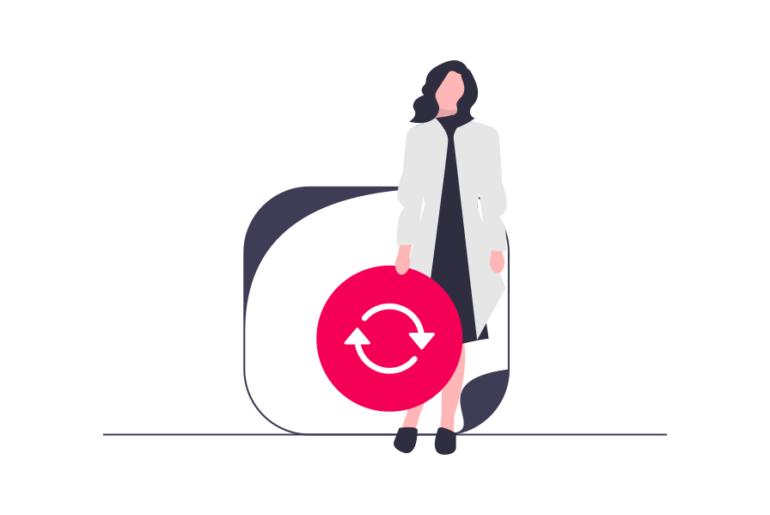
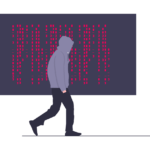
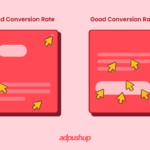
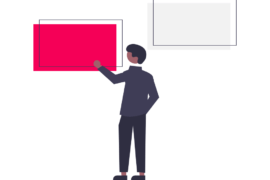
![CTV vs OTT Advertising: Which one is Right Pick for Publishers? + [6 Bonus Strategies] Ott vs Ctv](https://www.adpushup.com/blog/wp-content/uploads/2023/02/Featured-Image-270x180.png)