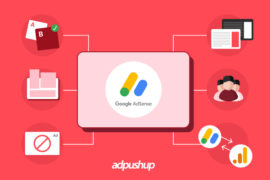Can you connect your AdSense and AdX accounts together in Google Ad Manager? In this guide, we answer that question, and share things to consider.
Google Ad Manager provides a number of benefits to the publisher. It enables them to run waterfall setups with integrated reporting. It also enables them to set up header bidding. Publishers often have doubts about whether or not they can connect AdSense and AdX together in Ad Manager—or know which among them is the better option.
Here is how Google differentiates b/w Adsense and AdX.
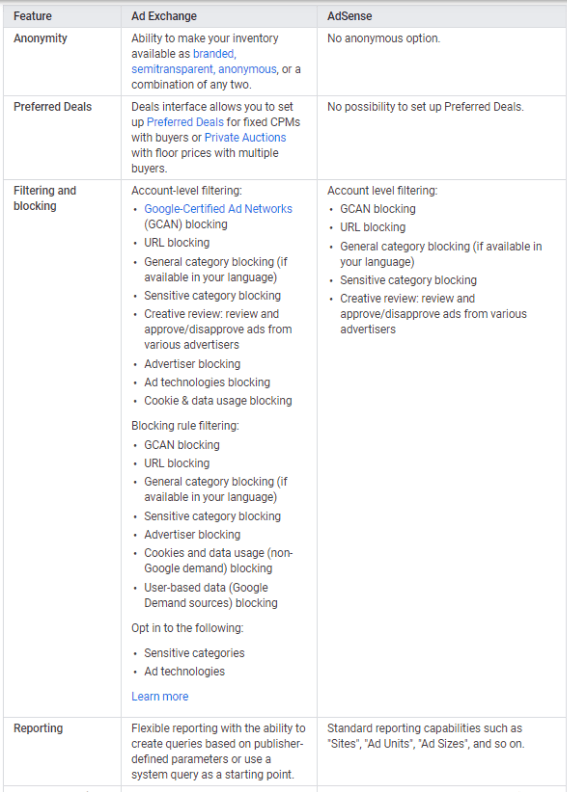
To sum up, AdX gives you access to advanced reporting and blocking features along with the ability to set floor prices in RTB. These features are not available in AdSense
.
So, Can You Connect AdSense and AdX to Google Ad Manager?
Google clearly mentions that if two line items trafficked with AdX and Google AdSense are run at the same priority, Ad Manager randomly selects one for ad serving. So yes, you can connect AdSense and AdX in Google Ad Manager, simultaneously. In fact, you can even backfill Ad Manager ad units with AdSense using the following steps:
- Sign in to Google Ad Manager
- Click Inventory Network settings
- Select the Maximize revenue of unsold and remnant inventory with AdSense checkbox
- Click Save
But Aren’t the Demand Sources Same?
People sometimes say that AdX and AdSense contain the same ads. Advertisers buy CPM campaigns, which are then converted to CPCs in AdSense and remain CPM in AdX. But the truth is, a user will be valued differently depending on which advertisers have that user in a retargeting list. Since AdX and AdSense have different demand sources (including access to more exchanges for the former), you don’t want to bias results by having users jump between AdX and AdSense, where they may be valued differently. So yes, the demands are slightly different.
Which One Should I Choose and Why?
This depends on the use case you ideally want to be fulfilled:
- Case 1. You Want to Run Responsive Ads
You can’t use responsive ad units through DFP because of how GPT (Google Publisher Tag) sets up ad unit sizes. Responsive ad units can render really strange slot sizes, but they do increase bid pressure by allowing multiple sizes to fill the slot, without you having to specify anything. In DFP, you have to specify the sizes yourself. AdSense is the better option if you want responsive sizes to run. (There is support for downward compatibility in Ad Manager but sizes have to be mentioned.)
- Case 2. You Want to Set Floor Prices
Price floors let buyers know they won’t be able to buy an impression lower than a certain price. These floors can be set up in different ways depending on your strategy. You can set them up based on geo, device types, and even individual ad units. This is how it works.
This is what the auction looks like without the floors:
Bidder A offers $2. Bidder B offers $1. Your net income from the auction is then $1.01 (second price + 1 cent).
When you set a floor, you have the liberty to tell AdX: I only want bids above $1.5. Then, all bids below this threshold will fall through and all cases where you are eligible to get at least $1.5 will be activated. (Publishers generally run passbacks in these other cases below the threshold.)
Price flooring is exclusively available only via Ad Exchange, so this can’t be achieved only through AdSense in place. - Case 3. You Want to Run Server-side Header Bidding
The Server-side Header Bidding feature of Google called EBDA (Exchange Bidding Dynamic Allocation) cannot be accessed via AdSense. EBDA allows you to invite other third-party exchanges and demand partners to compete for your inventory in a single auction using server-to-server bidding—thus reducing page latency.
Ad Exchange access is required to run EBDA as of now. - Case 4. You Just Want Easy Management
AdSense is designed to be very simple to handle and comes with almost no frills. Also, by default, if you do not have access to an AdX account, you will end up paying a certain amount to the AdX reseller via whom you get that access which could little revenue impact overall.
Hopefully, by now, you understand whether Adsense or AdX suits your use case better and is in line with the goals you are trying to achieve. Here is how you can go about connecting these to the Ad Manager.
How to connect Ad Manager to AdSense
- Sign in to Ad Manager
- Click on Link Accounts
- Go to Adsense tab
- Click New AdSense Link
- Once in the AdSense section, fill in all the fields:
How to connect Ad Manager to AdX
- Sign in to Ad Manager
- Click on Link Accounts
- Go to Ad Exchange tab
- Click New Ad Exchange link
- Once in the Ad Exchange section, fill all the fields.
AskAdOps is a weekly column in which Shubham Grover, Product Specialist at AdPushup, answers the most commonly asked questions publishers have about ad operations. If you have a question, just send in an email at askadops@adpushup.com
FAQs
Essentially, there are three types of ad demand sources: ad networks, ad exchanges, and direct deals. Demand sources vary in type and function. For simplicity’s sake, this is how we can think of it.
With AdSense, you can earn money by displaying ads next to your online content for free. By using AdSense, you can display relevant and engaging ads to your site visitors and even customize the look and feel of ads.
A trend’s strength can be measured by using the Average Directional Movement Index (ADX). Analyzing expanding price ranges is the purpose of the ADX indicator. Welles Wilder developed the Directional Movement System that includes the ADX.

Shubham is a digital marketer with rich experience working in the advertisement technology industry. He has vast experience in the programmatic industry, driving business strategy and scaling functions including but not limited to growth and marketing, Operations, process optimization, and Sales.